Firmware Update Tools
We strongly recommend you to upgrade your firmware to the latest version as we are constantly making improvements and adding new features to the devices.
Here are the download links to the update tool. Please download the appropriate one for your OS and follow the instructions on the screen.
Previous versions of firmware are available for download on the Pycom website.
Updating Device Firmware
The instructions given by the updater tool should be followed carefully. The basic procedure can be found below:
If you are having trouble connecting via USB, make sure you have the correct FTDI drivers installed.
- Disconnect your device from your computer
- Connect a jumper cable or wire between G23 and GND
- Reconnect the board via USB to your computer
- Run the Firmware Upgrade tool
- Remove the G23 to GND jumper cable/wire
- Reboot the device (button or power off then on)
- Connecting G23 and GND puts the device in ‘firmware update mode’. This mode is only used for updating the device’s firmware using the Firmware Update tool.
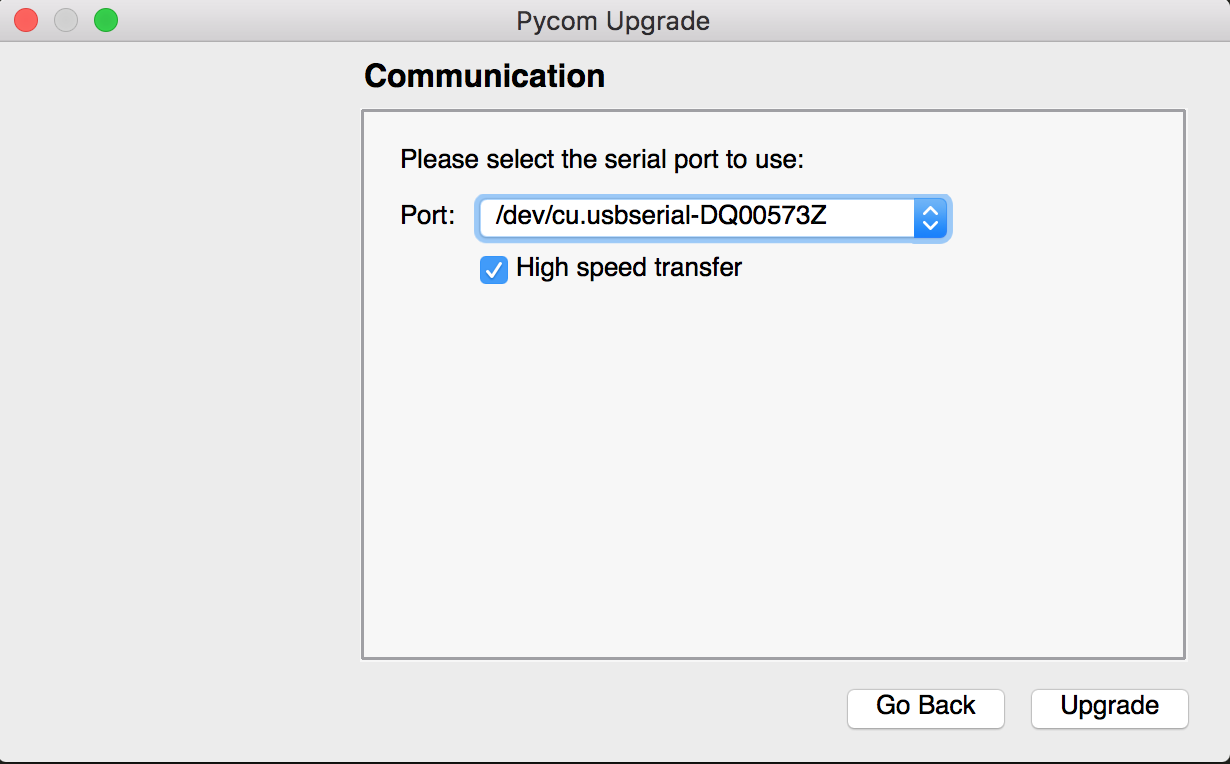
After you’re done with upgrading, you can use the Pymakr Plugins to upload and run programs in your device.
Make sure the TX jumper is present on your expansion board, as the jumpers sometimes come loose in the box during transport. Without this jumper, the updater will fail.