Connecting via Telnet
After installing the Pymakr Plugin, a device may be connected via the telnet interface. Please see the following steps:
- Ensure that Pycom device is turned on
- Connect the host computer to the WiFi Access Point named after your board (the SSID will be as follows e.g. lopy-wlan-xxxx, wipy-wlan-xxxx). The
passwordis www.pycom.io - Open Atom and verify that the Pymakr Plugins has been installed
- In the menu, go to Atom > Preferences > Packages > Pymakr (This will vary from MacOS/Linux/Windows)
- By default, the address will be listed as 192.168.4.1. If not, change this to 192.168.4.1
- The default
usernameandpasswordare micro and python, respectively - Click
Connect
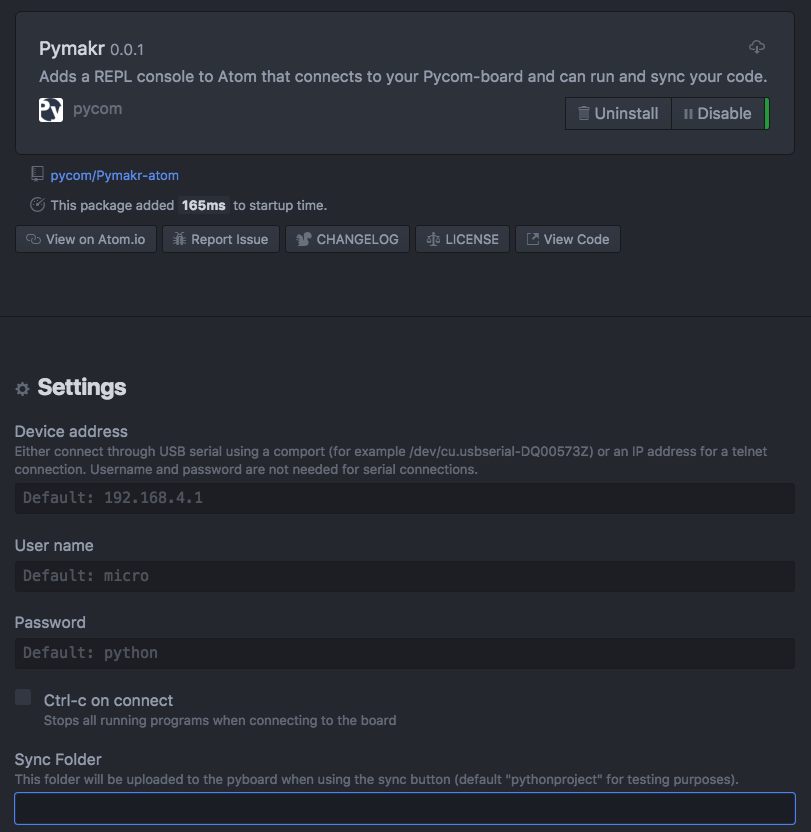
In the lower portion of the screen, within the console, press Connect and the connection process will take place. Upon completion, a message stating ‘Connecting on 192.168.4.1...’ will appear, followed a >>> prompt if successful.