2.2 Using Snap!
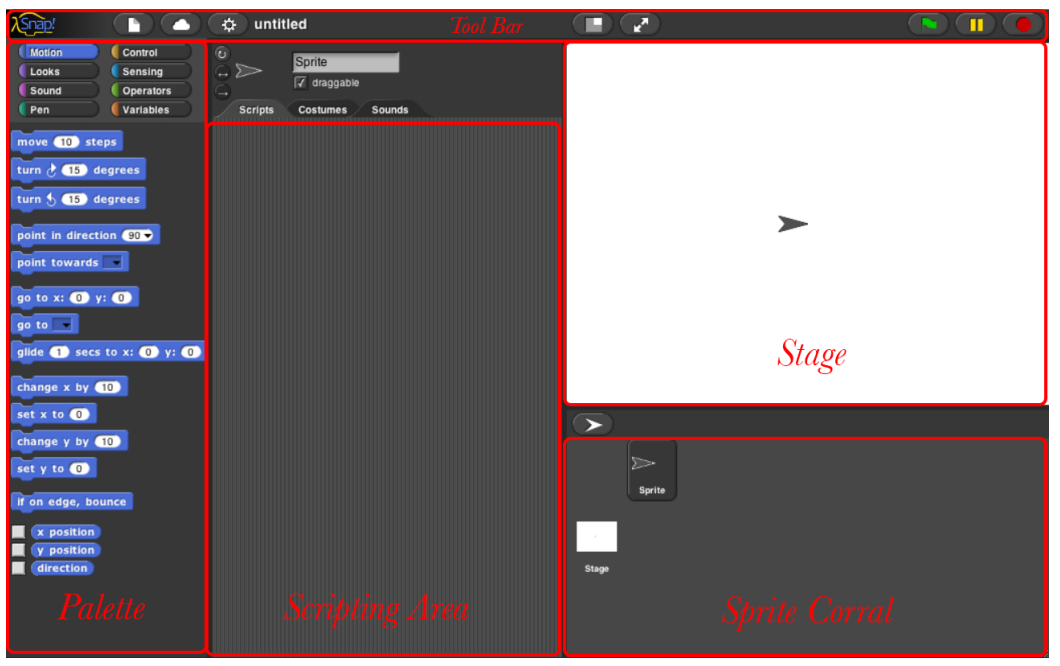
This is the layout of the Snap! BYOB platform
Use Snap! to drag and drop code blocks in sequence. The order of the blocks will determine the order in which the commands happen.
Making programs with snap is like making a list of commands. The first thing on the list will happen first then the second, and so on…
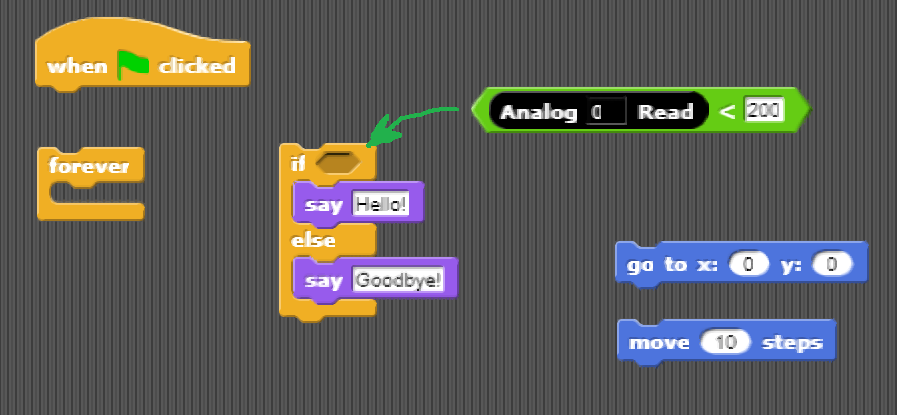
Some Snap! blocks are designed to have other blocks placed below or within them. Here are a few important blocks…
In yellow you can see the some Control examples, the If/Else Block can be used to make decisions based on the evaluation of a statement
In green you can see an example of Operators, the Greater Than Block this block lets you make comparisons or do math
In blue you can see some Movement blocks, the GoTo Block can be used to put your sprite back in the center of the screen. Use this if your sprite gets lost Note: a sprite is the little image object on the screen
NOTE: When following code diagrams, the color of the block shows which section it came from!
For more information about snap consult: https://snap.berkeley.edu/SnapManual.pdf