1.4 What’s On The Board
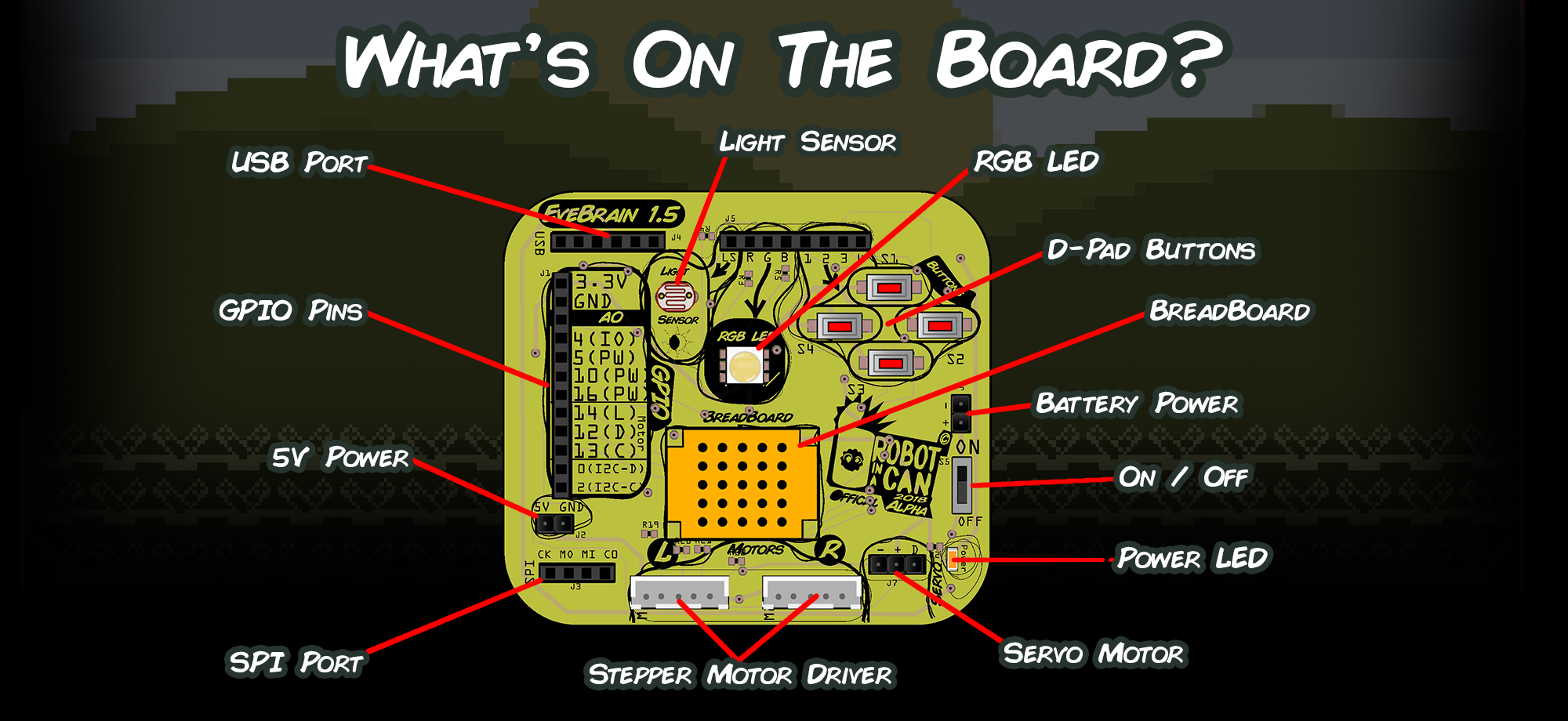
This is the EveBrain 1.5 and everything on that is on the circuit board
GPIO Pins: General Purpose Input/Output pins. These connector pins are wired directly into the computer on the chip. Connecting wires into these holes allows you to connect components straight to the center of the brain, the computer.
Power Port: Plug the battery pack here.
USB Port: To use this connect GPIO-0 to GND to turn the board into programming mode.
SPI Port: This is for connecting advanced complex sensors, displays, and other complex external devices.
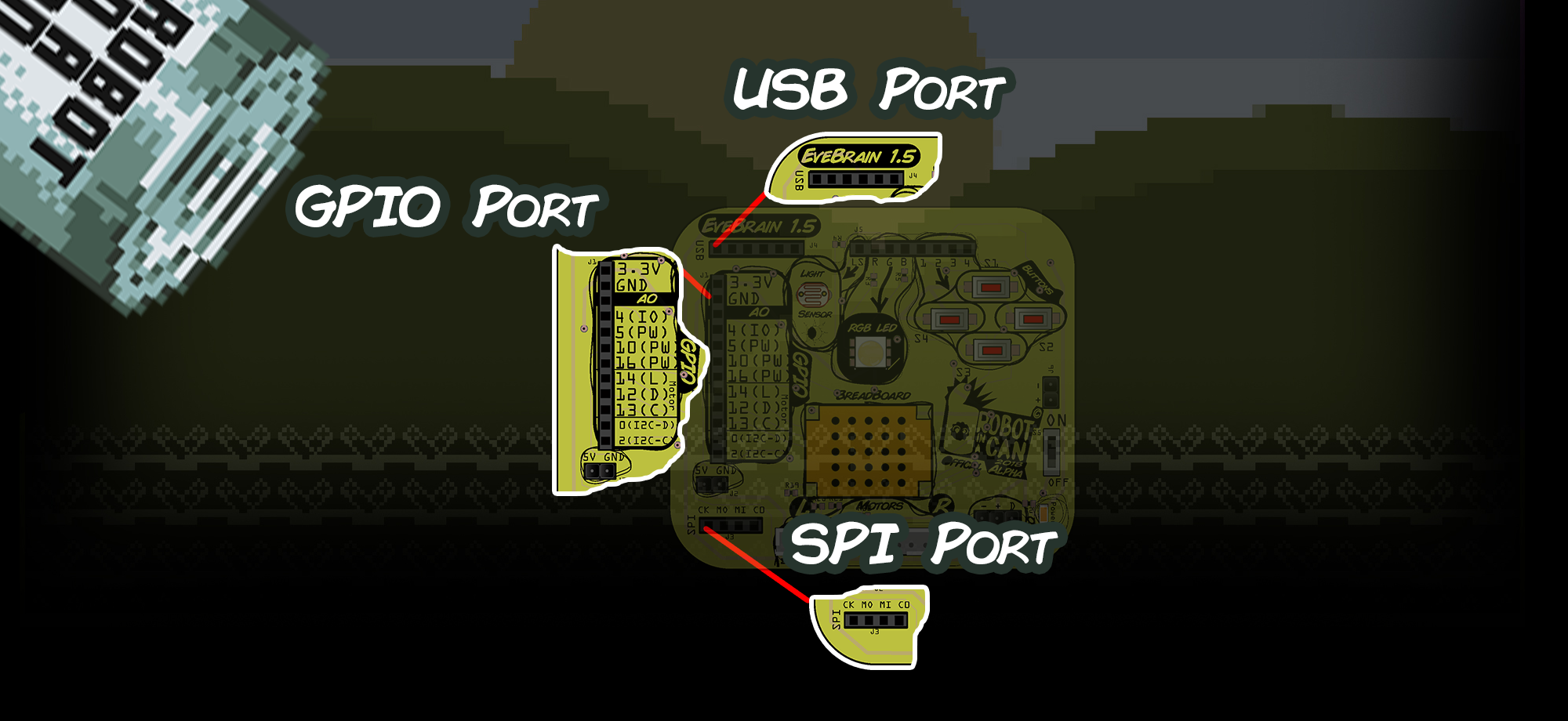
Connection Bay Pins
BreadBoard: This brightly colored plastic rectangle is made up of a grid of holes. This allows you to connect components from outside of the board by simply snapping them in.
On/Off Switch: Turn it on, but don’t forget to turn it off when you’re done!
Motor Driver: Control two stepper motors using this motor driver. By wiring up the driver circuit and plugging in the motors to the connectors you can control precision motors!
Servo Motor: This is for a Servo Motor, that can move with precision up to 180 degrees.
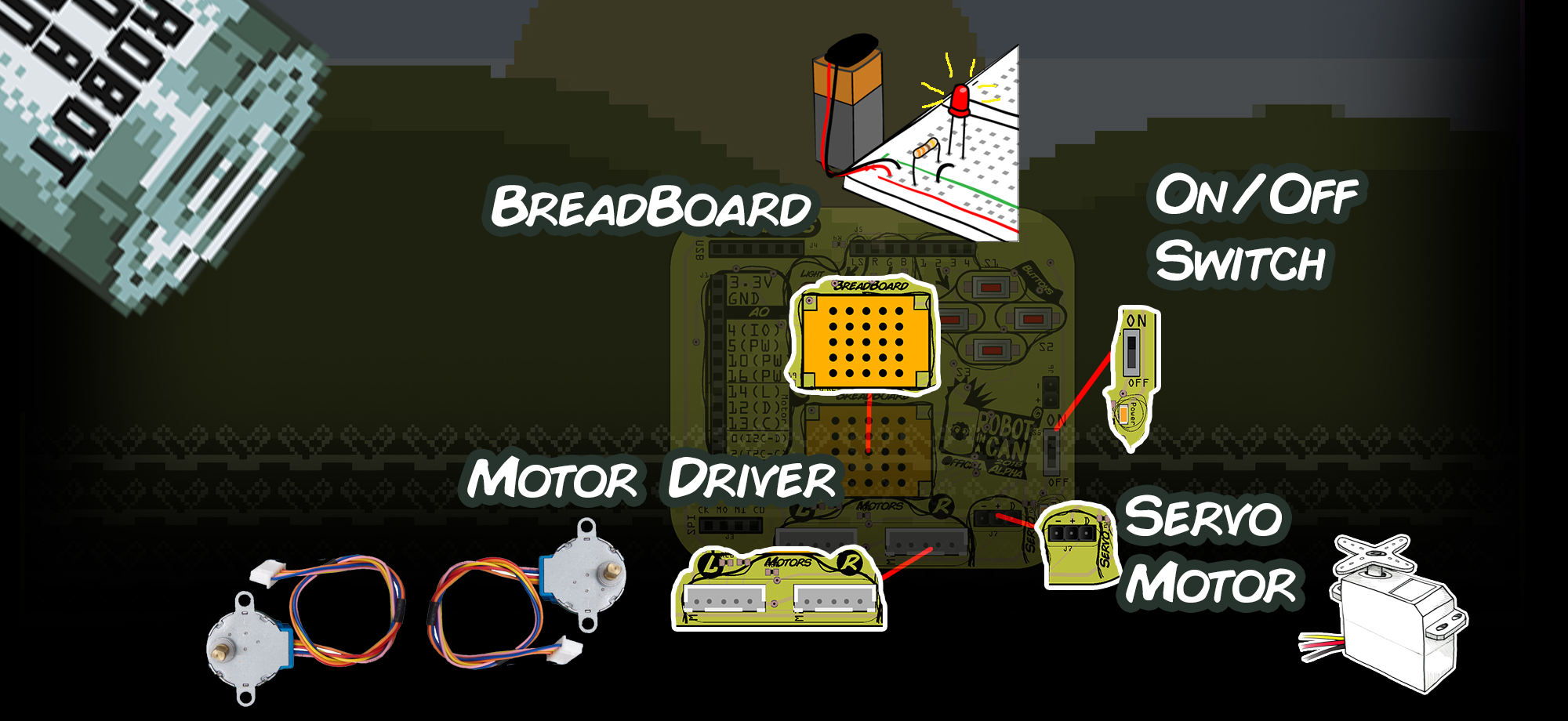
This is the EveBrain 1.5 and everything on that is on the circuit board
RGB LED: Red Green and Blue Light Emitting Diode. You might know the primary colors as Red Yellow and Blue… but with light the primary colors are different. These colored lights can be mixed to make over 200 different colors.
Light Sensor: This electronic eye can see light. It is like a gate that opens wider when photons (light) hits its surface.
D-Pad: These four buttons are positioned to make a directional controller. They are switches that can stop or start the flow of electricity. The buttons are wired up to the four connector pins nearby, one button for each pin.
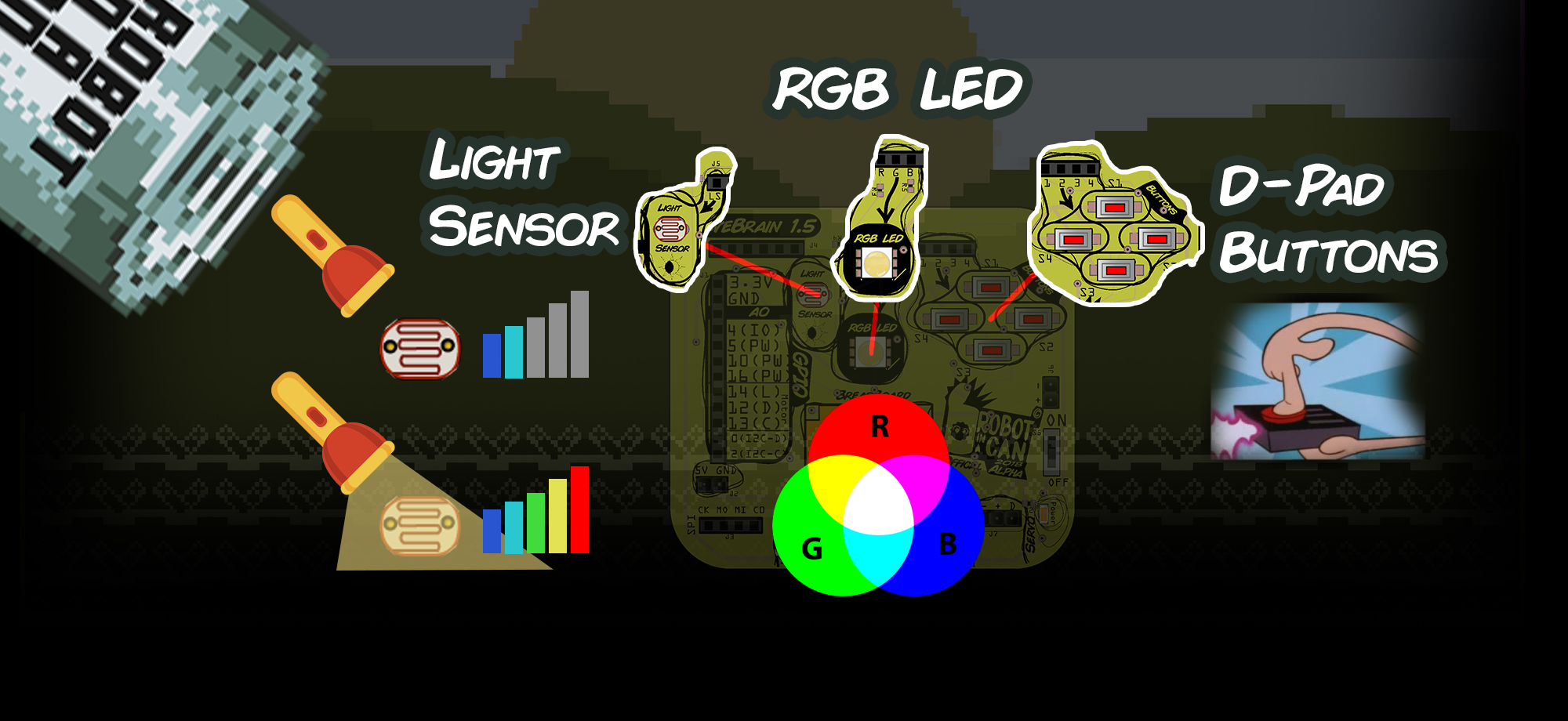 Batteries: 4 X AA
Batteries: 4 X AA
ESP8266: This is the computer that controls all of the electronics. It is the thinking part of the brain chip. You can see a squiggly line on the end of this chip, that is the WiFi antenna for radio communication with other computing devices. There is also a blue light that will flash when the chip turns on.
** Special Note** This computer has lots of tiny metal legs, these legs are connected to the GPIO bay on the other side of the board. It is through these legs that the computer can control other devices. You can see the connections on the circuit board, those lines are like little super thin wires on the glued to the surface of the board!