7.2 Using the Robot In A Can kit with the Arduino IDE
Prerequisites
Arduino 1.6.8, get it from Arduino website.
Internet connection
Instructions Start Arduino and open Preferences window.
Enter http://arduino.esp8266.com/stable/package_esp8266com_index.json into Additional Board Manager URLs field. You can add multiple URLs, separating them with commas.
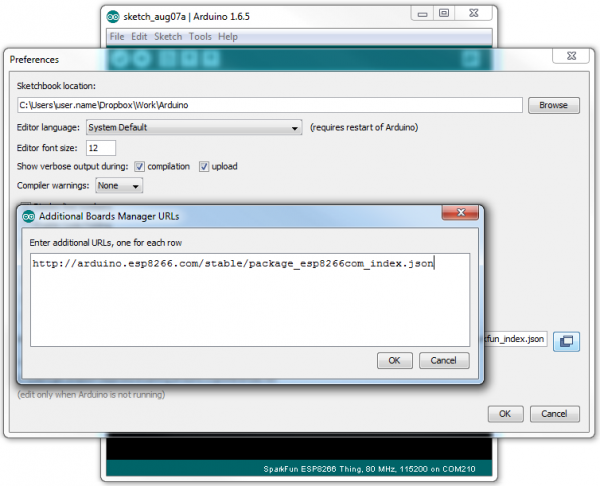
Board Manager URLs field
Open Boards Manager from Tools > Board menu and find esp8266 platform.
Select the version you need from a drop-down box.
Click install button.
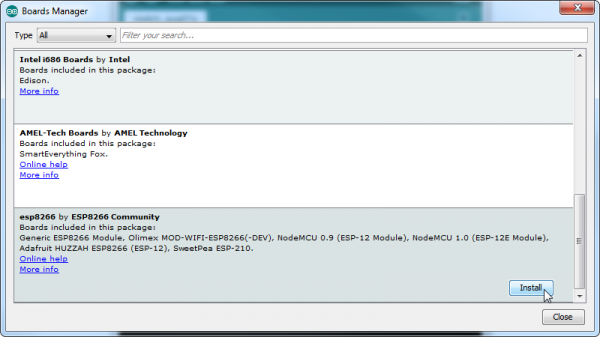
Install ESP8266 Core Libraries for Arduino
Don’t forget to select your ESP8266 board from Tools > Board menu after installation.
You may optionally use staging boards manager package link: http://arduino.esp8266.com/staging/package_esp8266com_index.json. This may contain some new features, but at the same time, some things might be broken.