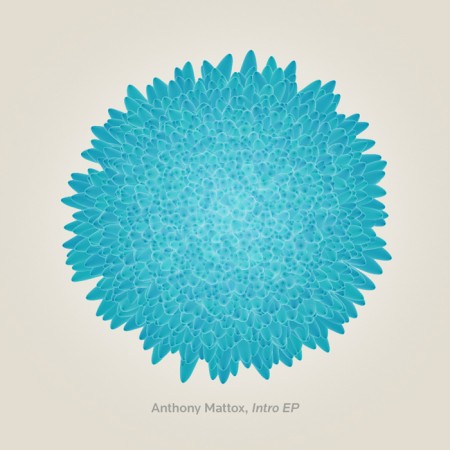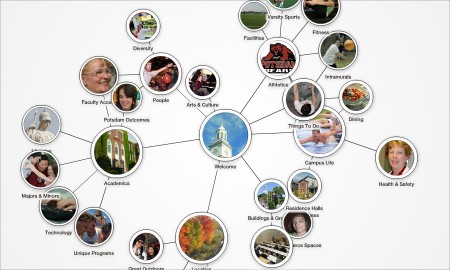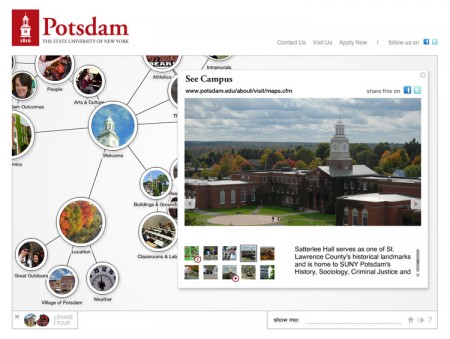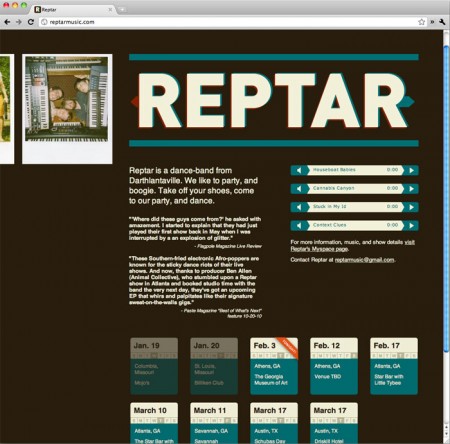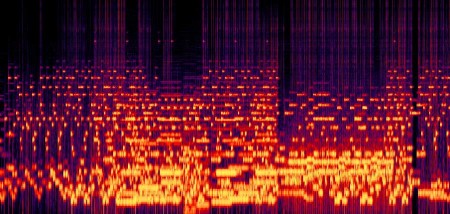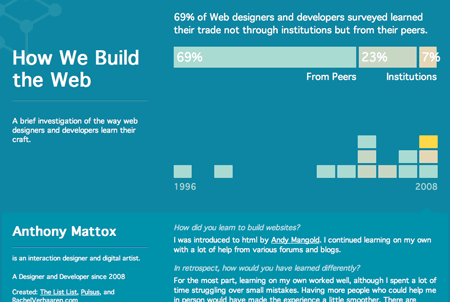I’ve spent the last four years at the Maryland Institute College of Art and recently graduated. I had a great experience at MICA. It’s sad to leave, but I’m ready to start something new as well.
Moving on I’m starting my own design studio, working on the web and other screen based platforms, with some good friends of mine. We’ve spent the last few weeks moving and setting up our new studio. We’re staying here in Baltimore and are excited to join the emerging tech community here. More on that will be coming soon.
Hopefully I’ll have a little more time for personal work now that school isn’t taking up every minute of my life. I have a new game in the works (hopefully with a flash prototype coming soon), as well as some updates to Pulsus. I’d like to blog more consistently, and have a little backlog of things to get that started. Maybe I’ll even have some time to work on some generative works and some sounds. We’ll see what keeps my interest.
I’m excited to be staying in Baltimore and to get back to work after a lot of reshuffling and resettling.
Post Page »