chrome.tabs
| Description: |
Use the chrome.tabs API to interact with the browser's tab system. You can use this API to create, modify, and rearrange tabs in the browser.
|
| Availability: |
Stable since Chrome 5.
|
| Permissions: |
The majority of the chrome.tabs API can be used without declaring
any permission.
However, the
"tabs" permission is required in order to populate the
url,
title, and
favIconUrl properties of
Tab.
|
Manifest
You can use most chrome.tabs methods and events without declaring
any permissions in the extension's manifest file.
However, if you require access to the
url,
title, or
favIconUrl properties of
tabs.Tab,
you must declare the "tabs" permission in the manifest,
as shown below:
{
"name": "My extension",
...
"permissions": [
"tabs"
],
...
}
Examples
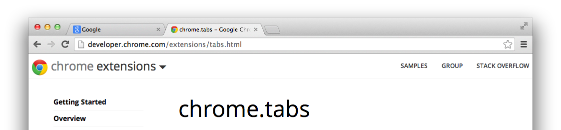
You can find simple examples of manipulating tabs with the
chrome.tabs API in the
examples/api/tabs
directory.
For other examples and for help in viewing the source code, see
Samples.
Summary
| Types | |
|---|---|
| Tab | |
| InjectDetails | |
| Methods | |
get −
chrome.tabs.get(integer tabId, function callback)
| |
getCurrent −
chrome.tabs.getCurrent(function callback)
| |
connect −
runtime.Port
chrome.tabs.connect(integer tabId, object connectInfo)
| |
sendRequest −
chrome.tabs.sendRequest(integer tabId, any request, function responseCallback)
| |
sendMessage −
chrome.tabs.sendMessage(integer tabId, any message, function responseCallback)
| |
getSelected −
chrome.tabs.getSelected(integer windowId, function callback)
| |
getAllInWindow −
chrome.tabs.getAllInWindow(integer windowId, function callback)
| |
create −
chrome.tabs.create(object createProperties, function callback)
| |
duplicate −
chrome.tabs.duplicate(integer tabId, function callback)
| |
query −
chrome.tabs.query(object queryInfo, function callback)
| |
highlight −
chrome.tabs.highlight(object highlightInfo, function callback)
| |
update −
chrome.tabs.update(integer tabId, object updateProperties, function callback)
| |
move −
chrome.tabs.move(integer or array of integer tabIds, object moveProperties, function callback)
| |
reload −
chrome.tabs.reload(integer tabId, object reloadProperties, function callback)
| |
remove −
chrome.tabs.remove(integer or array of integer tabIds, function callback)
| |
detectLanguage −
chrome.tabs.detectLanguage(integer tabId, function callback)
| |
captureVisibleTab −
chrome.tabs.captureVisibleTab(integer windowId, types.ImageDetails options, function callback)
| |
executeScript −
chrome.tabs.executeScript(integer tabId, InjectDetails details, function callback)
| |
insertCSS −
chrome.tabs.insertCSS(integer tabId, InjectDetails details, function callback)
| |
| Events | |
| onCreated | |
| onUpdated | |
| onMoved | |
| onSelectionChanged | |
| onActiveChanged | |
| onActivated | |
| onHighlightChanged | |
| onHighlighted | |
| onDetached | |
| onAttached | |
| onRemoved | |
| onReplaced | |
Types
Tab
| properties | ||
|---|---|---|
| integer | (optional) id | The ID of the tab. Tab IDs are unique within a browser session. Under some circumstances a Tab may not be assigned an ID, for example when querying foreign tabs using the sessions API, in which case a session ID may be present. |
| integer | index | The zero-based index of the tab within its window. |
| integer | windowId | The ID of the window the tab is contained within. |
| integer | (optional) openerTabId | The ID of the tab that opened this tab, if any. This property is only present if the opener tab still exists. |
| boolean | selected |
selected is deprecated. Please use tabs.Tab.highlighted. Whether the tab is selected. |
| boolean | highlighted | Whether the tab is highlighted. |
| boolean | active | Whether the tab is active in its window. (Does not necessarily mean the window is focused.) |
| boolean | pinned | Whether the tab is pinned. |
| string | (optional) url |
The URL the tab is displaying. This property is only present if the extension's manifest includes the "tabs" permission.
|
| string | (optional) title |
The title of the tab. This property is only present if the extension's manifest includes the "tabs" permission.
|
| string | (optional) favIconUrl |
The URL of the tab's favicon. This property is only present if the extension's manifest includes the "tabs" permission. It may also be an empty string if the tab is loading.
|
| string | (optional) status | Either loading or complete. |
| boolean | incognito | Whether the tab is in an incognito window. |
| integer | (optional) width | The width of the tab in pixels. |
| integer | (optional) height | The height of the tab in pixels. |
| string | (optional) sessionId | The session ID used to uniquely identify a Tab obtained from the sessions API. |
InjectDetails
| properties | ||
|---|---|---|
| string | (optional) code | JavaScript or CSS code to inject. |
| string | (optional) file | JavaScript or CSS file to inject. |
| boolean | (optional) allFrames |
If allFrames is true, implies that the JavaScript or CSS should be injected into all frames of current page. By default, it's false and is only injected into the top frame.
|
enum of "document_start", "document_end", or "document_idle" |
(optional) runAt | The soonest that the JavaScript or CSS will be injected into the tab. Defaults to "document_idle". |
Methods
get
chrome.tabs.get(integer tabId, function callback)
getCurrent
chrome.tabs.getCurrent(function callback)
connect
runtime.Port
chrome.tabs.connect(integer tabId, object connectInfo)
Connects to the content script(s) in the specified tab. The runtime.onConnect event is fired in each content script running in the specified tab for the current extension. For more details, see Content Script Messaging.
| Parameters | |||||
|---|---|---|---|---|---|
| integer | tabId | ||||
| object | (optional) connectInfo |
|
|||
sendRequest
sendRequest is deprecated. Please use runtime.sendMessage.
chrome.tabs.sendRequest(integer tabId, any request, function responseCallback)
Sends a single request to the content script(s) in the specified tab, with an optional callback to run when a response is sent back. The extension.onRequest event is fired in each content script running in the specified tab for the current extension.
| Parameters | |||||
|---|---|---|---|---|---|
| integer | tabId | ||||
| any | request | ||||
| function | (optional) responseCallback |
If you specify the responseCallback parameter, it should be a function that looks like this: function(any response) {...};
|
|||
sendMessage
chrome.tabs.sendMessage(integer tabId, any message, function responseCallback)
Sends a single message to the content script(s) in the specified tab, with an optional callback to run when a response is sent back. The runtime.onMessage event is fired in each content script running in the specified tab for the current extension.
| Parameters | |||||
|---|---|---|---|---|---|
| integer | tabId | ||||
| any | message | ||||
| function | (optional) responseCallback |
If you specify the responseCallback parameter, it should be a function that looks like this: function(any response) {...};
|
|||
getSelected
getSelected is deprecated. Please use tabs.query {active: true}.
chrome.tabs.getSelected(integer windowId, function callback)
Gets the tab that is selected in the specified window.
| Parameters | |||||
|---|---|---|---|---|---|
| integer | (optional) windowId | Defaults to the current window. | |||
| function | callback |
The callback parameter should be a function that looks like this: function( Tab tab) {...};
|
|||
getAllInWindow
getAllInWindow is deprecated. Please use tabs.query {windowId: windowId}.
chrome.tabs.getAllInWindow(integer windowId, function callback)
Gets details about all tabs in the specified window.
| Parameters | |||||
|---|---|---|---|---|---|
| integer | (optional) windowId | Defaults to the current window. | |||
| function | callback |
The callback parameter should be a function that looks like this: function(array of Tab tabs) {...};
|
|||
create
chrome.tabs.create(object createProperties, function callback)
Creates a new tab.
| Parameters | |||||||||||||||||||||||
|---|---|---|---|---|---|---|---|---|---|---|---|---|---|---|---|---|---|---|---|---|---|---|---|
| object | createProperties |
|
|||||||||||||||||||||
| function | (optional) callback |
If you specify the callback parameter, it should be a function that looks like this: function( Tab tab) {...};
|
|||||||||||||||||||||
duplicate
chrome.tabs.duplicate(integer tabId, function callback)
Duplicates a tab.
| Parameters | |||||
|---|---|---|---|---|---|
| integer | tabId | The ID of the tab which is to be duplicated. | |||
| function | (optional) callback |
If you specify the callback parameter, it should be a function that looks like this: function( Tab tab) {...};
|
|||
query
chrome.tabs.query(object queryInfo, function callback)
Gets all tabs that have the specified properties, or all tabs if no properties are specified.
| Parameters | |||||||||||||||||||||||||||||||||||
|---|---|---|---|---|---|---|---|---|---|---|---|---|---|---|---|---|---|---|---|---|---|---|---|---|---|---|---|---|---|---|---|---|---|---|---|
| object | queryInfo |
|
|||||||||||||||||||||||||||||||||
| function | callback |
The callback parameter should be a function that looks like this: function(array of Tab result) {...};
|
|||||||||||||||||||||||||||||||||
highlight
chrome.tabs.highlight(object highlightInfo, function callback)
Highlights the given tabs.
| Parameters | ||||||||
|---|---|---|---|---|---|---|---|---|
| object | highlightInfo |
|
||||||
| function | callback |
The callback parameter should be a function that looks like this: function( windows.Window window) {...};
|
||||||
update
chrome.tabs.update(integer tabId, object updateProperties, function callback)
Modifies the properties of a tab. Properties that are not specified in updateProperties are not modified.
| Parameters | ||||||||||||||||||||
|---|---|---|---|---|---|---|---|---|---|---|---|---|---|---|---|---|---|---|---|---|
| integer | (optional) tabId | Defaults to the selected tab of the current window. | ||||||||||||||||||
| object | updateProperties |
|
||||||||||||||||||
| function | (optional) callback |
If you specify the callback parameter, it should be a function that looks like this: function( Tab tab) {...};
|
||||||||||||||||||
move
chrome.tabs.move(integer or array of integer tabIds, object moveProperties, function callback)
Moves one or more tabs to a new position within its window, or to a new window. Note that tabs can only be moved to and from normal (window.type === "normal") windows.
| Parameters | ||||||||
|---|---|---|---|---|---|---|---|---|
| integer or array of integer | tabIds | The tab or list of tabs to move. | ||||||
| object | moveProperties |
|
||||||
| function | (optional) callback |
If you specify the callback parameter, it should be a function that looks like this: function( Tab or array of Tab tabs) {...};
|
||||||
reload
chrome.tabs.reload(integer tabId, object reloadProperties, function callback)
Reload a tab.
| Parameters | |||||
|---|---|---|---|---|---|
| integer | (optional) tabId | The ID of the tab to reload; defaults to the selected tab of the current window. | |||
| object | (optional) reloadProperties |
|
|||
| function | (optional) callback |
If you specify the callback parameter, it should be a function that looks like this: function() {...};
|
|||
remove
chrome.tabs.remove(integer or array of integer tabIds, function callback)
Closes one or more tabs.
| Parameters | ||
|---|---|---|
| integer or array of integer | tabIds | The tab or list of tabs to close. |
| function | (optional) callback |
If you specify the callback parameter, it should be a function that looks like this: function() {...};
|
detectLanguage
chrome.tabs.detectLanguage(integer tabId, function callback)
Detects the primary language of the content in a tab.
| Parameters | |||||
|---|---|---|---|---|---|
| integer | (optional) tabId | Defaults to the active tab of the current window. | |||
| function | callback |
The callback parameter should be a function that looks like this: function(string language) {...};
|
|||
captureVisibleTab
chrome.tabs.captureVisibleTab(integer windowId, types.ImageDetails options, function callback)
Captures the visible area of the currently active tab in the specified window. You must have host permission for the URL displayed by the tab.
| Parameters | |||||
|---|---|---|---|---|---|
| integer | (optional) windowId | The target window. Defaults to the current window. | |||
| types.ImageDetails | (optional) options | ||||
| function | callback |
The callback parameter should be a function that looks like this: function(string dataUrl) {...};
|
|||
executeScript
chrome.tabs.executeScript(integer tabId, InjectDetails details, function callback)
Injects JavaScript code into a page. For details, see the programmatic injection section of the content scripts doc.
| Parameters | |||||
|---|---|---|---|---|---|
| integer | (optional) tabId | The ID of the tab in which to run the script; defaults to the active tab of the current window. | |||
| InjectDetails | details | Details of the script to run. | |||
| function | (optional) callback |
Called after all the JavaScript has been executed.
If you specify the callback parameter, it should be a function that looks like this: function(array of any result) {...};
|
|||
insertCSS
chrome.tabs.insertCSS(integer tabId, InjectDetails details, function callback)
Injects CSS into a page. For details, see the programmatic injection section of the content scripts doc.
| Parameters | ||
|---|---|---|
| integer | (optional) tabId | The ID of the tab in which to insert the CSS; defaults to the active tab of the current window. |
| InjectDetails | details | Details of the CSS text to insert. |
| function | (optional) callback |
Called when all the CSS has been inserted.
If you specify the callback parameter, it should be a function that looks like this: function() {...};
|
Events
onCreated
Fired when a tab is created. Note that the tab's URL may not be set at the time this event fired, but you can listen to onUpdated events to be notified when a URL is set.
onUpdated
Fired when a tab is updated.
addListener
chrome.tabs.onUpdated.addListener(function callback)
| Parameters | |||||||||||||||||||||||
|---|---|---|---|---|---|---|---|---|---|---|---|---|---|---|---|---|---|---|---|---|---|---|---|
| function | callback |
The callback parameter should be a function that looks like this: function(integer tabId, object changeInfo, Tab tab) {...};
|
|||||||||||||||||||||
onMoved
Fired when a tab is moved within a window. Only one move event is fired, representing the tab the user directly moved. Move events are not fired for the other tabs that must move in response. This event is not fired when a tab is moved between windows. For that, see tabs.onDetached.
addListener
chrome.tabs.onMoved.addListener(function callback)
| Parameters | |||||||||||||||||
|---|---|---|---|---|---|---|---|---|---|---|---|---|---|---|---|---|---|
| function | callback |
The callback parameter should be a function that looks like this: function(integer tabId, object moveInfo) {...};
|
|||||||||||||||
onSelectionChanged
onSelectionChanged is deprecated. Please use tabs.onActivated.
Fires when the selected tab in a window changes.
addListener
chrome.tabs.onSelectionChanged.addListener(function callback)
| Parameters | |||||||||||
|---|---|---|---|---|---|---|---|---|---|---|---|
| function | callback |
The callback parameter should be a function that looks like this: function(integer tabId, object selectInfo) {...};
|
|||||||||
onActiveChanged
onActiveChanged is deprecated. Please use tabs.onActivated.
Fires when the selected tab in a window changes. Note that the tab's URL may not be set at the time this event fired, but you can listen to tabs.onUpdated events to be notified when a URL is set.
addListener
chrome.tabs.onActiveChanged.addListener(function callback)
| Parameters | |||||||||||
|---|---|---|---|---|---|---|---|---|---|---|---|
| function | callback |
The callback parameter should be a function that looks like this: function(integer tabId, object selectInfo) {...};
|
|||||||||
onActivated
Fires when the active tab in a window changes. Note that the tab's URL may not be set at the time this event fired, but you can listen to onUpdated events to be notified when a URL is set.
addListener
chrome.tabs.onActivated.addListener(function callback)
| Parameters | |||||||||||
|---|---|---|---|---|---|---|---|---|---|---|---|
| function | callback |
The callback parameter should be a function that looks like this: function(object activeInfo) {...};
|
|||||||||
onHighlightChanged
onHighlightChanged is deprecated. Please use tabs.onHighlighted.
Fired when the highlighted or selected tabs in a window changes.
addListener
chrome.tabs.onHighlightChanged.addListener(function callback)
| Parameters | |||||||||||
|---|---|---|---|---|---|---|---|---|---|---|---|
| function | callback |
The callback parameter should be a function that looks like this: function(object selectInfo) {...};
|
|||||||||
onHighlighted
Fired when the highlighted or selected tabs in a window changes.
addListener
chrome.tabs.onHighlighted.addListener(function callback)
| Parameters | |||||||||||
|---|---|---|---|---|---|---|---|---|---|---|---|
| function | callback |
The callback parameter should be a function that looks like this: function(object highlightInfo) {...};
|
|||||||||
onDetached
Fired when a tab is detached from a window, for example because it is being moved between windows.
addListener
chrome.tabs.onDetached.addListener(function callback)
| Parameters | ||||||||||||||
|---|---|---|---|---|---|---|---|---|---|---|---|---|---|---|
| function | callback |
The callback parameter should be a function that looks like this: function(integer tabId, object detachInfo) {...};
|
||||||||||||
onAttached
Fired when a tab is attached to a window, for example because it was moved between windows.
addListener
chrome.tabs.onAttached.addListener(function callback)
| Parameters | ||||||||||||||
|---|---|---|---|---|---|---|---|---|---|---|---|---|---|---|
| function | callback |
The callback parameter should be a function that looks like this: function(integer tabId, object attachInfo) {...};
|
||||||||||||
onRemoved
Fired when a tab is closed.
addListener
chrome.tabs.onRemoved.addListener(function callback)
| Parameters | ||||||||||||||
|---|---|---|---|---|---|---|---|---|---|---|---|---|---|---|
| function | callback |
The callback parameter should be a function that looks like this: function(integer tabId, object removeInfo) {...};
|
||||||||||||
onReplaced
Fired when a tab is replaced with another tab due to prerendering or instant.
addListener
chrome.tabs.onReplaced.addListener(function callback)
| Parameters | ||||||||
|---|---|---|---|---|---|---|---|---|
| function | callback |
The callback parameter should be a function that looks like this: function(integer addedTabId, integer removedTabId) {...};
|
||||||
