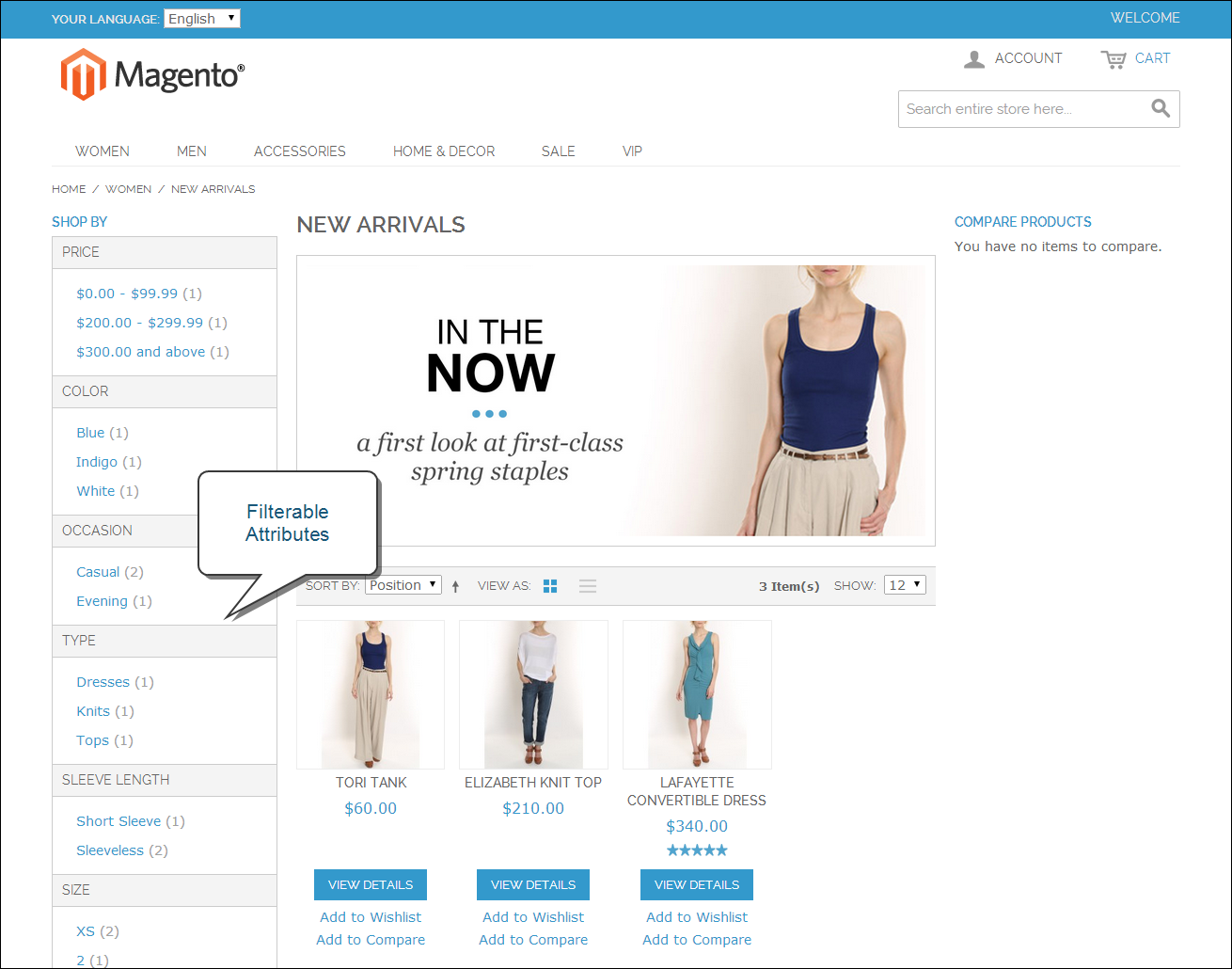Magento 1.x Security Patch Notice
For Magento Open Source 1.5 to 1.9, Magento is providing software security patches through June 2020 to ensure those sites remain secure and compliant. Visit our information page for more details about our software maintenance policy and other considerations for your business.
Filterable Attributes
Layered navigation can be used to search for products by category or by attribute. For example, when a shopper chooses the Apparel/Shoes category from the top navigation, the initial results include all products in the shoes category. The list can be filtered further by choosing a specific color or size, or by specifying values for both color and size. For an attribute to be included in layered navigation, its property settings must be set to make it filterable.
Anchor categories can be set to appear in an additional section that filters the list by attribute value. The attribute section appears only if a category is set to “Is Anchor.” Each attribute can be configured to display the number of matching records found.
The attribute properties, combined with the product properties, determine which attributes can be used as filters for layered navigation. Only those with the catalog input type of Dropdown, Multiple Select or Price can be used as filterable attributes.
Filterable Attributes In Layered Navigation
 Step 1: Set the Attribute Properties
Step 1: Set the Attribute Properties
|
1.
|
On the Admin menu, select Catalog > Attributes > Manage Attributes. |
|
2.
|
Click to open the attribute in edit mode, and do the following: |
|
a.
|
Scroll down to the Frontend Properties section, and set Use In Layered Navigation to one of the following: |
- Filterable (with results)
- Filterable (no results)
|
b.
|
Set Use In Search Results Layered Navigation to “Yes.” |
 Step 2: Make the Category an Anchor
Step 2: Make the Category an Anchor
|
1.
|
On the Admin menu, select Catalog > Manage Categories. |
|
2.
|
In the Categories panel on the left, click to open the category. |
|
3.
|
On the Display Settings tab, set Is Anchor to “Yes.” |
|
4.
|
Click the Save Category button. |
|
5.
|
To test the setting, go to your store and select the category in the top navigation. The selection of filterable attributes for the products in the category appears in the layered navigation. |