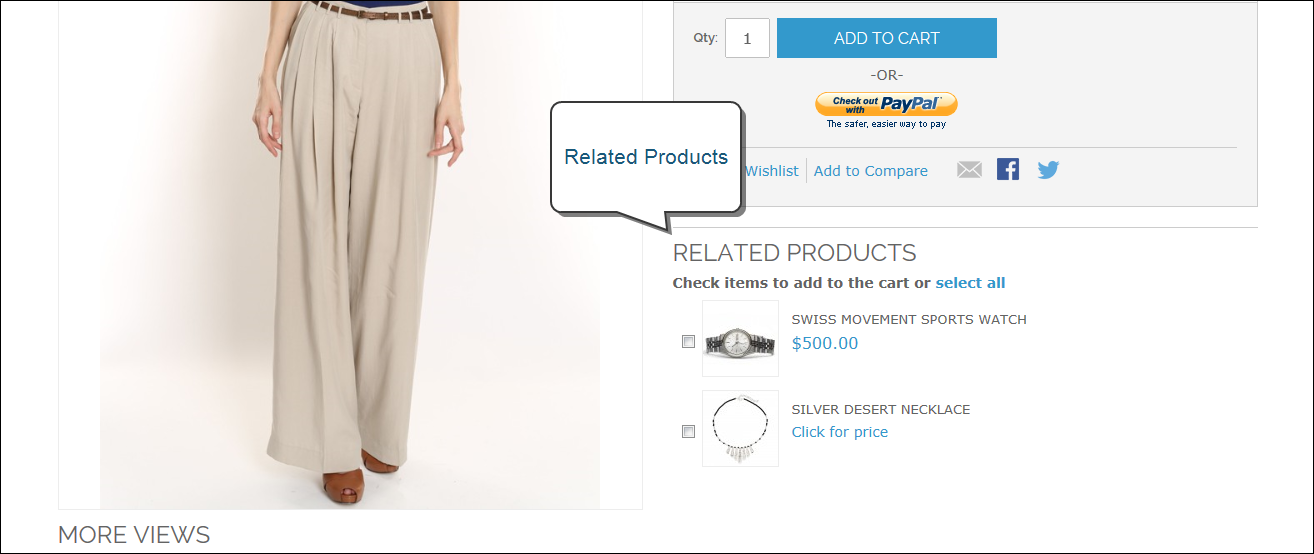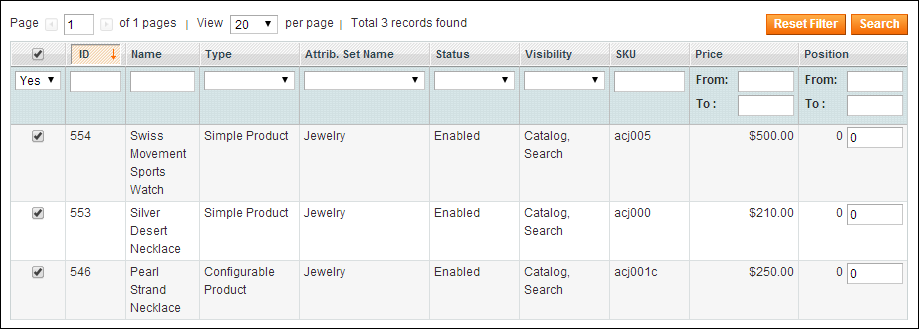Magento 1.x Security Patch Notice
For Magento Open Source 1.5 to 1.9, Magento is providing software security patches through June 2020 to ensure those sites remain secure and compliant. Visit our information page for more details about our software maintenance policy and other considerations for your business.
Related Products
Related products are meant to be purchased in addition to the item the customer is viewing. Simply click the checkbox of a product to place it in the shopping cart. The placement of the Related Products block varies according to theme and page layout. In the example below, it appears at the bottom of the Product View page. With a 2 column layout, the Related Product block often appears in the right column.
To set up related products:
| 1. | In the Product Information panel on the left, click Related Products. |
| 2. | Click the Reset Filter button in the upper-right to list all the available products, or use the search filters at the top of each column to find specific products. |
| 3. | In the list, select the checkbox in the first column of any product you want to feature as a related product. |
| 4. | When complete, click the Save button. |