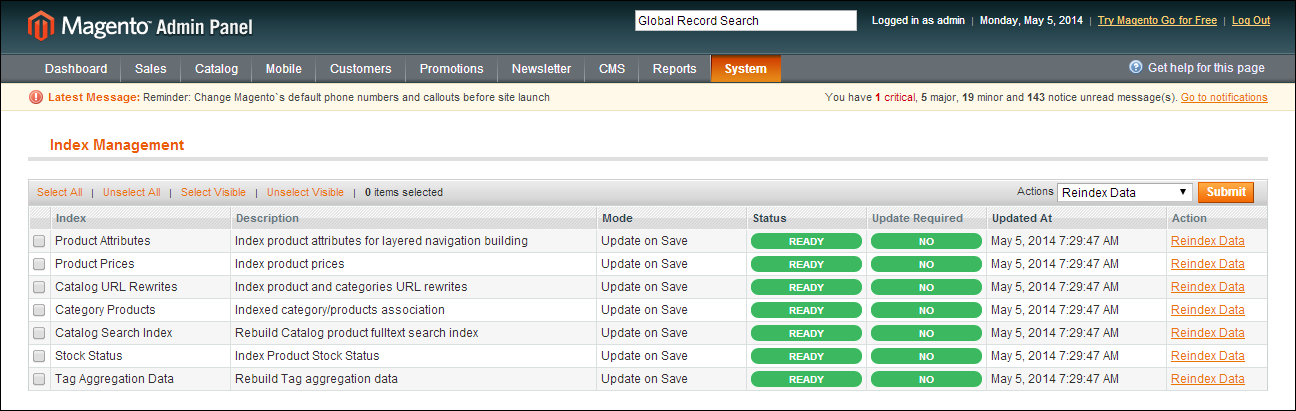Magento 1.x Security Patch Notice
For Magento Open Source 1.5 to 1.9, Magento is providing software security patches through June 2020 to ensure those sites remain secure and compliant. Visit our information page for more details about our software maintenance policy and other considerations for your business.
Index Management
Indexing is how Magento transforms data such as products, categories, and so on, to improve the performance of your web store. As data changes, the transformed data must be updated—or reindexed. Magento has very sophisticated architecture that stores merchant data (including catalog data, prices, users, stores, and so on) in many database tables. To optimize storefront performance, Magento accumulates data into special tables using indexers.
For example, suppose you change the price of an item from $4.99 to $3.99. Magento must reindex the price change to display it on your store. Without indexing, Magento would have to calculate the price of every product on the fly—taking into account shopping cart price rules, bundle pricing, discounts, tier pricing, and so on. Loading the price for a product would take a long time, possibly resulting in cart abandonment.
To access Index Management:
| 1. | On the Admin menu, select System > Index Management. |
| 2. | Any indexer with a checkbox next to its name can be managed manually. The other indexers update automatically according to your Magento cron job. The default mode for each indexer is set in the system configuration. |
-
Column Descriptions Column
Description
Index
The name of the indexer.
Description
A description of the indexer.
Mode
Applies only to the indicated indexers. Most of the indicated indexers are set to Update on Save, which means a reindex is required when a change is saved. See: Manual Reindexing.
Status
Displays one of the following:
Reindex Required
A change has been made that requires reindexing. If a checkbox and Reindex Required link appears, can be reindexed manually.
Ready
The index is up-to-date.
Scheduled
* Reindexing is required but hasn't run yet according to your Magento cron job.
Running
* Reindexing is required and is either running or in the queue.
Outdated
* Indicates reindexing is required but there is an issue preventing it from running. If this state persists, submit a bug report.
* Applies to automatic indexers only.
Update Required
Applies only to the indicated indexers. Indicates whether or not you must manually reindex. (The value in the Mode column indicates whether the indexer must be manually updated.)
Updated At
Displays the date and time an index was last manually updated, or Never if the index has never been manually updated.
Action
Indexers that require manual updating display a Reindex Data link. Click the link to reindex that option only.