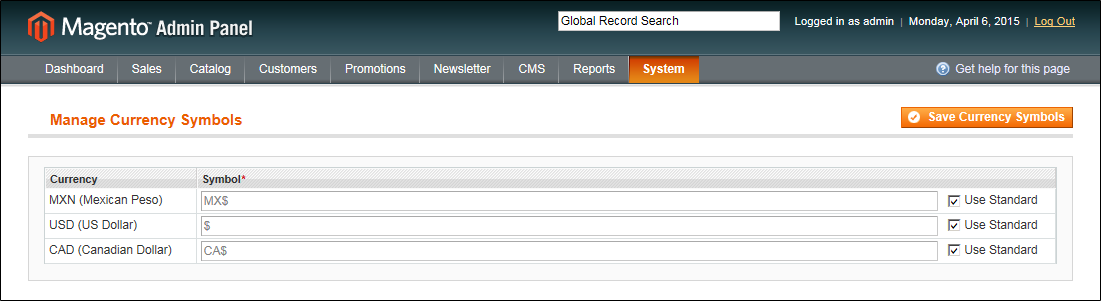Magento Open Source, 1.9.x
Magento 1.x Security Patch Notice
For Magento Open Source 1.5 to 1.9, Magento is providing software security patches through June 2020 to ensure those sites remain secure and compliant. Visit our information page for more details about our software maintenance policy and other considerations for your business.
Currency Symbols
Manage Currency Symbols gives you the ability to customize the symbol associated with each currency that is accepted as payment in your store.
To customize currency symbols:
| 1. | On the Admin menu, select System > Manage Currency > Symbols. |
Each enabled currency for your store appears in the Currency list.
| 2. | Enter a custom symbol for each currency you want to use, or select the Use Standard checkbox to the right of each currency. |
| 3. | If you want to override the default symbol, clear the Use Standard checkbox. Then, enter the symbol you want to use. |
It is not possible to change the alignment of the currency symbol from left to right.
| 4. | When complete, click the Save Currency Symbols button. |