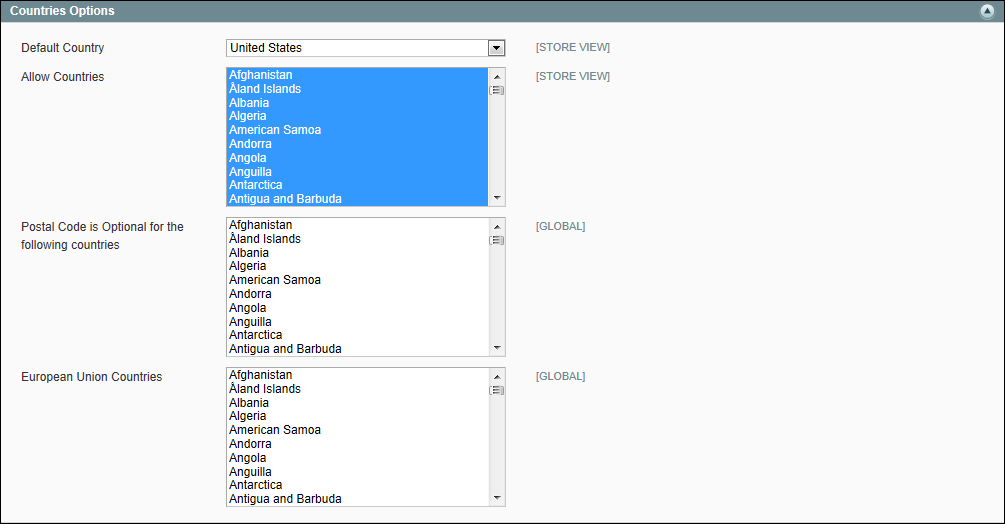Magento 1.x Security Patch Notice
For Magento Open Source 1.5 to 1.9, Magento is providing software security patches through June 2020 to ensure those sites remain secure and compliant. Visit our information page for more details about our software maintenance policy and other considerations for your business.
Countries Options
The Countries Options establish the country where your business is located, and the countries from which you accept payment.
To set the country options for your store:
|
1.
|
From the Admin menu, select System > Configuration. |
|
2.
|
On the General page, click to expand the Countries Options section.
Then, do the following: |
|
a.
|
Set Default Country to the country where your business is located.
|
|
b.
|
In the Allow Countries list, select each country from which you accept orders. By default, all countries in the list are selected. To select multiple countries, hold down the Ctrl (PC) or Command (Mac) key. |
|
c.
|
In the Postal Code is Optional list, select each country where you conduct business that does not require a ZIP or postal code to be included as part of the street address. |
|
d.
|
In the European Union Countries list, select each country in the EU where you conduct business. By default, all EU countries are selected. |
|
3.
|
When complete, click the Save Config button. |