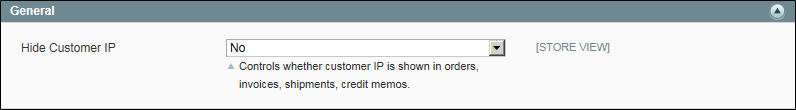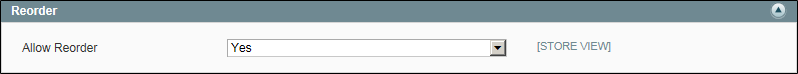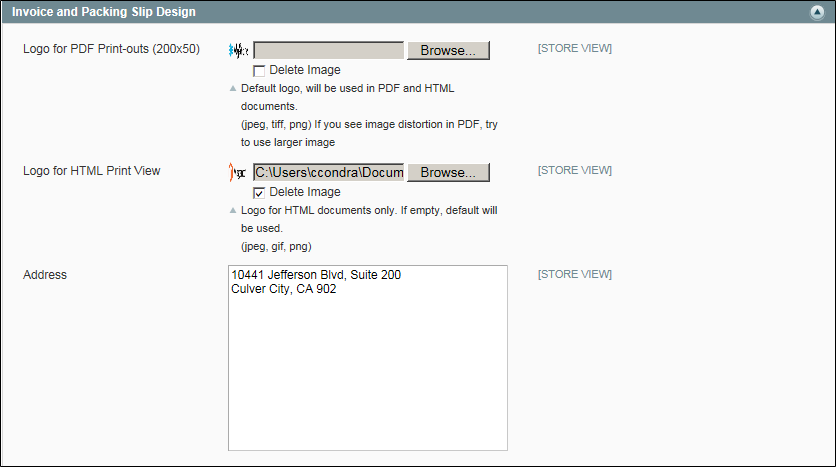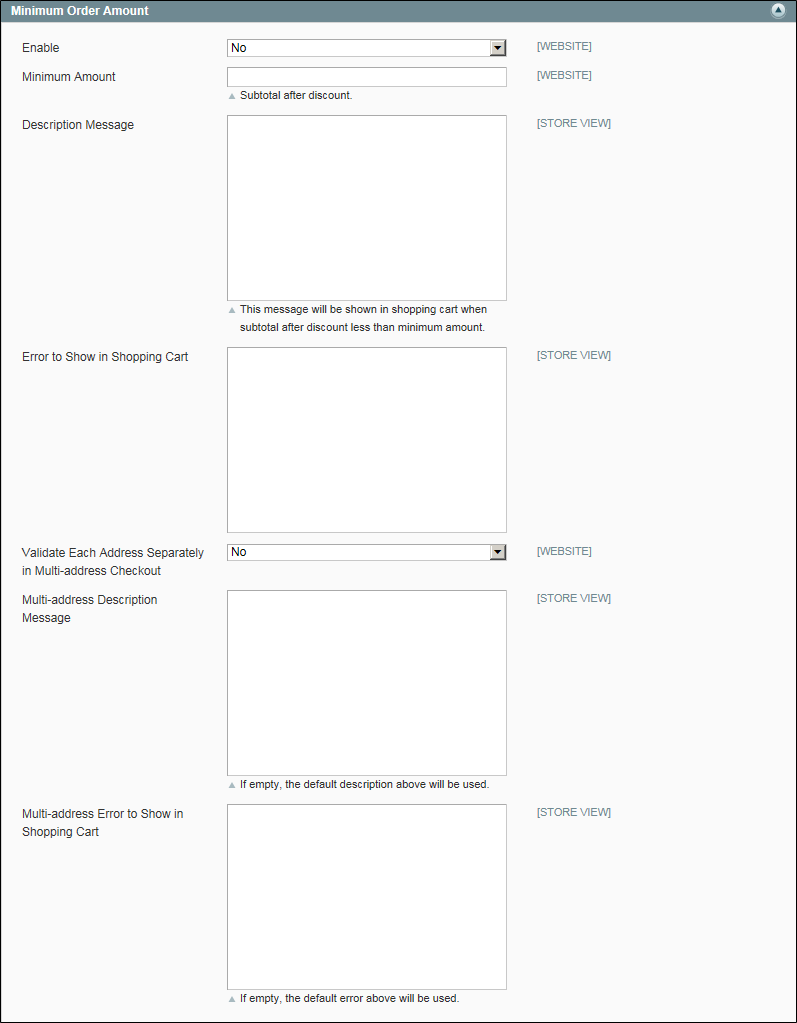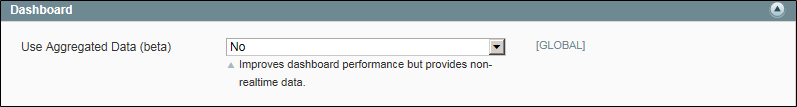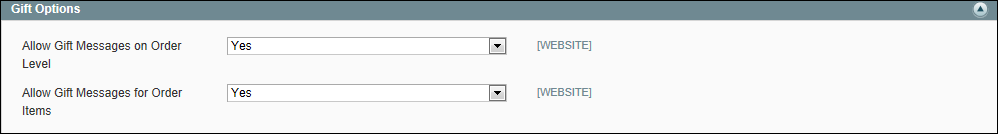Magento 1.x Security Patch Notice
For Magento Open Source 1.5 to 1.9, Magento is providing software security patches through June 2020 to ensure those sites remain secure and compliant. Visit our information page for more details about our software maintenance policy and other considerations for your business.
Sales
System > Configuration > Sales > Sales
-
Field Descriptions Field
Description
Subtotal
Website
A number that determines when the subtotal is calculated in relation to other checkout totals. Default value: 10
Discount
Website
A number that determines when the discount is calculated in relation to other checkout totals. Default value: 20
Shipping
Website
A number that determines when the shipping is calculated in relation to other checkout totals. Default value: 30
Fixed Product Tax
Website
A number that determines when the Fixed Product Tax is calculated in relation to other checkout totals. Default value: 50
Tax
Website
A number that determines when Tax is calculated in relation to other checkout totals. Default value: 40
Grand Total
Website
A number that determines when the Grand Total is calculated in relation to other checkout totals. Default value: 100
Gift Cards
Website
A number that determines when Gift Cards are calculated in relation to other checkout totals. Default value: 90
Store Credit
Website
A number that determines when Store Credit is calculated in relation to other checkout totals. Default value: 95
-
Field Descriptions Field
Description
Logo for PDF Print-outs (200 x 50)
Store View
Identifies the logo file that appears in the header of PDF invoices and packing slips.
To delete the current image and upload another, select the Delete Image checkbox. Then, browse to select the new image.
Allowed file types:
.jpg /.jpeg
.tif/.tiff
.png
Logo for HTML Print View
Store View
Identifies the logo file that appears in the header of HTML print view of invoices and packing slips.
To delete the current image and upload another, select the Delete Image checkbox. Then, browse to select the new image.
Allowed file types:
.jpg /.jpeg
.gif
.png
Address
Store View
The store address as you want it to appear on invoices and packing slips.
-
Field Descriptions Field
Description
Enable
Website
Determines if a minimum order amount is set for the site. Options: Yes / No
Minimum Amount
Website
Specifies the minimum subtotal, order after discounts are applied.
Description Message
Store View
Determines the message that appears at the top of the shopping cart when the cart total is less than the minimum order amount. If left blank, the following default message appears:
Minimum order amount is $[minimum_amount]
Error to Show in Shopping Cart
Store View
Determines the message that appears from the mini shopping cart or checkout link when the order amount is less than the minimum order amount required. If left blank, a default message appears.
Validate Each Address Separately in Multi-address Checkout
Website
For multi-item orders, determines if order items going to separate addresses much meet the minimum order amount. Options: Yes / No
Multi-address Description Message
Store View
For multi-address orders, determines the message that appears in the shopping cart if the items sent to an address are less than the minimum order amount.
Multi-address Error to Show in Shopping Cart
Store View
For multi-address orders, determines the message that appears from the mini shopping cart or checkout link when the order amount is less than the minimum order amount required. If left blank, a default message appears.
-
Field Descriptions Field
Description
Use Aggregated Data (Beta)
Global
Determines if real-time, aggregated sales data is used to produce dashboard snapshot reports. If you have a lot of data to process, performance can be improved by turning off the display of real time data. Options: Yes / No
-
Field Descriptions Field
Description
Allow Gift Messages on Order Level
Website
Determines if a gift message can be added for the entire order. Options: Yes / No
Allow Gift Messages on Order Items
Website
Determines if a gift message can be added for an individual order item. Options: Yes / No