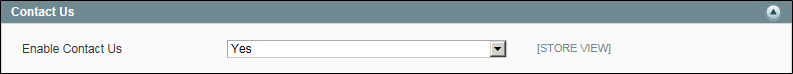Magento 1.x Security Patch Notice
For Magento Open Source 1.5 to 1.9, Magento is providing software security patches through June 2020 to ensure those sites remain secure and compliant. Visit our information page for more details about our software maintenance policy and other considerations for your business.
Contact Us
The Contact Us link in the footer of each page is an easy way for customers to keep in touch with you. The form is enabled by default, and can be configured to send inquiries to a specific email address and replies from a specific store identity.
Contact Us
To configure the Contact Us form:
|
1.
|
On the Admin menu, select System > Configuration. |
|
2.
|
In the panel on the left, under General, click Contacts. |
|
3.
|
Click to expand the Contact Us section, and set Enable Contact Us to “Yes.” |
|
4.
|
Click to expand the Email Options section. Then, do the following: |
|
a.
|
In the Send Emails To field, enter the email address of the recipient. |
|
b.
|
Set Email Sender to the store identity you want to use for the replies sent. |
|
c.
|
Select the Email Template used to format the data sent from the form. |
|
5.
|
When complete, click the Save Config button. |