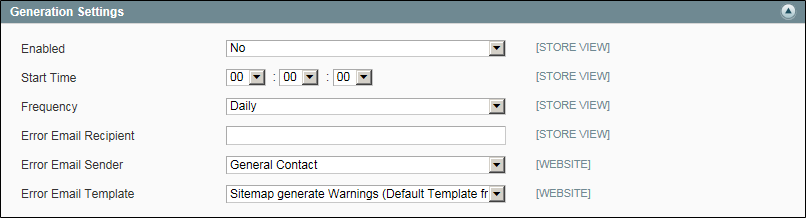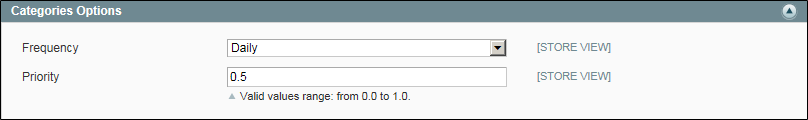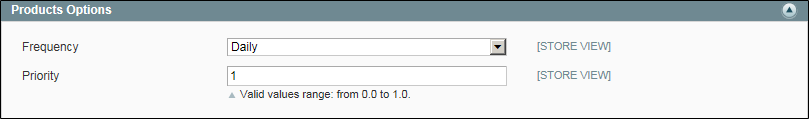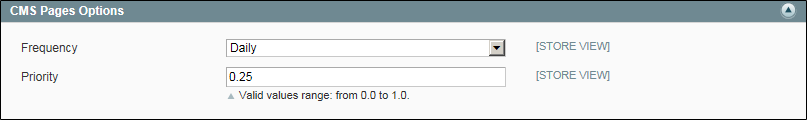Magento 1.x Security Patch Notice
For Magento Open Source 1.5 to 1.9, Magento is providing software security patches through June 2020 to ensure those sites remain secure and compliant. Visit our information page for more details about our software maintenance policy and other considerations for your business.
Google Sitemap Configuration
Your Google sitemap should be updated as frequently as the content on your site changes, which could be daily, weekly, or monthly. The configuration lets you set the frequency and priority for each type of content separately.
 Step 1: Complete the Generation Settings
Step 1: Complete the Generation Settings
|
1.
|
On the Admin menu, select System > Configuration. Then in the panel on the left under Catalog, select Google Sitemap. |
|
2.
|
Click to expand the Generation Settings section. |
|
3.
|
To activate Google Sitemap, set Enabled to “Yes.” Then, do the following: |
|
a.
|
Set Start Time to the hour, minute and second that you want the sitemap to be updated. |
|
b.
|
Set Frequency to one of the following: |
|
c.
|
In the Error Email Recipient field, enter the email address of the person who is to receive notification if an error occurs during a sitemap update. |
|
d.
|
Set Error Email Sender to the store contact who appears as the sender of the error notification. |
|
e.
|
Set Error Email Template to the template used for the error notification. |
 Step 2: Set the Frequency and Priority of Content Updates
Step 2: Set the Frequency and Priority of Content Updates
|
1.
|
Click to expand the Categories Options section. Then, do the following: |
|
a.
|
Set Frequency to one of the following: |
- Always
- Hourly
- Daily
- Weekly
- Monthly
- Yearly
- Never
|
b.
|
In the Priority field, enter a value between 0.0 and 1.0. Zero has the lowest priority. |
|
2.
|
Click to expand the Products Options section. Then, complete the Frequency and Priority settings as needed. |
|
3.
|
Click to expand the CMS Pages Options section. Then, complete the Frequency and Priority settings as needed. |
|
4.
|
When complete, click the Save Config button. |