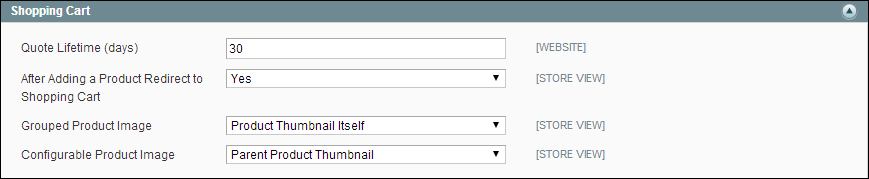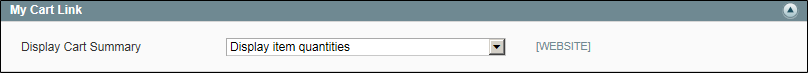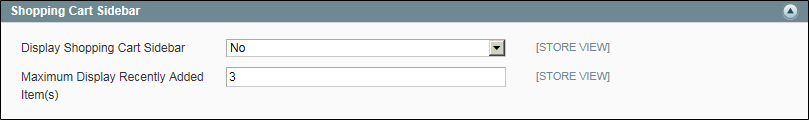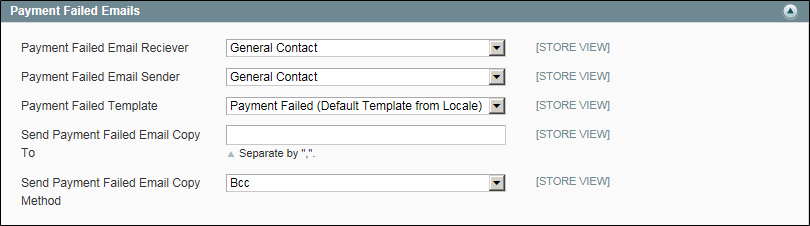Magento 1.x Security Patch Notice
For Magento Open Source 1.5 to 1.9, Magento is providing software security patches through June 2020 to ensure those sites remain secure and compliant. Visit our information page for more details about our software maintenance policy and other considerations for your business.
Checkout
System > Configuration > Sales > Checkout
-
Field Descriptions Field
Description
Enable Onepage Checkout
Store View
Determines the format of the checkout process. Options: Yes / No
Allow Guest Checkout
Store View
Determines if guests can go through checkout without registering for an account with your store. Options: Yes / No
Store View
Determines if customers are required to agree to the Terms and Conditions of the sale before making a purchase. Options: Yes / No
-
Field Descriptions Field
Description
Quote Lifetime (days)
Website
Determines the lifetime of a quoted price, in days.
After Adding a Product Redirect to Shopping Cart
Store View
Determines if the shopping cart page appears immediately after a product is added to the cart. Options: Yes / No
Store View
Determines the thumbnail image that appears for a grouped product in the shopping cart. Options:
Product Thumbnail Itself
Parent Product Thumbnail
Store View
Determines the thumbnail image that appears for a configurable product in the shopping cart.Options:
Product Thumbnail Itself
Parent Product Thumbnail
-
Field Descriptions Field
Description
Display Cart Summary
Website
Determines the value that appears in parenthesis after the My Cart link. Options:
Display number of items in cart
Display item quantities
-
Field Descriptions Field
Description
Display Shopping Cart Sidebar
Store View
Determines if a sidebar appears in the shopping cart. The display of the sidebar depends upon the theme. Options: Yes / No
Maximum Display Recently Added Items(s)
Store View
Determines the maximum number of recently added items that appear in the shopping cart sidebar.
-
Field Descriptions Field
Description
Payment Failed Email Receiver
Store View
Identifies the store contact who receives Payment Failed emails. Default value: General Contact
Payment Failed Email Sender
Store View
Identifies the store contact that appears as the message sender of Payment Failed emails. Default value: General Contact
Payment Failed Template
Store View
Identifies the template that is used for Payment Failed emails. Default template: Payment Failed
Send Payment Failed Copy To
Store View
Provides the email address of anyone to receive a copy of a Payment Failed email. Separate multiple addresses with a comma.
Send Payment Failed Copy Method
Store View
Indicates the email method used to send the copy. Options:
Bcc
Sends a blind courtesy copy by including the recipient in the header of the same email that is sent to the customer. The BCC recipient is not visible to the customer.
Separate Email
Sends the copy as a separate email.