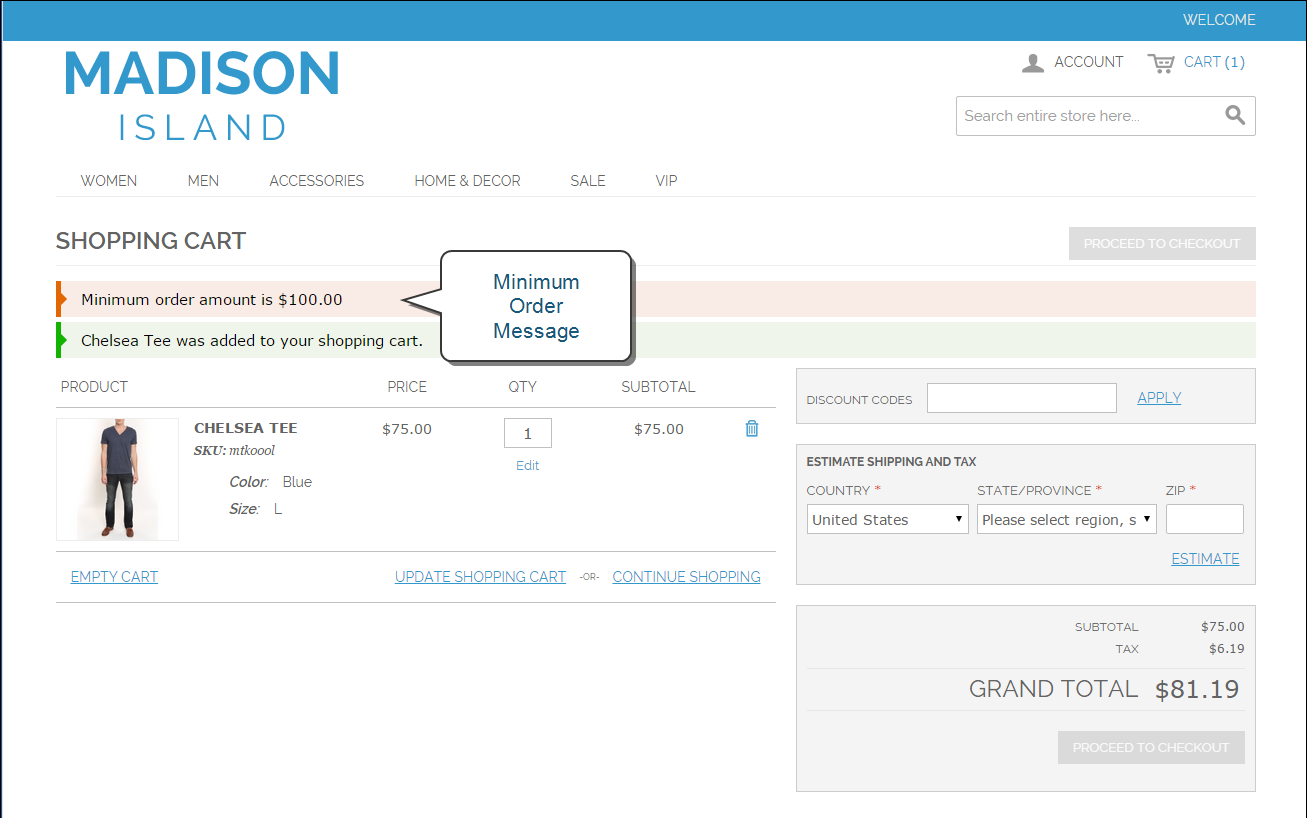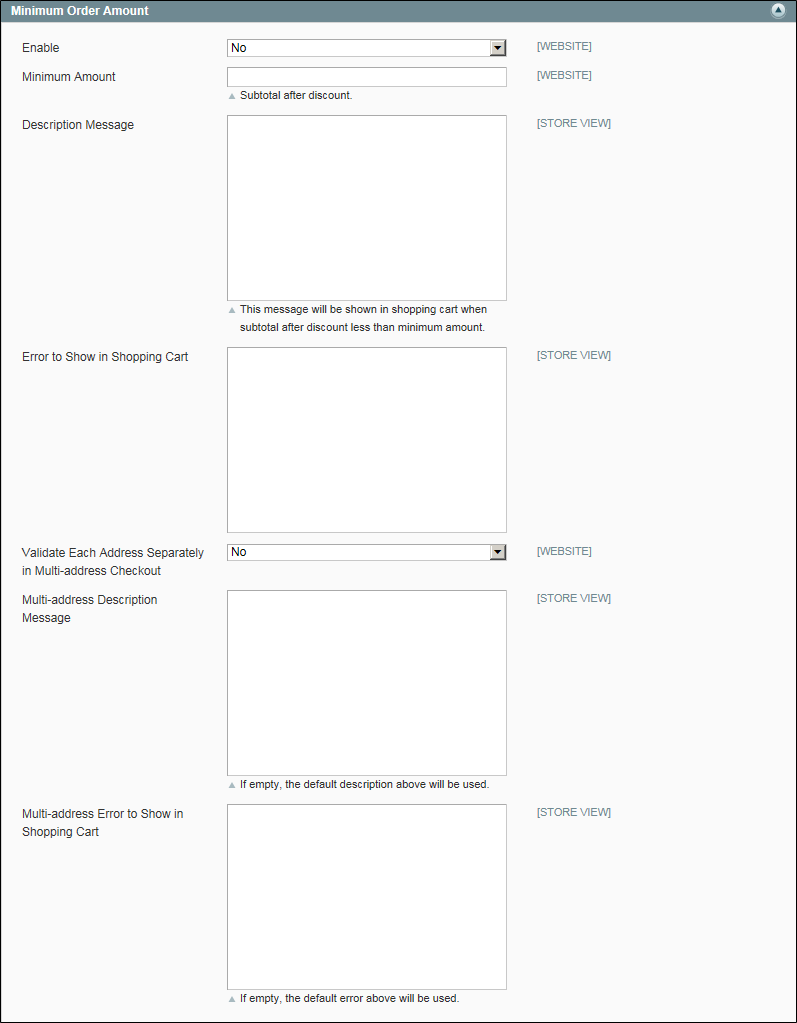Magento 1.x Security Patch Notice
For Magento Open Source 1.5 to 1.9, Magento is providing software security patches through June 2020 to ensure those sites remain secure and compliant. Visit our information page for more details about our software maintenance policy and other considerations for your business.
Minimum Order
Order subtotals can be required to meet a minimum amount, after any discounts have been applied. Orders shipped to multiple address can be required to meet the minimum order amount per address. The Proceed to Checkout button becomes available only when the minimum order amount is reached.
Minimum Order Message
To configure the minimum order amount:
|
1.
|
On the Admin menu, select System > Configuration. Then in the panel on the left, under Sales, choose Sales. |
|
2.
|
Click to expand the Minimum Order Amount section. Then, do the following: |
|
a.
|
To require a minimum order amount, set Enable to “Yes.” |
|
b.
|
Enter the Minimum Amount required for the subtotal, after discounts are applied. |
|
c.
|
To display a message at the top of the shopping cart that differs from the default, enter the text in the Description Message box. Leave blank to use the default message. |
|
d.
|
To display an error message that differs from the default, enter the text in the Error to Show in Shopping Cart box. |
|
e.
|
To require that each address in a multi-address order meet the minimum order amount, set Validate Each Address Separately in Multi-address Checkout to “Yes.” |
|
f.
|
To display a message at the top of the shopping cart that differs from the default for orders shipped to multiple addresses that do not meet the minimum order requirement, enter the test in the Multi-address Description Message box. |
|
g.
|
To display an error message that differs from the default for orders shipped to multiple addresses that do not meet the minimum order amount, enter the text in the Multi-address Error to Show in Shopping Cart box. |
|
3.
|
When complete, click the Save Config button. |