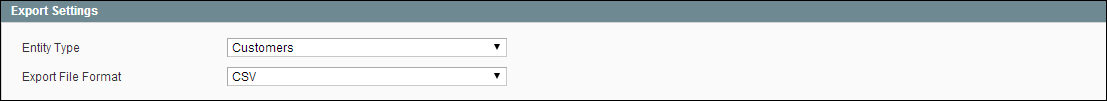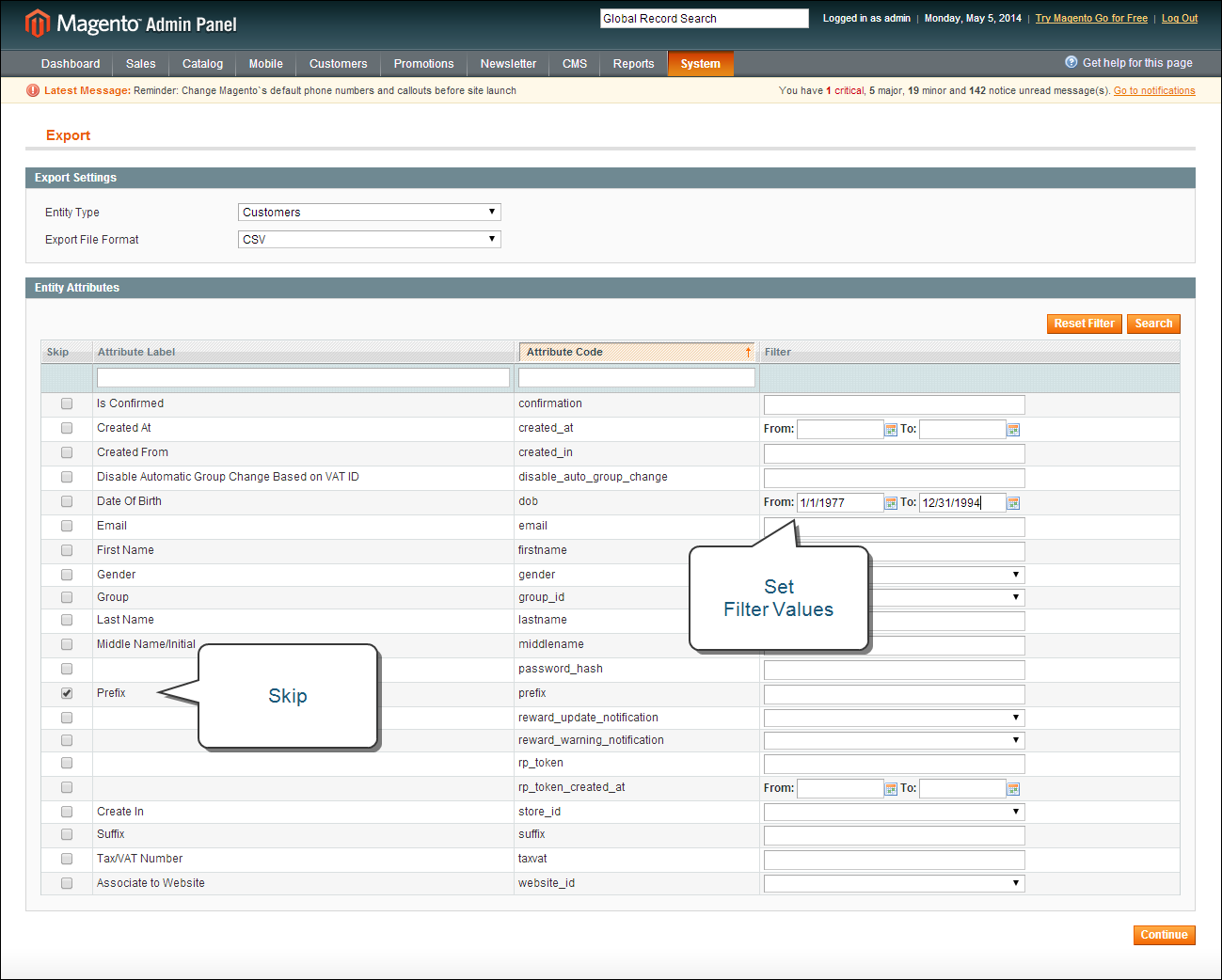Magento 1.x Security Patch Notice
For Magento Open Source 1.5 to 1.9, Magento is providing software security patches through June 2020 to ensure those sites remain secure and compliant. Visit our information page for more details about our software maintenance policy and other considerations for your business.
Exporting Data
The best way to become familiar with the structure of your database is to export the data and open it in a spreadsheet. Once you become familiar with the process, you’ll find that it is an efficient way to manage large amounts of information.
To export customer or product data:
|
1.
|
On the Admin menu, select System > Import/Export > Export. |
|
2.
|
In the Export Settings section, do the following: |
|
a.
|
Set Entity Type to one of the following: |
- Products
- Customers Main File
- Customer Addresses
|
b.
|
Accept the default Export File Format of “CSV.” |
|
3.
|
In the Entity Attributes section, you can include or exclude data to be exported according to the entity attribute values. |
- To include records with specific attribute values, set the required values of the attributes in the Filter column.
- To omit an attribute from the export, select the Skip checkbox at the beginning of the row.
Export Customers Based on Attribute Value
|
4.
|
Scroll down and click the Continue button in the lower-right corner of the page. Look for the download prompt in the lower-right corner of your browser. |
The CSV file that is generated can be edited and imported back into your store. Or, it can be used for mailing or other application.