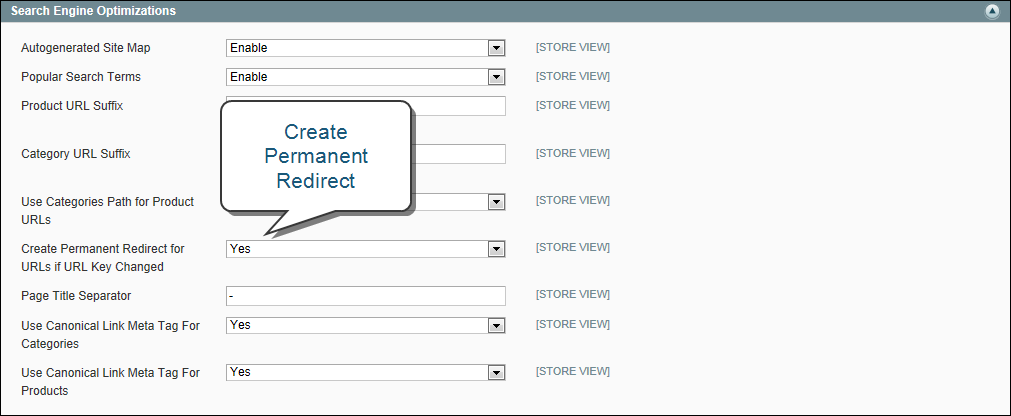Magento 1.x Security Patch Notice
For Magento Open Source 1.5 to 1.9, Magento is providing software security patches through June 2020 to ensure those sites remain secure and compliant. Visit our information page for more details about our software maintenance policy and other considerations for your business.
Automatic Product Redirects
Your store can be configured to automatically generate a permanent redirect whenever the URL key of a product changes. In the product record, the checkbox below the URL key indicates if permanent redirects are enabled for your catalog. If your store is already configured to automatically redirect catalog URLs, making a redirect is as easy as updating the URL key.
 To set up automatic redirects:
To set up automatic redirects:
|
1.
|
On the Admin menu, select System > Configuration. Then in the panel on the left under Catalog, select Catalog. |
|
2.
|
Click to expand the Search Engine Optimizations section. |
|
3.
|
Set Create Permanent Redirect for URLs if URL Key Changed to “Yes.” |
|
4.
|
When complete, click the Save Config button. |
 To automatically redirect catalog URLs:
To automatically redirect catalog URLs:
|
1.
|
On the Admin menu, select Catalog > Manage Products. |
|
2.
|
Find the product in the list, and click to open the record. |
|
3.
|
In the URL Key field, do the following: |
|
a.
|
Make sure that the Create Permanent Redirect for old URL checkbox is selected. If not, complete the instructions to enable automatic redirects. |
|
b.
|
Update the URL Key as needed, using all lowercase characters and hyphens instead of spaces. |
|
4.
|
When complete, click the Save button. |
|
5.
|
When prompted to refresh the cache and index, click the links in the messages that appear at the top of the workspace. Follow the instructions. |
The permanent redirect is now in effect for the product and any associated category URLs.
|
6.
|
To view the redirect records, select Catalog > URL Rewrite Management. The most recent permanent redirects are at the top of the list. |