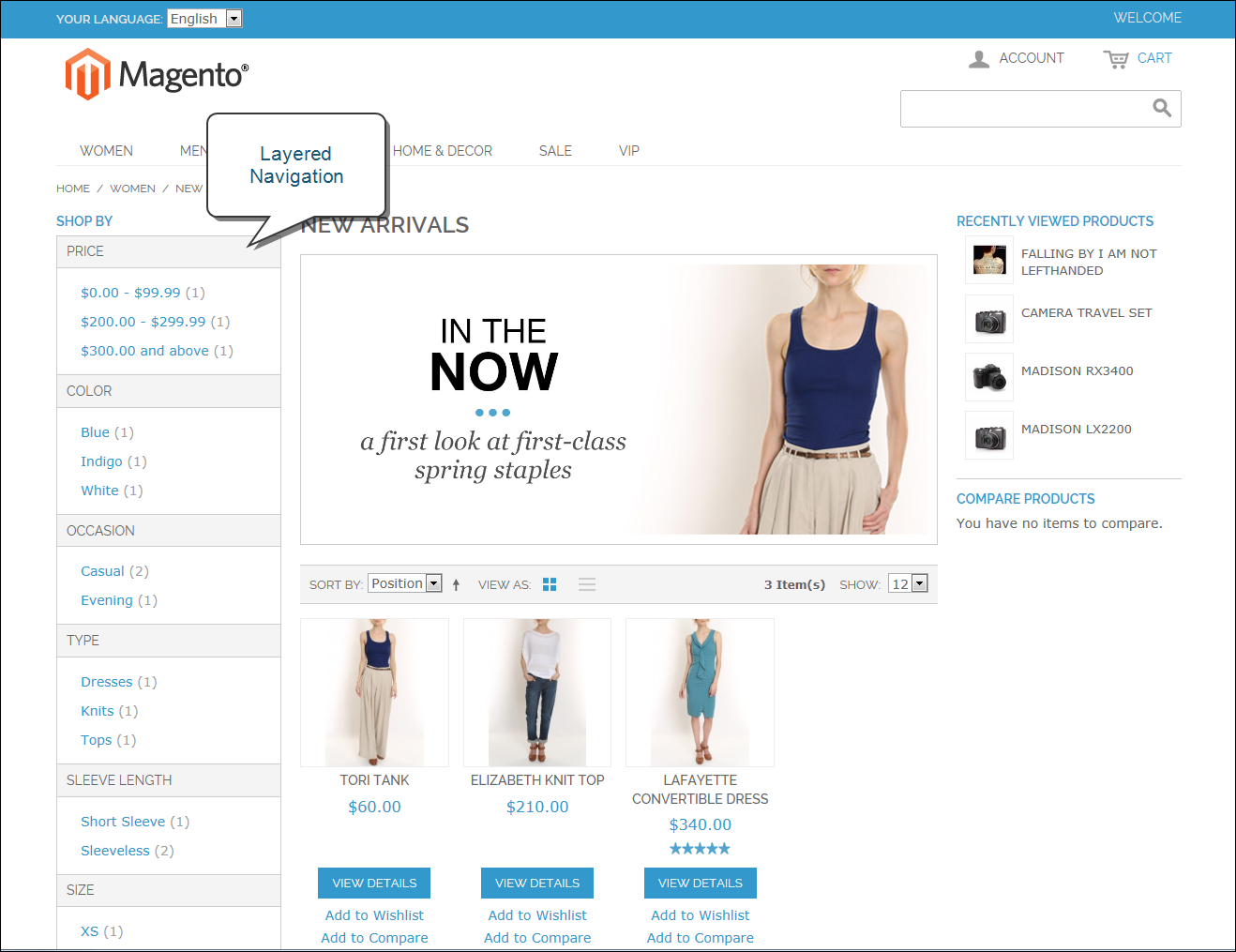Magento 1.x Security Patch Notice
For Magento Open Source 1.5 to 1.9, Magento is providing software security patches through June 2020 to ensure those sites remain secure and compliant. Visit our information page for more details about our software maintenance policy and other considerations for your business.
Layered Navigation
Layered navigation makes it easy to find products based on category, price range, or any other available attribute. Layered navigation usually appears in the left column of search results and category pages and sometimes on the home page. The standard navigation includes a “Shop By” list of categories and price range. You can configure the display of layered navigation, including product count and price range.
The following instructions show how to set up basic layered navigation. For advanced layered navigation with price steps, see Price Navigation.
Make sure that the attribute properties and the anchor categories that are required for layered navigation are configured correctly.
| 1. | On the Admin menu, select System Configuration. Then in the panel on the left, under Catalog, select Catalog. |
| 2. | Click to expand the Layered Navigation section. Then, do the following: |
| a. | To display the number of products found for each attribute, set Display Product Count to “Yes.” |
| b. | Set Price Navigation Step Calculation to “Automatic (equalize price ranges).” |
| 3. | When complete, click the Save Config button. |