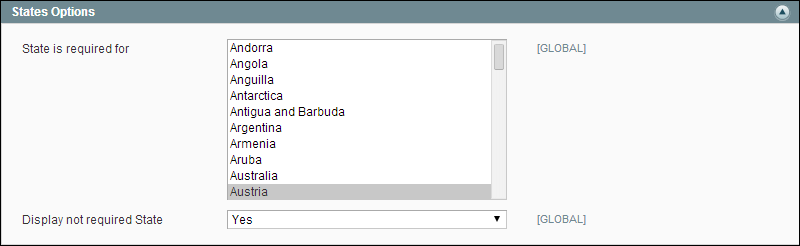Magento 1.x Security Patch Notice
For Magento Open Source 1.5 to 1.9, Magento is providing software security patches through June 2020 to ensure those sites remain secure and compliant. Visit our information page for more details about our software maintenance policy and other considerations for your business.
States Options
In many countries, the state, province, or region is a required part of a postal address. The information is used for shipping and billing information, to calculate tax rates, and so on. For countries where it is not required, the field can be omitted entirely from the address, or included as an optional field.
Because standard address formats vary from one country to another, you can also edit the address template that determines how the information appears on invoices, packing slips, and shipping labels.
To set up the state options:
| 1. | On the Admin menu, select System > Configuration. |
| 2. | On the General page, click to expand the States Options section, and do the following: |
| 3. | In the State is required for list, select each country where you want State / Province to be a required entry. |
To select multiple options, hold down the Ctrl key (PC) or Command key (Mac), and click each option.
| 4. | Set Display not required State to one of the following: |
-
Yes
In countries where the state field is not required, the field is included in the form as an optional entry.
No
In countries where the state field is not required, the field is omitted from the form.
| 5. | When complete, click the Save Config button. |