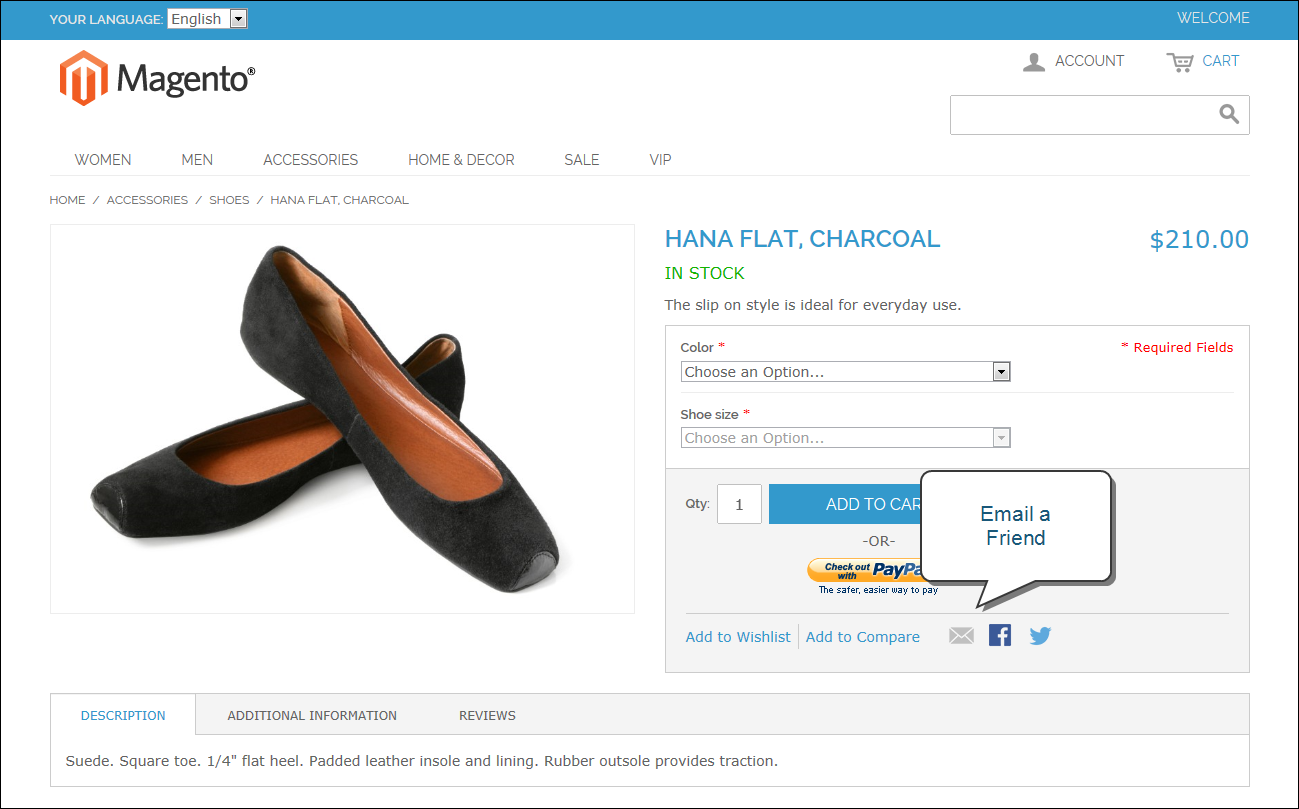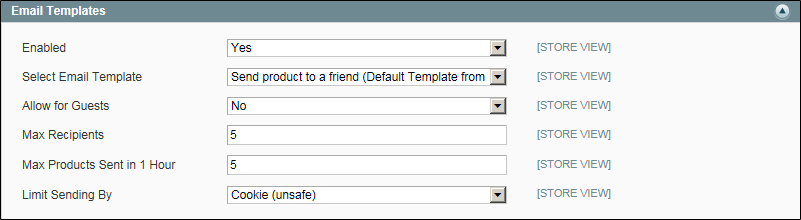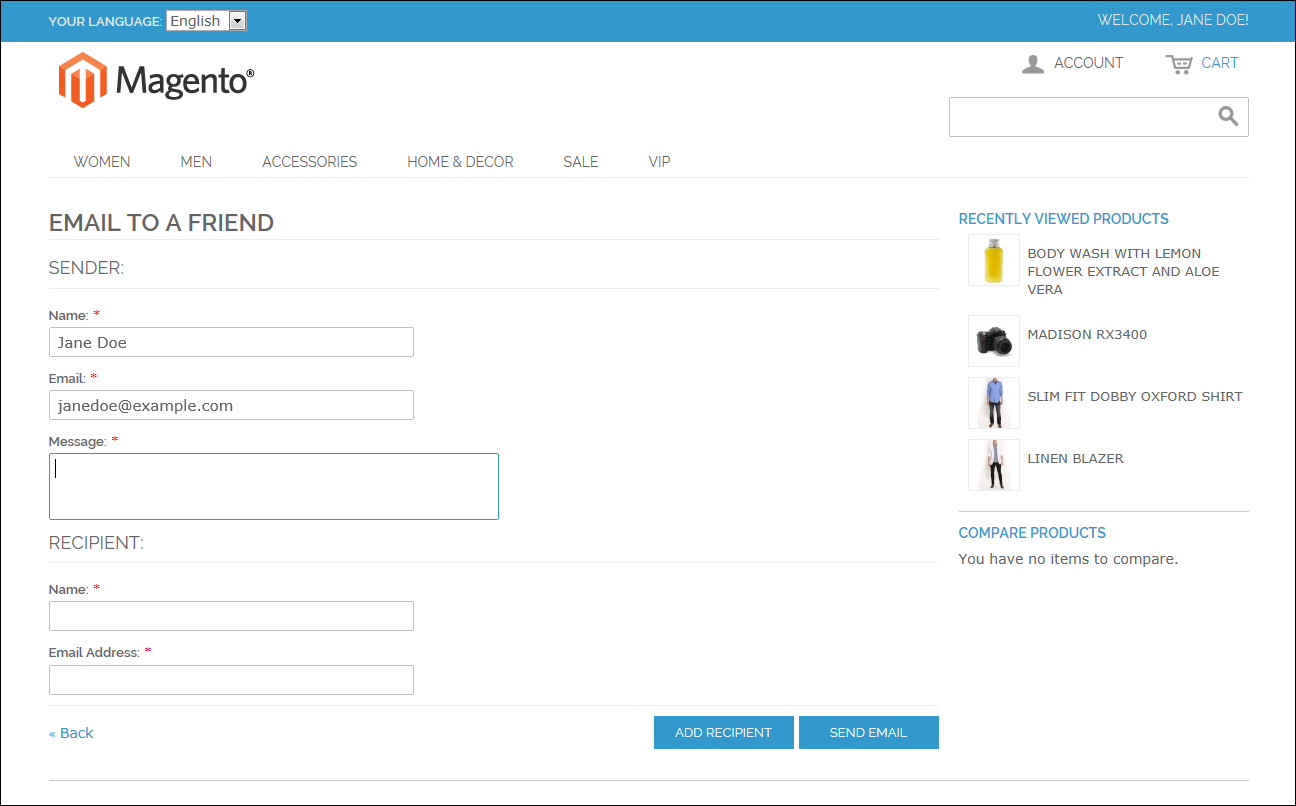Magento 1.x Security Patch Notice
For Magento Open Source 1.5 to 1.9, Magento is providing software security patches through June 2020 to ensure those sites remain secure and compliant. Visit our information page for more details about our software maintenance policy and other considerations for your business.
Email a Friend
The Email a Friend link makes it easy for your customers to share links to products with their friends. In the Magento demo store, the Email a Friend link appears as an envelope icon. The automated message that is sent from your store is referred to as . The message template can be customized for your voice and brand. To prevent spamming, you can limit the number of recipients for each email, and the number of products that can be shared over a one-hour period.
Email a Friend
 To configure email to a friend:
To configure email to a friend:
|
1.
|
On the Admin menu, select System > Configuration. Then in the panel on the left under Catalog, select Email to a Friend. |
|
2.
|
Click to expand the Email Templates section. Then, do the following: |
|
b.
|
Set Select Email Template to the template you want to use as the basis of the messages. |
|
c.
|
If you want to require that only registered customers can send email to friends, set Allow for Guests to “No.” |
|
d.
|
In the Max Recipients field, enter the maximum number of friends who can be on the distribution list for a single message. |
|
e.
|
In the Max Products Sent in One Hour field, enter the maximum number of products that can be shared by a single user with friends over a one-hour time period. |
|
f.
|
Set Limit Sending By to one of the following methods to identify the sender of emails: |
-
|
IP Address
|
(Recommended) Identifies the sender by the IP address of the computer that is used to send the emails.
|
|
Cookie (unsafe)
|
Identifies the sender by browser cookie. This method is less effective because the sender can delete the cookie to bypass the limit.
|
|
3.
|
When complete, click the Save Config button. |
 To send email to a friend:
To send email to a friend:
|
1.
|
On a catalog page, click the Email a Friend link. When prompted, either log into your customer account or register to open an account. |
|
2.
|
Complete the Message and enter the recipient Name and Email Address. |
To send the message to more than one person, click the Add Another Recipient link and complete the information for each person.
|
3.
|
When ready to send the message, click the Send Email button. |
Email to a Friend Form