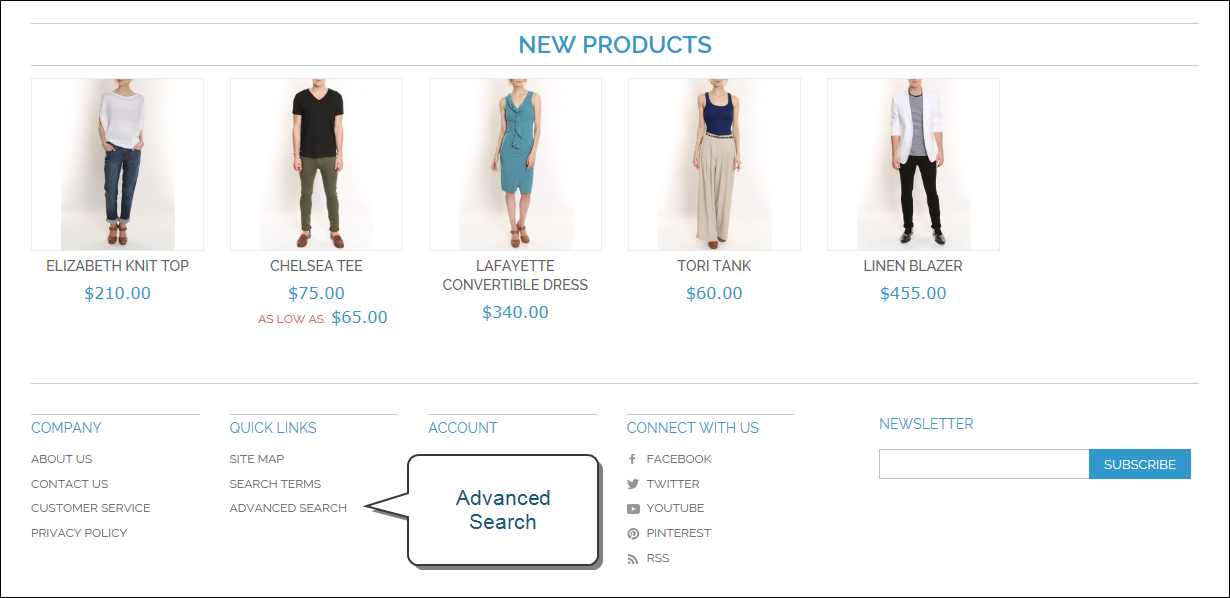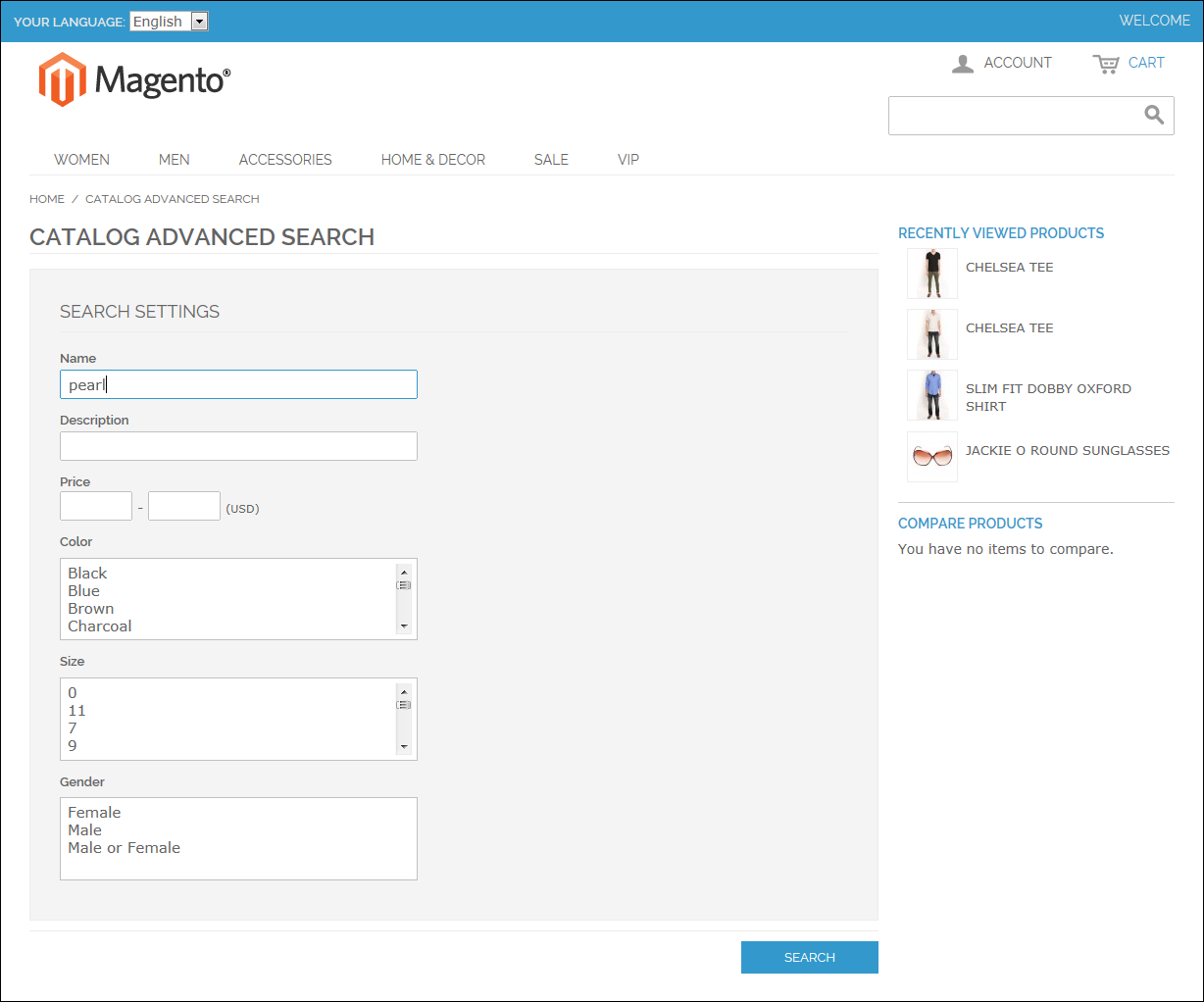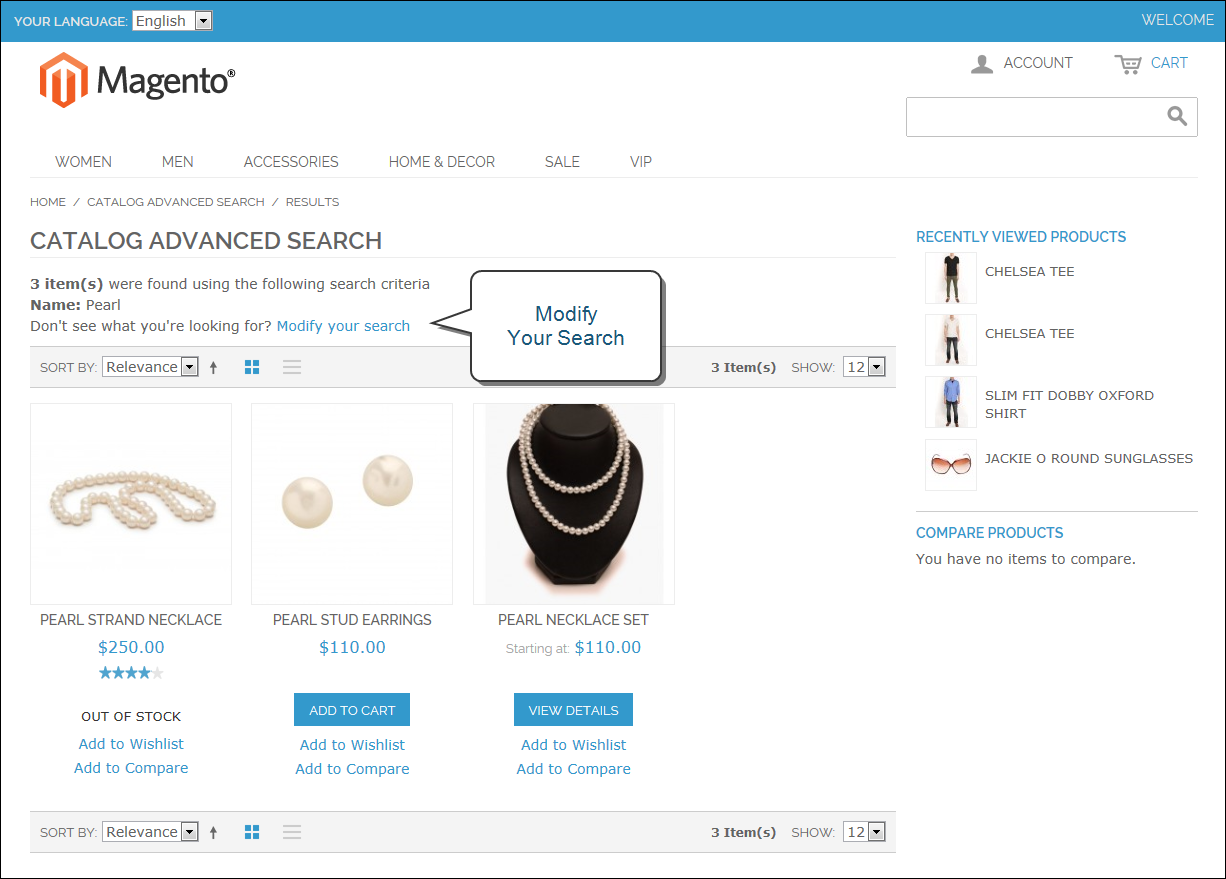Magento 1.x Security Patch Notice
For Magento Open Source 1.5 to 1.9, Magento is providing software security patches through June 2020 to ensure those sites remain secure and compliant. Visit our information page for more details about our software maintenance policy and other considerations for your business.
Advanced Search
Advanced Search lets shoppers search through your catalog by entering values into a form. Because the form contains multiple fields, a single search can include several parameters. The result of the search is a list of the products that match the search criteria. A link to Advanced Search is in the footer of your store.
Each field in the form corresponds to an attribute from your product catalog. You can determine which fields to include by setting the attribute frontend properties to “Include in Advanced Search.” As a best practice, you should include only the fields that your customers are most likely to use to find a product, because too many can slow down the search.
To use advanced search:
| 1. | In the footer of the store, click the Advanced Search link. |
| 2. | In the Search Settings form, enter any value you want to match in as many fields as necessary. You can find records based on a full or partial match. |
| 3. | Click the Search button at the bottom to display the results. |
| 4. | If you don’t see what you are looking for in the search results, click Modify your search and try another combination of values. |