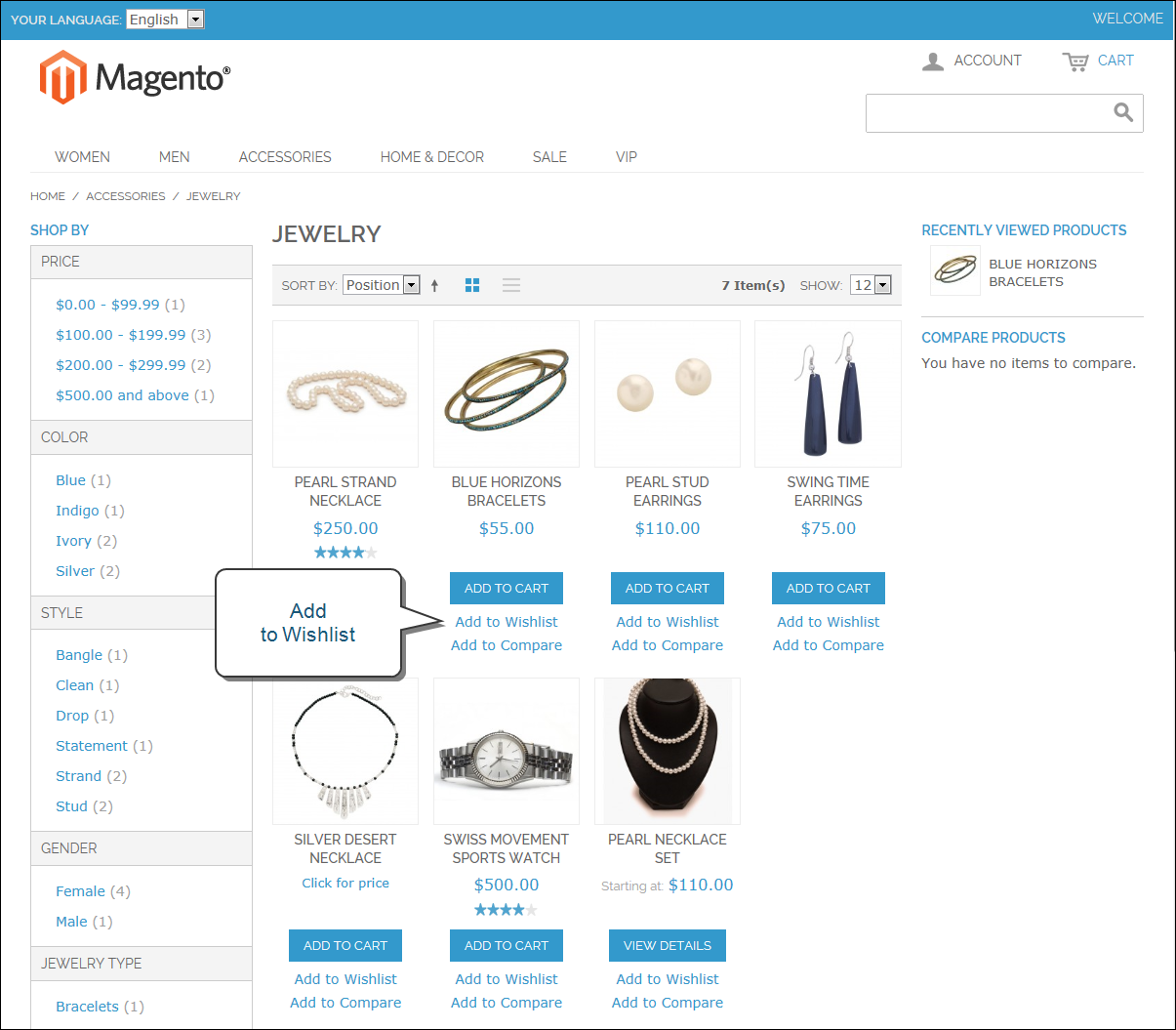Magento 1.x Security Patch Notice
For Magento Open Source 1.5 to 1.9, Magento is providing software security patches through June 2020 to ensure those sites remain secure and compliant. Visit our information page for more details about our software maintenance policy and other considerations for your business.
Wishlists
A wishlist is a list of products that registered customers can share with friends or transfer to their shopping carts at a later date. When wishlists are enabled, the Add to Wishlist link appears on the category and product pages of your store. Depending on the theme, it might be a text link or a graphic image.
Shared wishlists are sent from a store email address, but the body of the message contains a personalized note from the customer. You can customize the email template that is used for the notification message when wishlists are shared, and choose the store contact that appears as the sender.
Each wishlist can be maintained in the customer’s account dashboard, where it can be updated, and used to add products to the shopping cart. Wishlists can be set to public or private, and shared with friends. Items can be transferred between the wishlist and shopping cart by the customer or from the Admin. When a product with multiple options is added to a wishlist, any options that have been selected by the customer are included in the wishlist item description. For example, if the customer adds the same pair of shoes, but in three different colors, each pair appears as a separate wishlist item. On the other hand, if the customer adds the same product to the wishlist multiple times, the product appears in the wishlist only once, but with an updated quantity that reflects the number of times the product was added. Customers can update their wishlists from their account dashboard. Merchants can also update a customer’s wishlist from the Admin.