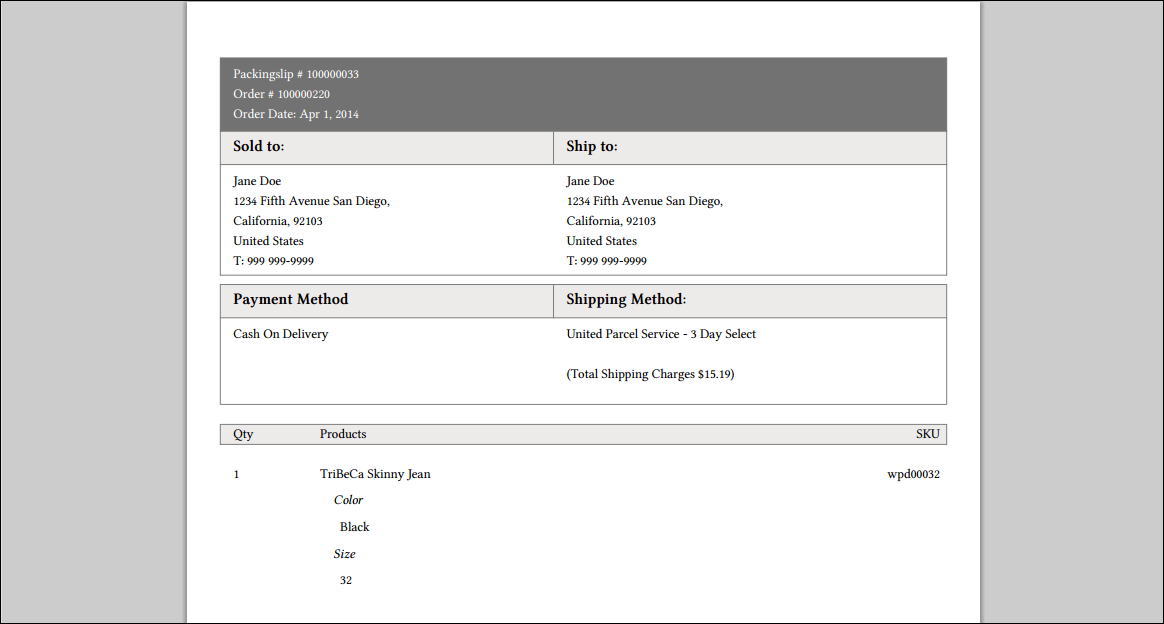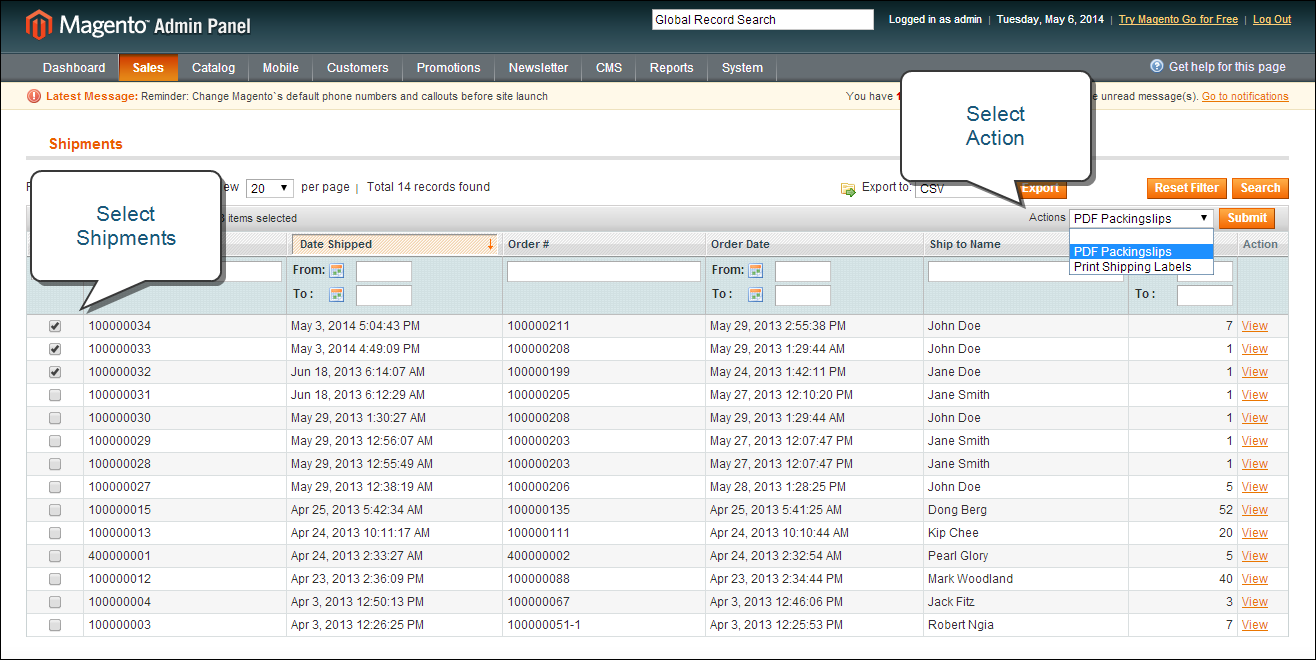Magento 1.x Security Patch Notice
For Magento Open Source 1.5 to 1.9, Magento is providing software security patches through June 2020 to ensure those sites remain secure and compliant. Visit our information page for more details about our software maintenance policy and other considerations for your business.
Print Packing Slips
A packing slip is a sales document that accompanies shipments sent from your store, and lists each item included in the package. You can print a packing slip for a single order, or print multiple packing slips as a batch, or group. However, before a packing slip can be printed, it must first be created for the order.
To view or print the PDF, you must have a PDF reader. You can download Adobe Reader at no charge.
To print packing slips:
| 1. | On the Admin menu, select Sales > Shipments. |
| 2. | Do one of the following: |
- To save the document, click the Save button. Then, follow the prompts to save the file to your computer.When the download is complete, open the PDF in Adobe Reader, and print the document.
- To view the document in Adobe Reader, click the Open button. From here, you can either print the packing slip or save it to your computer.