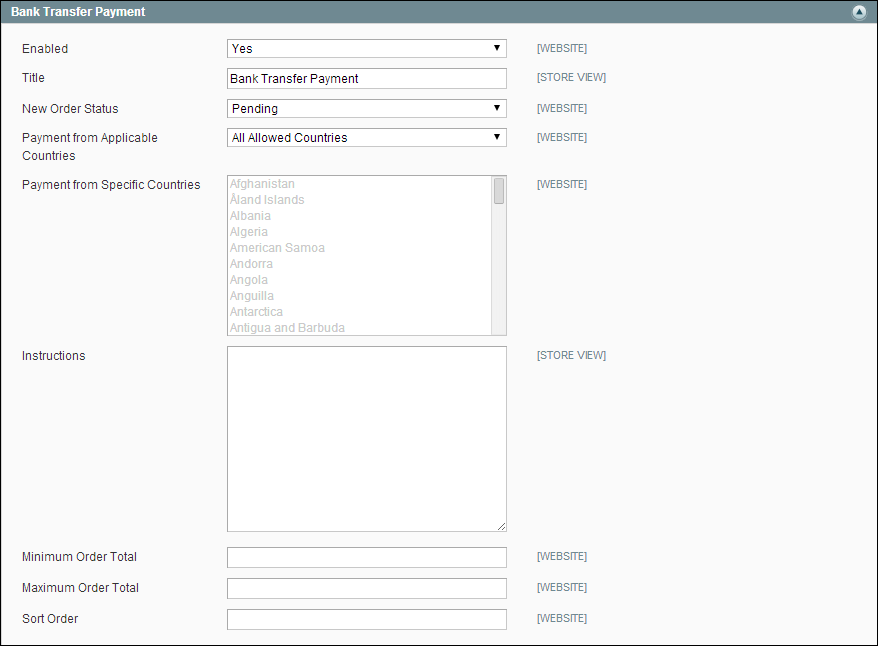Magento 1.x Security Patch Notice
For Magento Open Source 1.5 to 1.9, Magento is providing software security patches through June 2020 to ensure those sites remain secure and compliant. Visit our information page for more details about our software maintenance policy and other considerations for your business.
Bank Transfer Payment
Magento Open Source lets you accept payments transferred directly from customers’ bank accounts to your merchant bank account.
To set up bank transfer payments:
|
1.
|
On the Admin menu, select System > Configuration. Then in the panel on the left, under Sales, select Payment Methods. |
|
2.
|
Click to expand the Bank Transfer Payment section. Then, do the following: |
|
a.
|
To activate Bank Transfer Payment, set Enabled to “Yes.” |
|
b.
|
Enter a Title to identify Bank Transfer Payment during checkout. |
|
c.
|
Set New Order Status to “Pending” until payment is authorized. |
|
d.
|
Set Payment from Applicable Countries to one of the following: |
-
|
All Allowed Countries
|
Customers from all countries specified in your store configuration can use this payment method.
|
|
Specific Countries
|
After choosing this option, the Payment from Specific Countries list appears. Select each country in the list where customers can make purchases from your store.
|
|
e.
|
Enter the Instructions your customers must follow to set up a bank transfer. Depending on the country where your bank is located and your bank’s requirements, you might need to include the following information: |
- Bank account name
- Bank account number
- Bank routing code
- Bank name
- Bank address
|
f.
|
Set Minimum Order Total and Maximum Order Total to the amounts required to qualify to use this payment method. |
An order qualifies if the total falls between, or exactly matches, the minimum or maximum total values.
|
3.
|
Enter a Sort Order number to determine the position of Bank Transfer Payment in the list of payment methods during checkout. (0 = first, 1 = second, 2 = third, and so on.) |
|
4.
|
When complete, click the Save Config button. |