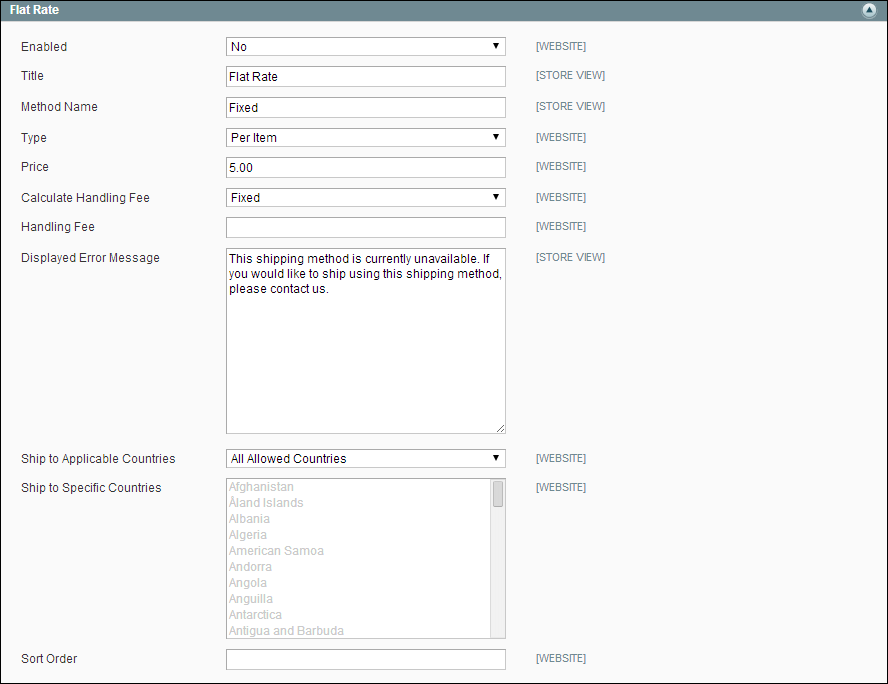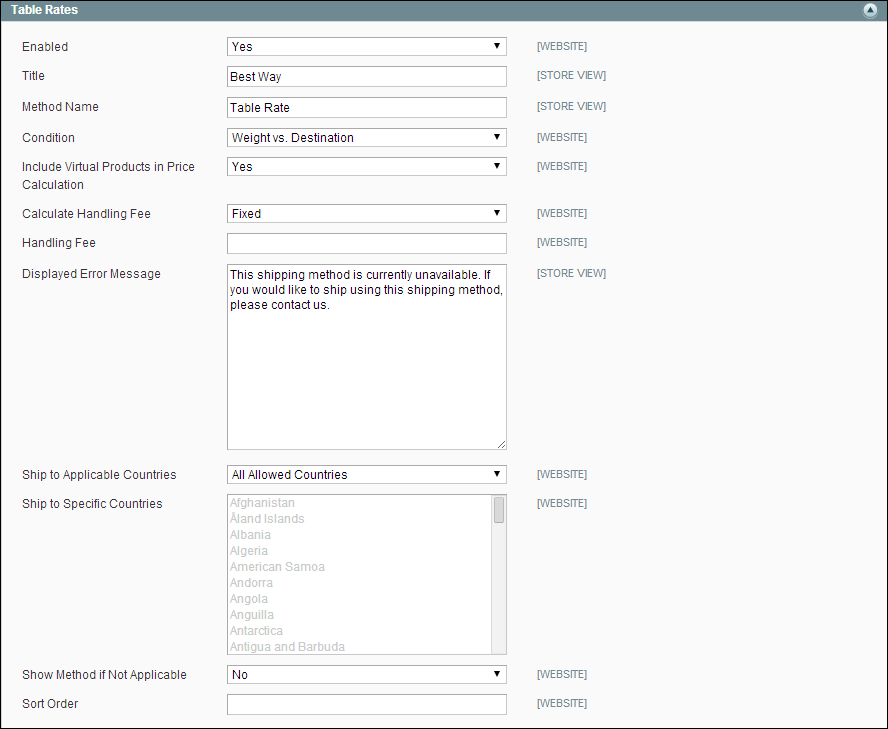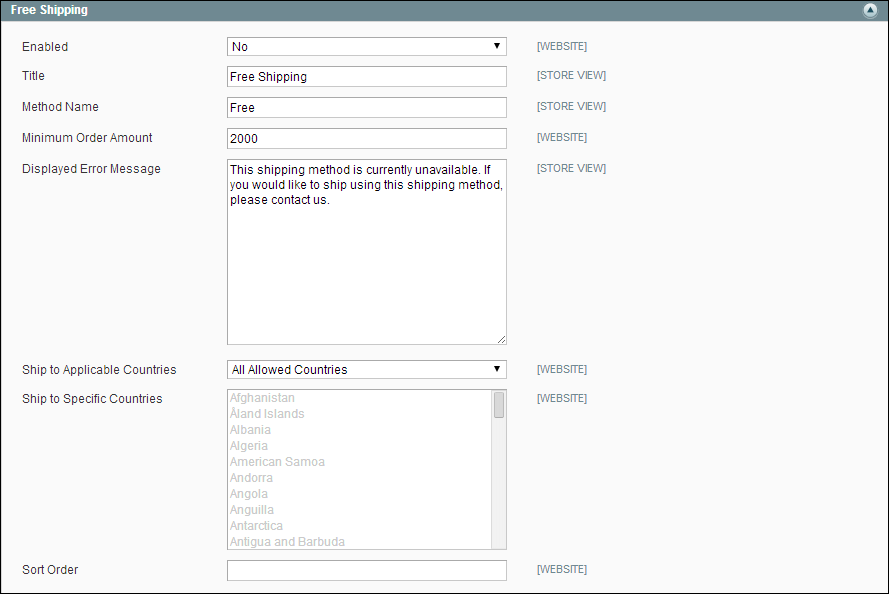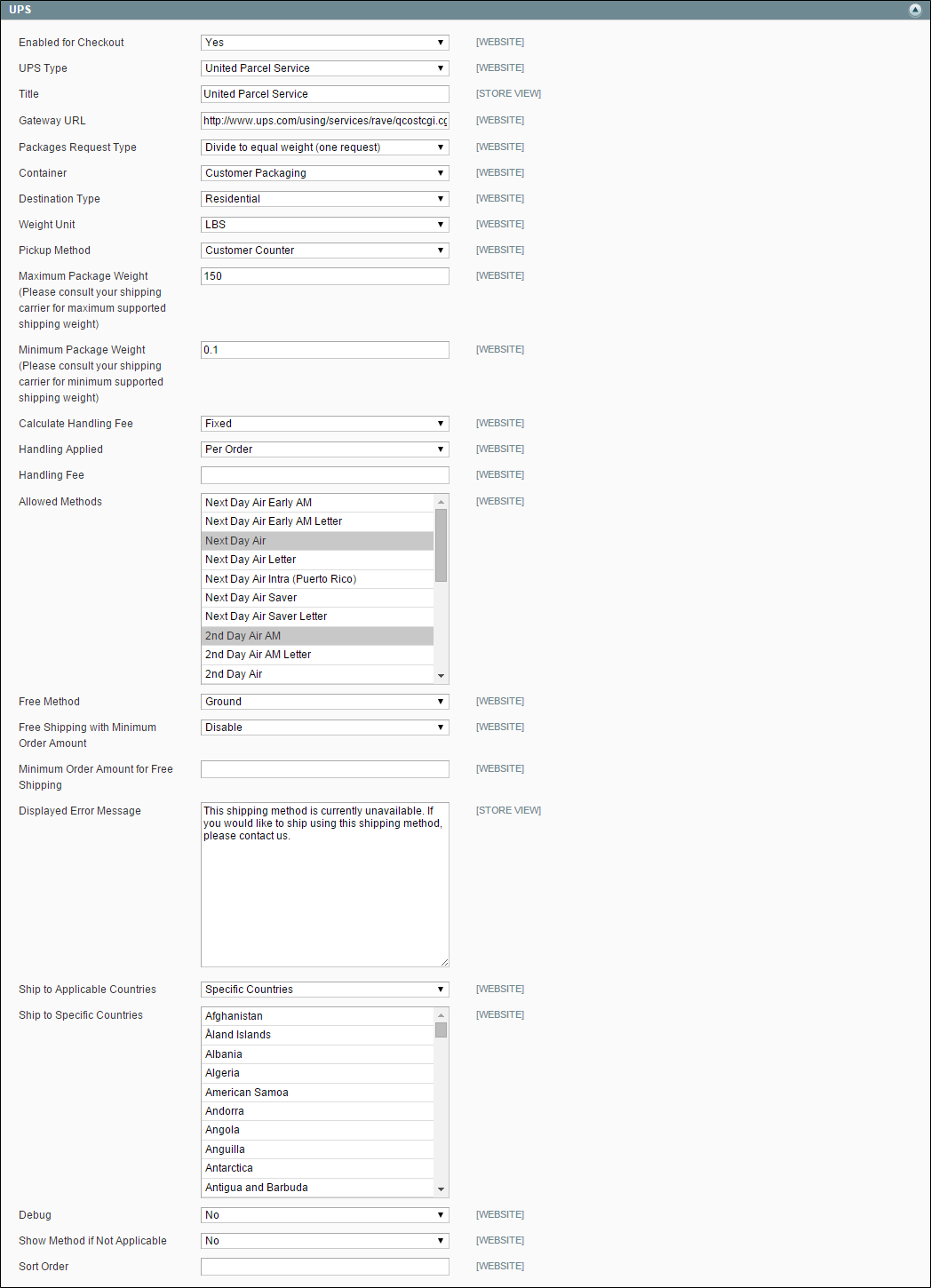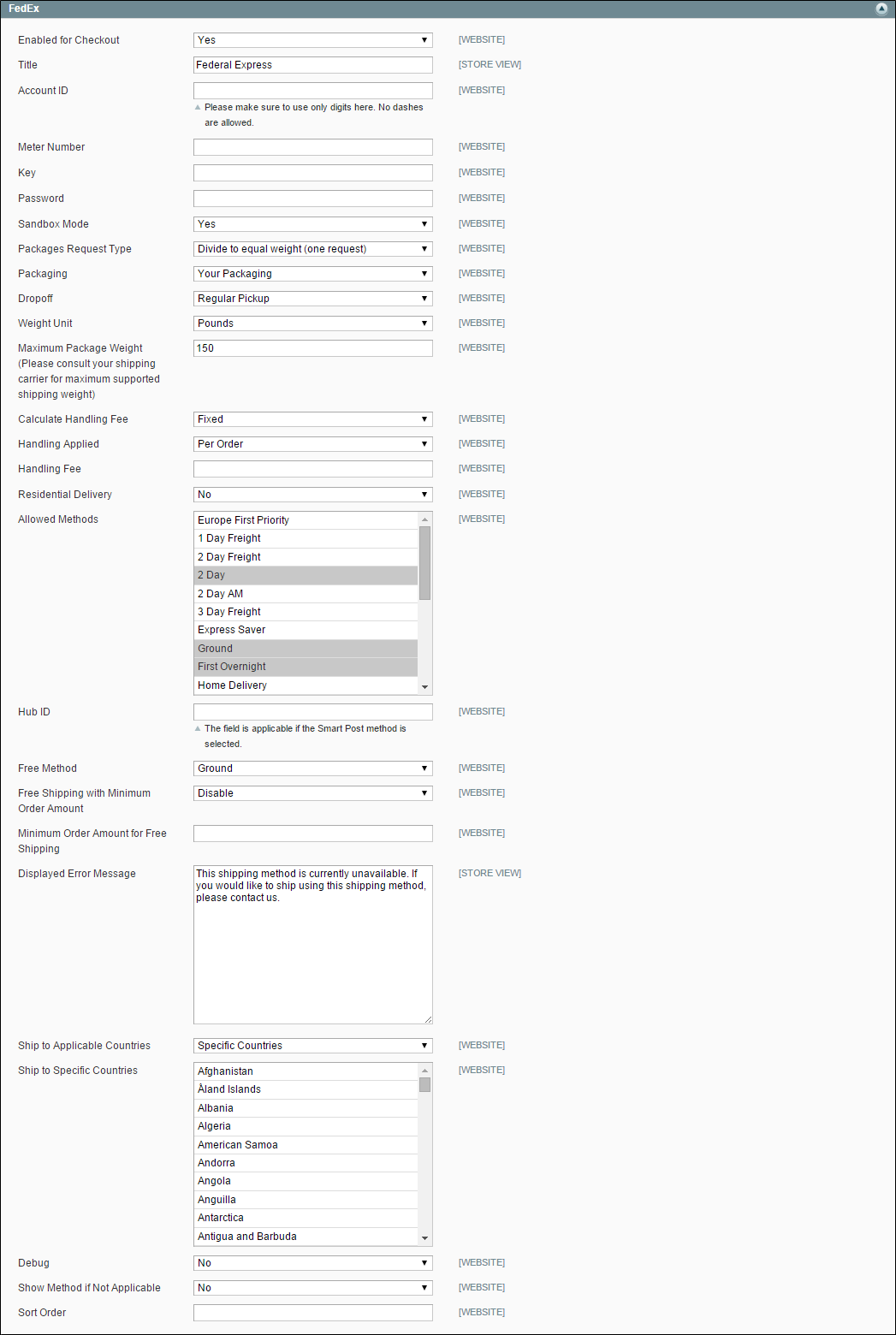Magento 1.x Security Patch Notice
For Magento Open Source 1.5 to 1.9, Magento is providing software security patches through June 2020 to ensure those sites remain secure and compliant. Visit our information page for more details about our software maintenance policy and other considerations for your business.
Shipping Methods
System > Configuration > Sales > Shipping Methods
-
Field Descriptions Field
Description
Enabled
Website
When enabled, Flat Rate appears as an option in the Estimate Shipping and Tax section of the shopping cart, and in the Shipping section during checkout. Options: Yes / No
Title
Store View
The name that is used for this shipping method during checkout.
Method Name
Store View
A name that describes the method of calculation that is used to produce a shipping estimate. The method name appears next to the calculated estimated rate in the shopping cart. Default value: Fixed
Type
Website
Describes the type of calculation used to determine the flat rate. Options:
None
No calculation is used. Sets Flat Rate to zero, which is the equivalent of free shipping.
Per Order
Charges a single flat rate for the entire order.
Per Item
Charges a separate flat rate for each item in the cart. The rate is multiplied by the number of items in the cart, even if the total quantity includes a combination of different items.
Price
Website
The price you charge the customer for Flat Rate shipping.
Calculate Handling Fee
Website
Determines the way the handling fee is calculated, if included. Options: Fixed / Percent
Handling Fee
Website
The amount of any fee that is added to the shipping charge to cover the expense of handling the shipment. Enter the value as a decimal. For example, if the fee is based on a percentage, enter 0.06 rather than 6 %. For a fixed amount, enter 6.00.
Displayed Error Message
Store View
A message that appears if a customer chooses Flat Rate, but for some reason the method is not available.
Ship to Applicable Countries
Website
Identifies the countries where you offer Flat Rate shipping. Options:
All Allowed Countries
Customers from any country specified in the store configuration can use Flat Rate shipping.
Specific Countries
Customers from only specific countries can use Flat Rate shipping.
Ship to Specific Countries
Website
Identifies each country where customers can use Flat Rate shipping.
Sort Order
Website
A number that determines the order that Flat Rate appears when listed with other shipping methods during checkout.
-
Field Descriptions Field
Description
Enabled
Website
When enabled, Table Rates appears as an option in the Estimate Shipping and Tax section of the shopping cart, and in the Shipping section during checkout. Options: Yes / No
Title
Store View
The name that is used for this shipping method during checkout.
Method Name
Store View
A name that describes the method of calculation that is used to produce a shipping estimate. The method name appears next to the calculated estimated rate in the shopping cart. Default value: Table Rate
Condition
Website
Determines the condition upon which the calculation is based. The format of the CSV file that is uploaded is specific to each condition. Options:
Weight vs. Destination
Price vs. Destination
# of Items vs. Destination
Include Virtual Products in Price Calculation
Website
Determines if virtual products, which do not require shipping, are included in Table Rate price calculations.
Calculate Handling Fee
Website
Determines the way the handling fee is calculated, if included. Options:
Fixed
Percent
Handling Fee
Website
The amount of any fee that is added to the shipping charge to cover the expense of handling the shipment. Enter the value as a decimal. For example, if the fee is based on a percentage, enter 0.06 rather than 6 %. For a fixed amount, enter 6.00.
Displayed Error Message
Store View
A message that appears if a customer chooses Table Rates, but for some reason the method is not available.
Ship to Applicable Countries
Website
Identifies the countries where you offer Table Rate shipping. Options:
All Allowed Countries
Customers from any country specified in the store configuration can use Table Rate shipping.
Specific Countries
Customers from only specific countries can use Table Rate shipping.
Ship to Specific Countries
Website
Identifies each country where customers can use Table Rate shipping.
Show Method if Not Applicable
Website
Determines if Table Rate appears as an option during checkout, if the method does not apply to the purchase.
Sort Order
Website
A number that determines the order that Table Rates appears when listed with other shipping methods during checkout.
-
Field Descriptions Field
Description
Enabled
Website
When enabled, Free Shipping appears as an option in the Shipping section during checkout. Options: Yes / No
Title
Store View
The name that is used for this shipping method during checkout.
Method Name
Store View
A name that describes the method of calculation that is used to produce a shipping estimate. The method name appears next to the calculated estimated rate in the shopping cart. Default value: Free
Minimum Order Amount
Website
The minimum purchase that is required to apply Free Shipping to an order.
Displayed Error Message
Store View
A message that appears if a customer chooses Free Shipping, but for some reason the method is not available.
Ship to Applicable Countries
Website
Identifies the countries where you offer Free Shipping. Options:
All Allowed Countries
Customers from any country specified in the store configuration can use Free Shipping.
Specific Countries
Customers from only specific countries can use Free Shipping.
Ship to Specific Countries
Website
Identifies each country where customers can use Free Shipping.
Sort Order
Website
A number that determines the order that Free Shipping appears when listed with other shipping methods during checkout.
-
Field Descriptions Field
Description
Enabled for Checkout
Website
Enables/disables UPS as a shipping method available to customers during checkout. Options: Yes / No.
UPS Type
Website
Specifies the method used to connect to the UPS shipping system. Options:
United Parcel Service
Your store sends key-value pairs to UPS as a request.
United Parcel Service XML
Your store sends an XML file with data to UPS as a request.
Title
Store View
The name that is used for this shipping method during checkout.
Gateway URL
Website
United Parcel Service
The URL used to connect to the UPS system and retrieve shipping rates dynamically.
United Parcel Service XML
For UPS XML service, displays the following URLs that are required to transmit XML data:
Gateway XML URL
Tracking XML URL
Shipping Confirm XML URL
Shipping Accept XML URL
UserID
Website
(For UPS XML service.) Your UPS shipper account user ID.
Access License Number
Website
(For UPS XML service.) Your UPS shipper account access license number.
Origin of the Shipment
Website
(For UPS XML service.) The country or region where the product shipment originates.
Mode
Website
(For UPS XML service.) Sets the mode of transmission for data sent to the UPS system. Options:
Live
Data is insecurely sent to UPS.
Development
Data is securely sent to UPS.
Password
Website
(For UPS XML service.) Your UPS shipper account password.
Enable Negotiated Rates
Website
(For UPS XML service.) Enables / disables special rates, according to your agreement with UPS. Options: Yes / No.
Packages Request Type
Website
Options:
Divide to equal weight (one request)
Use origin weight (few requests)
Shipper Number
Website
(For UPS XML service.) The Shipper number is required for reference if using negotiated rates.
Container
Website
Sets the container type used to package order shipments. Options:
Customer Packaging
UPS Letter Envelope
Customer Packaging
UPS Letter Envelope
UPS Tube
UPS Express Box
UPS Worldwide 25 kilo
UPS Worldwide 10 kilo
Destination Type
Website
Sets the default shipment destination type. Options: Business / Residential
Weight Unit
Website
Sets the default unit of measurement for product weight in your store. See also: Dimensional Weight.
Pickup Method
Website
Sets the UPS pickup method. Options:
Regular Daily Pickup
On Call Air
One Time Pickup
Letter Center
Customer Counter
Maximum Package Weight
Website
Sets the maximum weight that a package can be as specified by UPS. If the products ordered exceeds the maximum package weight, this shipping option is not available.
According to UPS.com, packages cannot exceed 150 lbs (70 kg) Check with your shipping carrier to verify the maximum weight.
Minimum Package Weight
Website
Sets the minimum weight that a package can be as specified by UPS. If the products ordered weigh less than the minimum package weight, this shipping option will not be available.
Check with your shipping carrier to verify the minimum weight.
Calculate Handling Fee
Website
Sets the handling fee calculation method for table rate shipping. Options:
Fixed
Handling fee is a fixed rate.
Percent
Handling fee is applied as a percentage of the order amount.
Handling Applied
Website
Specifies whether handling fee is applied to each order or to each package within an order.
Handling Fee
Website
Sets the handling that is included with the shipping rate price. Handling fee can be set as a fixed amount or a percentage.
If typing a percentage amount, use the decimal format 0.25 for 25%.
Allowed Methods
Website
Specifies the allowed methods of UPS shipping that are offered to customers. Shipping rates will be calculated based on the selected shipping method.
Free Method
Website
Determines the UPS method that is used for free shipping. To disable free shipping, select “None.”
This shipping method is similar to the regular Free Shipping method, however it will be listed within the UPS shipping options and is identified as UPS shipping.
Free Shipping with Minimum Order Amount
Website
Enables or disables conditional free shipping that depends on meeting a minimum order amount.
Minimum Order Amount for Free Shipping
Website
Sets the minimum total order amount that must be met to qualify an order for free shipping.
Displayed Error Message
Store View
The error message that is displayed when this shipping method is unavailable for any reason.
Ship to Applicable Countries
Website
Specifies which country customers are allowed to use this shipping method. Options:
All Allowed Countries
Customers from all countries specified in your store configuration can use this shipping method.
Specific Countries
After choosing this option, the Ship to Specific Countries list appears. Select each country in the list where this shipping method can be used.
Debug
Website
Specifies if data transmissions between your store and UPS are logged in the system for debugging.
Unless there is an issue that needs to be tracked and logged, this should be set to “No.”
Show Method if Not Applicable
Website
Determines the display of shipping methods during checkout when not available. Options:
Yes
UPS always appears as a shipping option during checkout, even if not applicable to the order.
No
UPS appears as a shipping option during checkout only if applicable to the order. (For example, if the order weight exceeds the maximum weight amount.)
Sort Order
Website
A number that determines the order that UPS appears when listed with other shipping methods during checkout. Enter 0 for the top of the list.
-
Field Descriptions Field
Description
Enabled
Website
Enables/disables the USPS shipping method.
Gateway URL
Website
The URL used to connect to the USPS system and retrieve shipping rates dynamically.
Title
Store View
The title of this shipping option as it appears in the shopping cart checkout.
User
Website
USPS shipper account user ID.
Container
Website
Sets the container type used to package order shipments. Options:
Variable
Flat Rate Box
Flat Rate Envelope
Rectangular
Non-rectangularSize
Website
Sets the Size option to the typical shipment package size. This option affects the calculation of the shipping rate. Options:
Regular
Large
OversizeMachinable
Website
Specifies whether the package can be processed by machine. This option affects the calculation of the shipping rate.
Maximum Package Weight
Website
Sets the maximum weight that a package can be as specified by USPS. If the products ordered exceeds the maximum package weight, this shipping option will not be available.
Calculate Handling Fee
Website
Sets the handling fee calculation method for table rate shipping. Options:
Fixed
Handling fee is a fixed rate.
Percent
Handling fee is applied as a percentage of the order amount.
Handling Applied
Website
Specifies whether handling fee is applied to each order or to each package within an order.
Handling Fee
Website
Sets the handling that is included with the shipping rate price. Handling fee can be set as a fixed amount or a percentage.
When typing a percentage amount, use the decimal format 0.25 for 25%.
Allowed Methods
Website
Specifies the allowed methods of USPS shipping that is offered to customers. Shipping rates are calculated based on the selected shipping method.
Free Method
Website
Determines the USPS method that is used for free shipping. To disable free shipping, select “None.”
This shipping method is similar to your store’s Free Shipping method, however it is listed as a USPS shipping option, and identified as USPS shipping.
Free Shipping with Minimum Order Amount
Website
Enables or disables conditional free shipping that depends on meeting a minimum order amount.
Minimum Order Amount for Free Shipping
Website
Sets the minimum total order amount that must be met to qualify an order for free shipping.
Displayed Error Message
Store View
The error message that appears when USPS is unavailable for any reason.
Ship to Applicable Countries
Website
Specifies the countries where orders can be shipped. Options:
All Allowed Countries
Customers from all countries specified in your store configuration can use this shipping method.
Specific Countries
After choosing this option, the Ship to Specific Countries list appears. Select each country in the list where this shipping method can be used.
Show Method if Not Applicable
Website
Controls the display of USPS shipping during checkout. Options:
Yes
USPS always appears as a shipping option during checkout, even if not applicable to the order.
No
USPS does appears as a shipping option during checkout only if applicable to the order. (i.e. Order weight exceeds the maximum weight amount).
Debug
Website
Determines if data transmissions between your store and USPS is logged in the system for debugging. Unless there is an issue that needs to be tracked and logged, set to “No.”
Sort Order
Website
A number that determines the order that USPS appears when listed with other shipping methods during checkout. Enter 0 for the top of the list.
-
Field Descriptions Field
Description
Enabled for Checkout
Website
Enables/disables the FedEx shipping method.
Enabled for RMA
Website
Determines if Return Merchandise Authorization is available. Options: Yes / No
Title
Store View
The title of this shipping option as it appears in the shopping cart checkout.
Account ID
Website
FedEx account ID, provided to you by FedEx.
Meter Number
Website
FedEx meter number, provided to you by FedEx.
Key
Website
FedEx account key, provided to you by FedEx.
Password
Website
Password, provided to you by FedEx.
Sandbox Mode
Website
Determines if transactions are processed in a test environment. Optoins: Yes / No.
Packages Request Type
Website
Determines how the shipment is managed if divided into multiple packages. Options:
Divide to equal weight (one request)
Use origin weight (few requests)
Packaging
Website
Determines the container type that you typically use to package products. Options:
FedEx Envelope
FedEx Pak
FedEx Box
FedExTube
FedEx 10kg Box
FedEx 25 kg Box
Your Packaging
Dropoff
Website
From the list, select the pick-up method: Regular Pickup: If you have a high volume of shipments, it can be cost effective to arrange regular pickups. Options:
Request Courier
You must call and request a FedEx courier to pick up shipments.
Drop Box
You must drop off shipments at your local FedEx drop box.
Request Courier
You must call and request a FedEx courier to pick up shipments. Drop Box: You must drop off shipments at your local FedEx drop box.
Business Service Center
You must drop off shipments at your local FedEx business service center.
Station
You must drop off shipments at your local FedEx station.
Weight Unit
Website
Specifies the unit used to measure weight. Options:
Pounds
Kilograms
Maximum Package Weight
Website
The default for FedEx is 150 pounds. Consult your shipping carrier for maximum supported weight. Using the default value is recommended unless you have special arrangements with FedEx.
Calculate Handling Fee
Website
Determines how handling fees are calculated. Options: Fixed Fee / Percentage
The handling fee is optional, and appears as an additional charge that is added to the FedEx shipping cost.
Handling Applied
Website
Determines how handling fees are applied: Options: Per Order / Per Package.
Handling Fee
Website
Specifies the amount of handling fee that is charged, based on the method used to calculate the amount. If the charge is based on a fixed fee, enter the amount as a decimal, such as 4.90. If the handling fee is based on a percentage of the order, enter the amount as a percentage. For example, to charge six percent of the order, enter: .06.
Residential Delivery
Website
Specifies if deliveries are made to homes or places of business:
Yes
For business to consumer (B2C) deliveries.
No
For business to business (B2B) deliveries.
Allowed Methods
Website
From the list, select the methods of shipment that you support. This depends on your FedEx account, the frequency and size of your shipments, and whether you allow international shipments. As the merchant, you might decide to offer ground shipping only.
Hub ID
Website
An ID provided by FedEx for use with the Smart Post method.
Free Method
Website
Identifies the FedEx shipping method that is used for free shipping.
This free method is similar to the regular Free Shipping method, however it appears with FedEx shipping options, and is identified as FedEx shipping.
Free Shipping with Minimum Order Amount
Website
Determines if free shipping is available for orders that meet the minimum amount. Options:
Enable
Enables free FedEx shipping for orders that meet the minimum amount.
Disable
Disables free FedEx shipping with minimum order.
Minimum Order Amount for Free Shipping
Website
If free shipping is enabled, the minimum order amount that qualifies an order for free shipping.
Displayed Error Message
Store View
A message that appears when FedEx is unavailable for any reason.
Ship to Applicable Countries
Website
Specifies in which countries customers are allowed to use this shipping method. Options:
All Allowed Countries
All allowed countries are able to use the free shipping method. The Allowed Countries are specified in the General configuration page.
Specific Countries
Limits this shipping method to only the countries specified in the Ship to Specific Countries list.
Ship to Specific Countries
Website
The Ship to Specific Countries list appears when the Specific Countries option is selected. Select each country where you offer shipping by FedEx.
(To select multiple options, hold down the Ctrl (PC) or Command (Mac) key.)
Show Method if Not Applicable
Website
Determines if all FedEx shipping methods appear as options during checkout, even if they do not apply to the order. Options:
Yes
The FedEx shipping option is displayed in the shipping methods list, regardless of whether the order qualifies to use it.
No
The FedEx shipping option is not displayed in the shipping methods list if it is not applicable to the order (for example, if the order weight exceeds the maximum weight amount).
Sort Order
Website
A number that determines the order that FedEx appears when listed with other shipping methods during checkout. Enter 0 for the top of the list.
-
Field Descriptions Field
Description
Enabled for Checkout
Website
Enables/disables the DHL shipping method.
Title
Store View
The title of this shipping method as it appears during checkout.
Gateway URL
Website
In most cases, you can accept the default Gateway URL. However, if DHL has given you an alternate URL, enter the value in this field.
Access ID
Website
The DHL shipper account access ID, provided to you by DHL.
Password
Website
The DHL shipper account password, provided to you by DHL.
Account Number
Website
The DHL shipper account number, provided to you by DHL.
Content Type
Website
In the list, select the option that best describes the type of package you ship. Options include: Package / Letter.
Calculate Handling Fee
Website
The handling fee is optional and appears as an additional charge added to the DHL shipping cost. From the list, select the method that you want to use to calculate handling fees. Options include: Fixed Fee / Percentage.
Handling Applied
Website
From the list, select how you want the handling fees applied. Options include: Per Order / Per Package.
Handling Fee
Website
Enter the amount to be charged for a handling fee, based on the method you have chosen to calculate the amount. For example, if the charge is based on a fixed fee, enter the amount as a decimal, such as 4.90. However, if the handling fee is based on a percentage of the order, enter the amount as a percentage. For example, if you are charging six percent of the order, enter the value as .06.
Divide Order Weight
Store View
Determines if the weight of an order over 70kg can be divided into smaller units to ensure an accurate shipping charge. Options: Yes / No.
Weight Unit
Store View
Determines the unit of measurement for weight that is used in shipping calculations. Options include: Pounds / Kilograms
Size
Store View
Determines the size of the package. Options:
Regular
Packages shipped conform to of DHL’s standard packaging methods. In the Allowed Methods list, select each packaging method used to ship products from your store.
Specific
If packages shipped have custom dimensions, complete the following:
Height (cm)
Depth (cm)
Width (cm)
Allowed Methods
Website
In the list, select each shipment method that you support.
Ready Time
Website
Specifies when the package will be ready for pickup, in hours, after an order is submitted.
Displayed Error Message
Store View
This message appears when DHL becomes unavailable for any reason. You can use the default message or enter a message of your own.
Free Method
This shipping method is similar to the regular Free Shipping method, however it is listed within the DHL shipping options and is identified as DHL shipping. In the list, select the shipping method you prefer to use for offers of free shipping.
Free Shipping with Minimum Order Amount
Website
Determines if free shipping is available for orders that meet the minimum amount. Options:
Enable
Allows free DHL shipping for orders that meet the minimum amount.
Disable
Free shipping is not available.
Minimum Order Amount for Free Shipping
Website
If free shipping is enabled, the minimum order amount that qualifies an order for free shipping.
Ship to Applicable Countries
Website
Specifies which country customers are allowed to use this shipping method. Options:
All Allowed Countries
All allowed countries are applicable to use the free shipping method. The Allowed Countries are specified in the General configuration page.
Specific Countries
Limits this shipping option to the countries specified in the Ship to Specific Countries list.
Ship to Specific Countries
Website
Specifies the countries where DHL shipments can be sent. This selected countries list is used if Specific Countries is selected in the Ship to Applicable Countries option.
Show Method if Not Applicable
Website
Determines if all DHL shipping methods appear as options during checkout, even if they do not apply to the order. Options:
Yes
DHL always appears as a shipping option during checkout, even if not applicable to the order.
No
DHL appears as a shipping option during checkout only if applicable to the order.(i.e. Order weight exceeds the maximum weight amount.)
Debug
Website
Determines if data transmissions between your store and DHL is logged in the system for debugging. Unless there is an issue that needs to be tracked and logged, set to “No.”
Sort Order
Website
A number that determines the order in which DHL appears when listed with other shipping methods during checkout. Enter 0 for the top of the list.