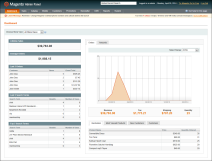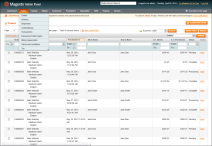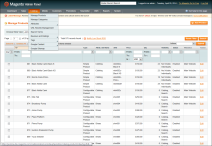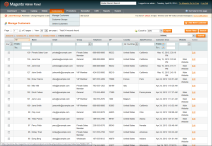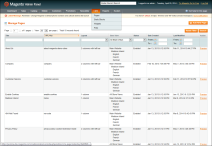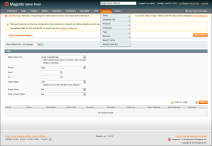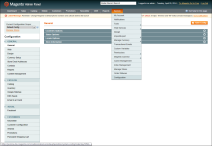Magento 1.x Security Patch Notice
For Magento Open Source 1.5 to 1.9, Magento is providing software security patches through June 2020 to ensure those sites remain secure and compliant. Visit our information page for more details about our software maintenance policy and other considerations for your business.
Admin Menu
All of the tools you need to manage the operation and maintenance of your store are available in the Admin menu.
The Dashboard gives you a quick overview of the sales and customer activity in your store. It is usually the first page that appears when you log in to the Admin.
The Sales menu is where you can find everything related to processing an order, including current and past orders, invoices, shipments, credit memos, terms and conditions, and taxes.
The Catalog menu controls everything related to your product catalog, including products, categories, attributes, URL rewrites, search terms and indexing, product reviews, tags, and Google Sitemap.
The Customers menu is where you can manage customer accounts, and customer groups. You can even see which customers are online at the moment.
The Promotions menu is where you set up catalog and shopping cart price rules and coupons. Price rules trigger actions when a set of specific conditions is met.
The Newsletter menu contains the tools you need to publish newsletters and manage your list of subscribers.
The CMS menu is where you create and manage content for your store. In addition to content pages, you can create static blocks, widgets, and polls.
The Reports menu provides a broad selection of reports that give you insight into every aspect of your store, including sales, shopping cart, products, customers, tags, reviews, and search terms.
The System menu includes tools to configure and maintain every aspect of your store. In addition, you can install extensions and manage Web Services for integration with other applications.