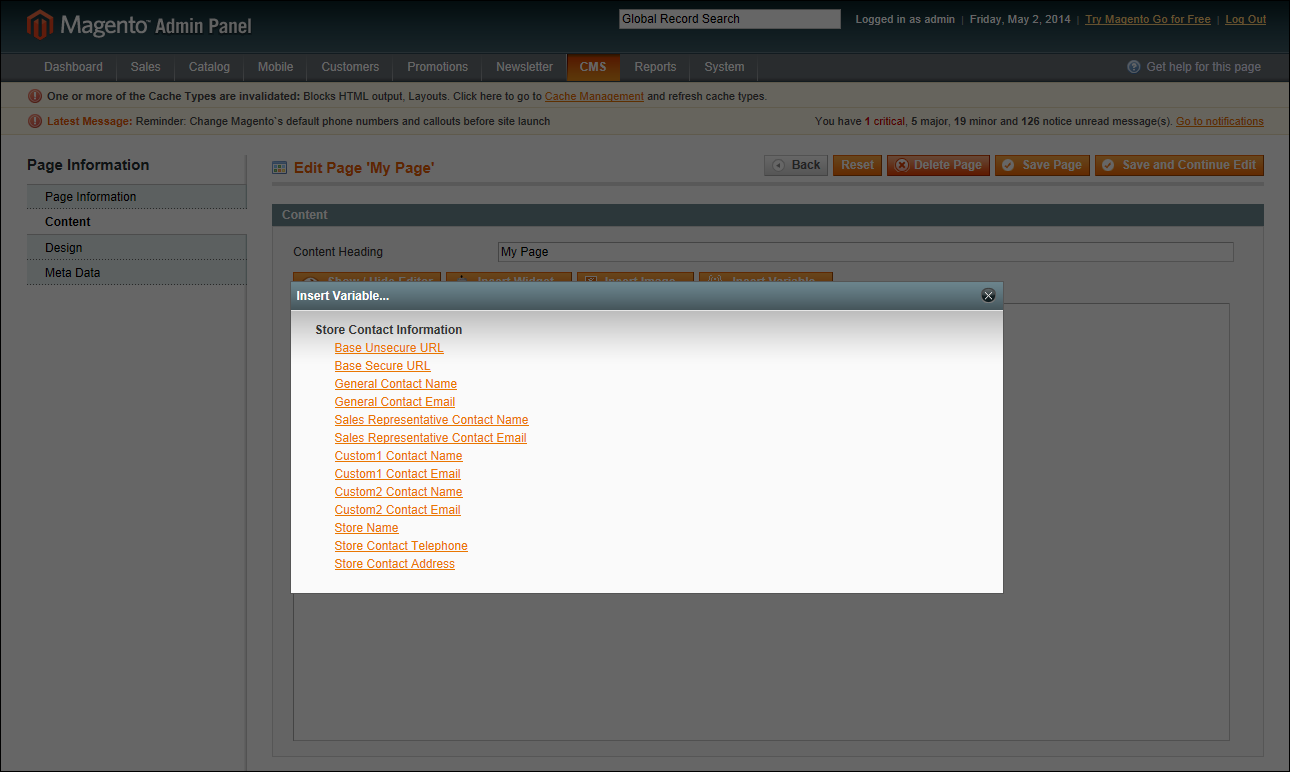Magento 1.x Security Patch Notice
For Magento Open Source 1.5 to 1.9, Magento is providing software security patches through June 2020 to ensure those sites remain secure and compliant. Visit our information page for more details about our software maintenance policy and other considerations for your business.
Predefined Variables
Predefined variables are easy to add to content pages, blocks, and email templates.
| 1. | On the Admin menu, select CMS > Pages > Manage Content. Then, click to open the page. |
| 2. | In the Page Information panel on the left, select Content. Then from the editor, do one of the following: |
- Click the Insert Variable button.
- If you prefer to work with the code, click the Show / Hide Editor button.
| 3. | Position the insertion point in the text where you want the variable to appear. Then, click the Insert Variable button. |
| 4. | In the list of available store contact variables, click the one you want to use. |
| 5. | When complete, click the Save button. |
| 1. | On the Admin menu, select CMS > Static Block. Then, click to and open the block. |
| 2. | From the editor, do one of the following: |
- Click the Insert Variable button.
- If you prefer to work with the code, click the Show / Hide Editor button.
| 3. | Position the insertion point in the text where you want the variable to appear. Then, click the Insert Variable button. |
| 4. | In the list of available variables,click to select the one you want to use. |
| 5. | When complete, click the Save Block button. |
| 1. | On the Admin menu, select System > Transactional Emails. |
| 2. | Do one of the following: |
- Click to edit a predefined template.
- Click the Add New Template button to create a new one.
| 3. | In the Template Content box, position the insertion point where you want the variable to appear. Then, click the Insert Variable button. |
| 4. | In the list of available variables, click to select the one you want to use. |
| 5. | When complete, click the Save Template button. |
Predefined Variables
-
Store Contact Variables
Store Contact Information
Base Unsecure URL
Base Secure URL
General Contact Name
General Contact Email
Sales Representative Contact Name
Sale Representative Contact Email
Custom 1 Contact Name
Custom 1 Contact Email
Custom 2 Contact Name
Custom 2 Contact Email
Store Name
Store Contact Telephone
Store Contact Address