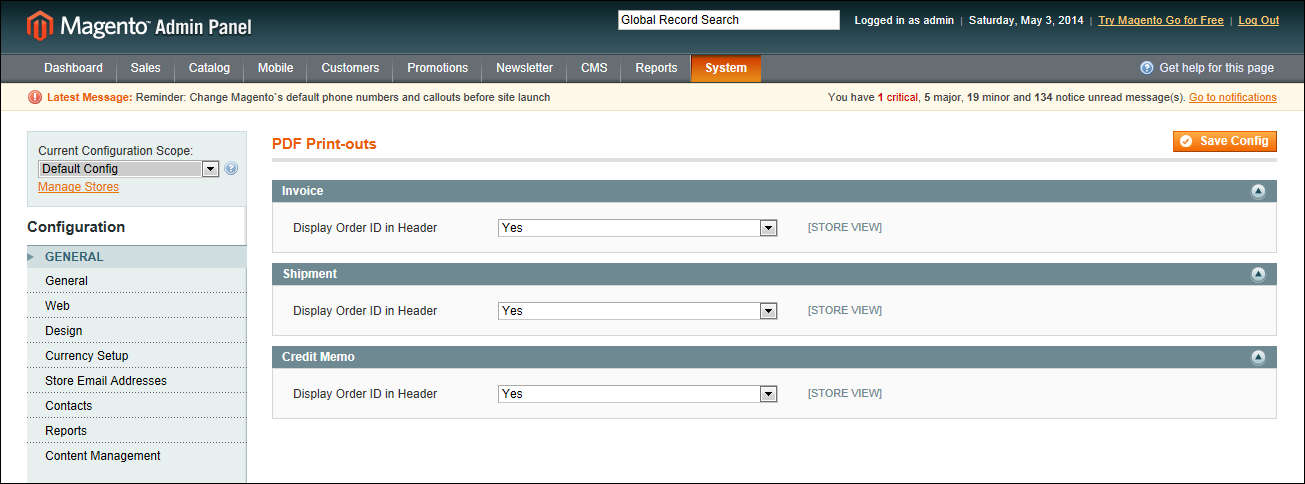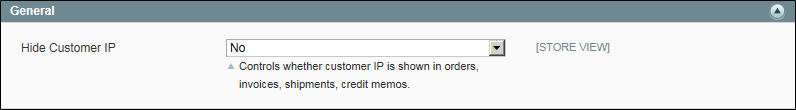Magento 1.x Security Patch Notice
For Magento Open Source 1.5 to 1.9, Magento is providing software security patches through June 2020 to ensure those sites remain secure and compliant. Visit our information page for more details about our software maintenance policy and other considerations for your business.
Add Reference IDs to Header
The order ID and customer IP address can be included in the header of sales documents that accompany an order. Follow the instructions below to include either, or both of these identifiers for reference in the header of invoices, shipment packing slips, and credit memos.
 To show the Order ID:
To show the Order ID:
|
1.
|
On the Admin menu, select System > Configuration. Then in the panel on the left under Sales, select PDF Print-outs. |
|
2.
|
Click to expand the Invoice section. |
Invoice
|
3.
|
To include the Order ID in the header, Set Display Order ID in Headerto “Yes.” |
|
4.
|
Repeat these steps for the Shipment and Credit Memo sections. |
|
5.
|
When complete, click the Save Config button. |
 To show the customer IP address:
To show the customer IP address:
|
1.
|
On the Admin menu, select System > Configuration. |
|
2.
|
In the panel on the left, under Sales, select Sales. |
|
3.
|
Click to expand the General section. |
General
|
4.
|
To show the IP address of the computer that was used to place the order, set Hide Customer IP to “No.” |
|
5.
|
When complete, click the Save Config button. |