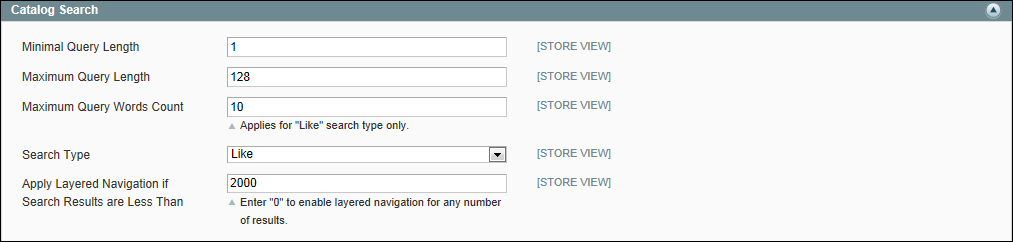Magento 1.x Security Patch Notice
For Magento Open Source 1.5 to 1.9, Magento is providing software security patches through June 2020 to ensure those sites remain secure and compliant. Visit our information page for more details about our software maintenance policy and other considerations for your business.
Search Configuration
By adjusting the Catalog Search configuration, you can control the behavior of the search operations and determine the size of valid query text, and the display of search recommendations.
To configure catalog search:
| 1. | On the Admin menu, select System > Configuration. |
| 2. | In the Configuration panel on the left, under Catalog, select Catalog. Then, click to expand the Catalog Search section. |
| 3. | To limit the length and word count of search query text, do the following: |
| a. | Set Minimal Query Length to the minimum number of characters that can be submitted in a query. |
| b. | Set Maximum Query Length to the maximum number of characters that can be submitted in a query. |
| c. | Set Maximum Query Words Count to the maximum number of words that can be submitted in a query. |
| 4. | Set Search Type to one of the following: |
-
Like
Performs a search based on individual keywords.
Fulltext
Performs a search based on the full text of each attribute and ranks each by relevance.
Combine (Like and Fulltext)
This combination of Like and Fulltext matches by keyword, but takes into consideration its relevance.
| 5. | To limit the number of records that can be used with layered navigation, enter the maximum number allowed in the Apply Layered Navigation if Search Results are Less Than field. To allow any number of records, enter zer0 (0). |
| 6. | When complete, click the Save Config button. |