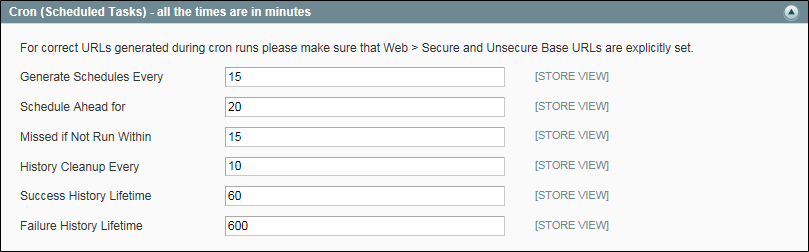Magento 1.x Security Patch Notice
For Magento Open Source 1.5 to 1.9, Magento is providing software security patches through June 2020 to ensure those sites remain secure and compliant. Visit our information page for more details about our software maintenance policy and other considerations for your business.
Cron (Scheduled Tasks)
Magento performs some operations on schedule by periodically running a script. You can control the execution and scheduling of Magento cron jobs from the Admin of your store. Store operations that run according to a cron schedule include:
- Email (Transactional and any other email sent from the store.)
- Catalog Price Rules
- Newsletters
- Google Sitemap Generation
- Customer Alerts and Notifications
- Currency Rate Updates
- Log Cleanup
Make sure that the secure and unsecure base URLs for the store are set correctly, so the generated URLs are correct. To learn more, see: Setting Up Cron Jobs.
To configure cron:
| 1. | On the Admin menu, select System > Configuration. T hen in the panel on the left under Advanced, select System. |
| 2. | Click to expand the Cron section. |
| 3. | Enter the number of minutes for each of the following: |
- Generate Schedules Every
- Schedule Ahead for
- Missed if not Run Within
- History Cleanup Every
- Success History Lifetime
- Failure History Lifetime
| 4. | When complete, click the Save Config button. |