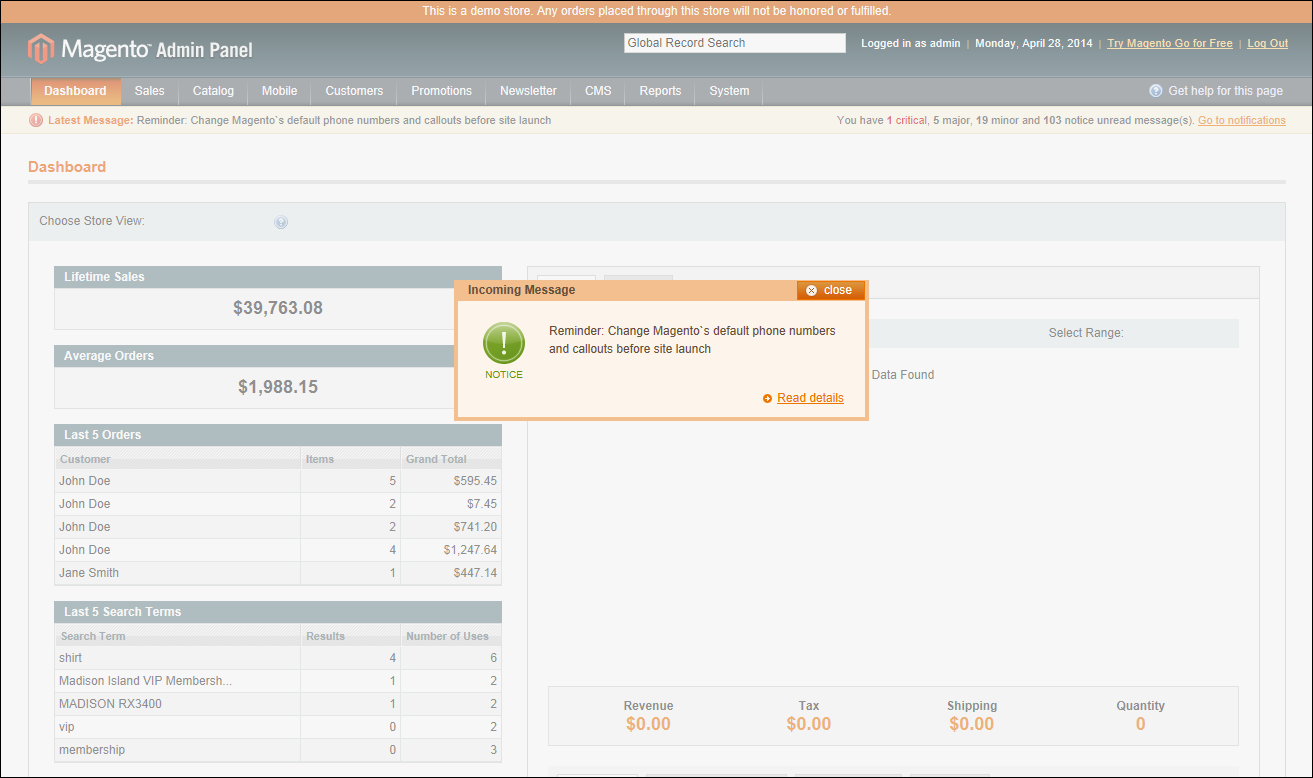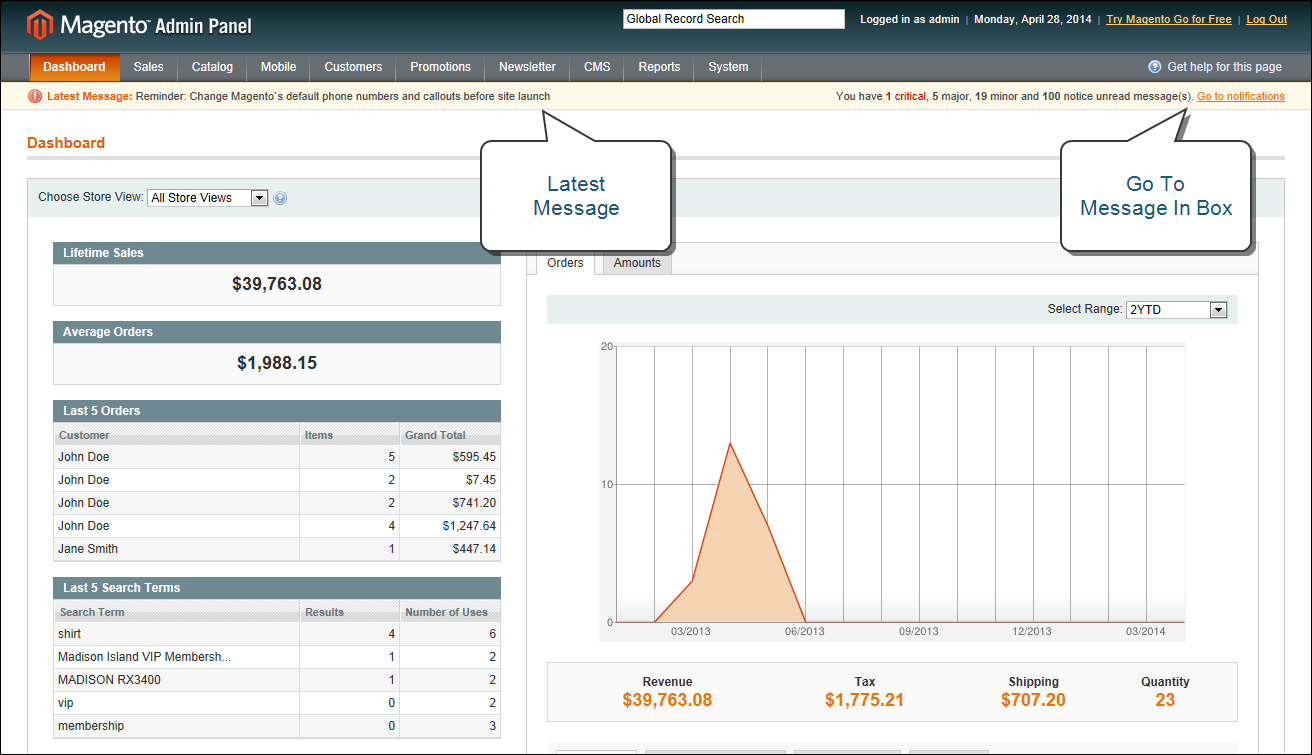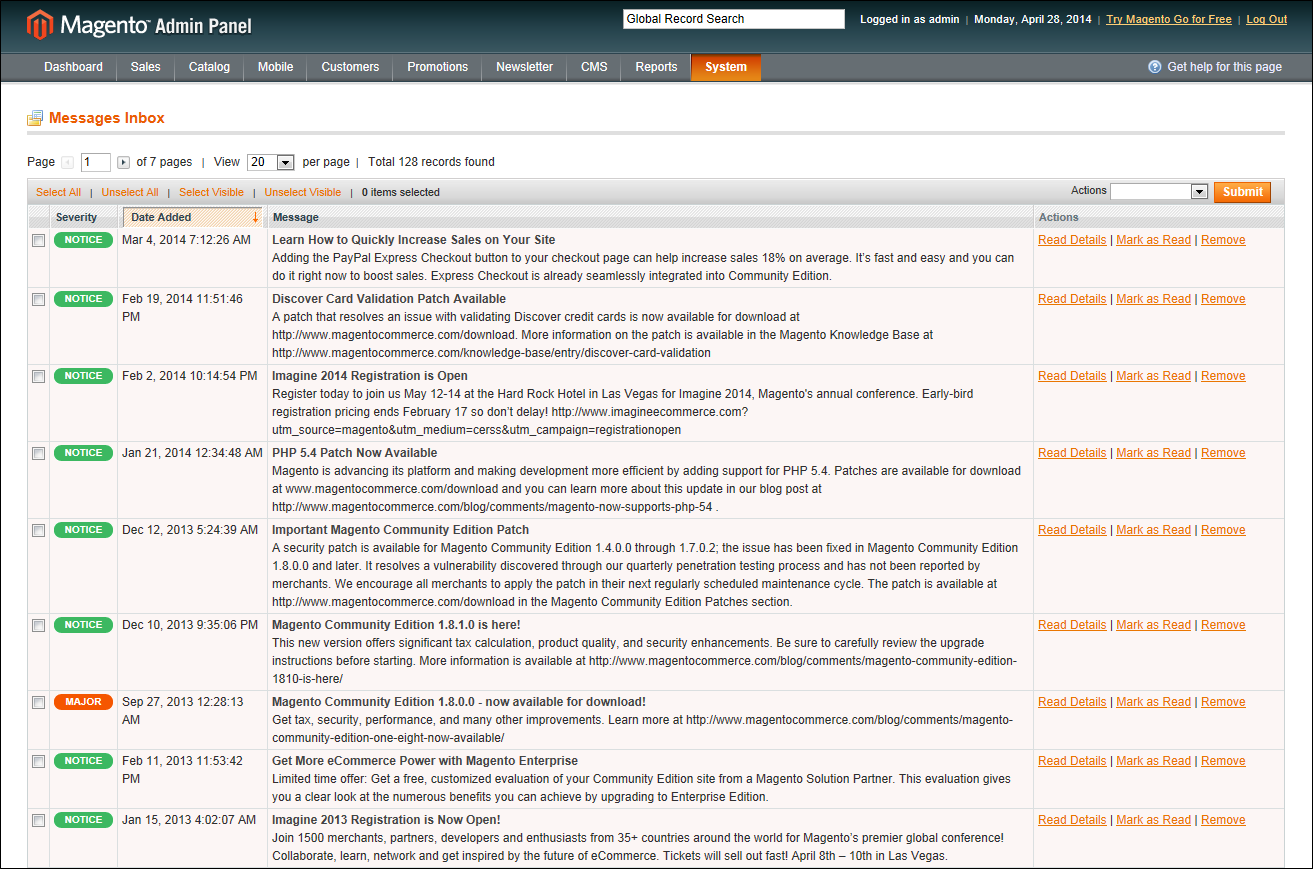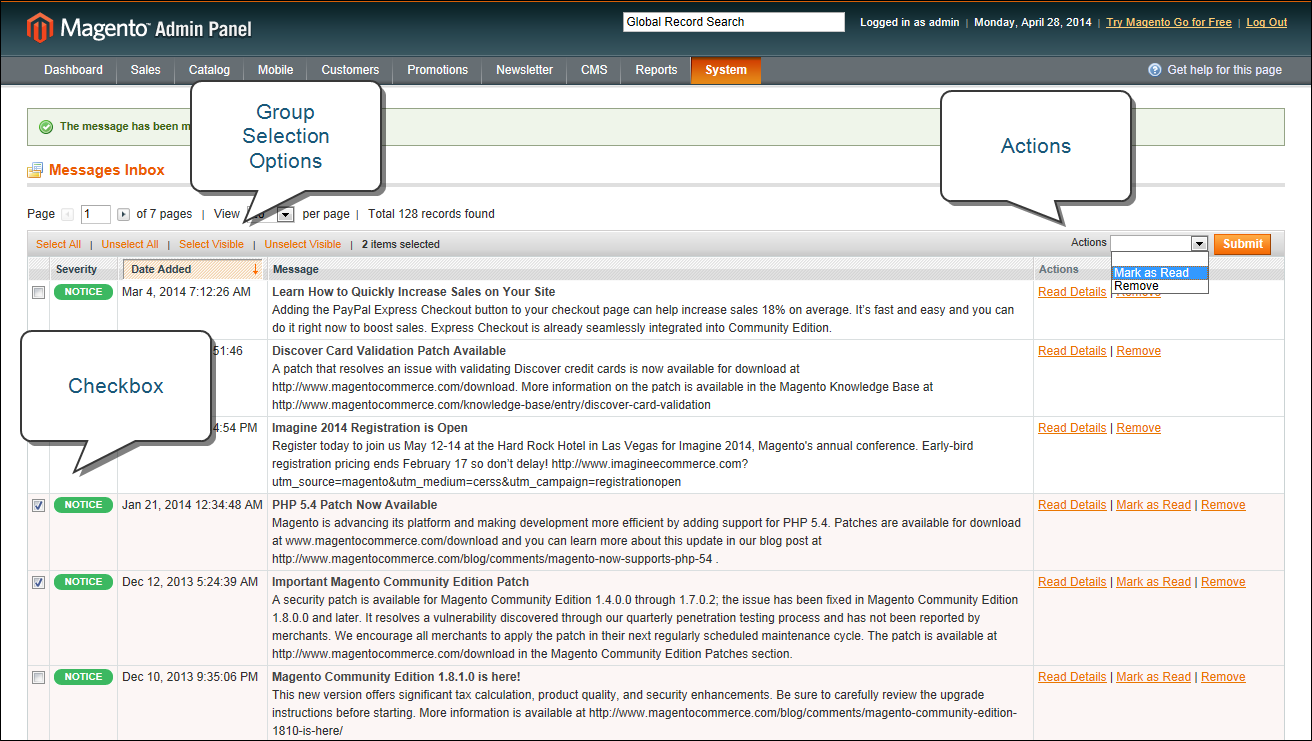Magento 1.x Security Patch Notice
For Magento Open Source 1.5 to 1.9, Magento is providing software security patches through June 2020 to ensure those sites remain secure and compliant. Visit our information page for more details about our software maintenance policy and other considerations for your business.
Message InBox
Your store has an inbox for the messages received from Magento. The messages are rated by importance, and might refer to updates, patches, new releases, scheduled maintenance, upcoming events, and more. Any message that is considered to be of major importance appears in a pop-up window when you log into your store. You can manage your message inbox much as you would manage your email. Check it often to stay up-to-date on the latest information from Magento!
| 1. | When the Incoming Messages box appears, do one of the following: |
- Click the Read Details link for more information.
- Click the Close box to remove the popup and continue.
A Latest Message notice also appears to the left, just below the header of your store. As with the popup box, you can click the Read Details link for more information.
| 2. | To read your messages, click Go to messages inbox. |
The messages in your inbox are marked by severity listed with the most recent at the top.
| 3. | After reading a message, you can apply any of the following actions to the message: |
- For more information, click the Read Details link.
- To keep the message, click the Mark As Read link.
- To delete the message from your inbox, click the Remove link.
| 1. | On the Admin menu, select System > Notifications. |
| 2. | In your message inbox, do one of the following: |
- Select the checkbox at the beginning of each message you want to manage.
- Click one of the group selection options above the list to select multiple messages.
| 3. | When the messages that you want to manage are selected, set Actions to one of the following: |
- Mark as Read
- Remove
| 4. | Click the Submit button to complete the process. |
-
Severity
Color
Description
Critical
Red
Indicates an important, time-sensitive message.
Major
Orange
The default message severity level.
Notice
Green
Indicates that a routine operation has taken place.