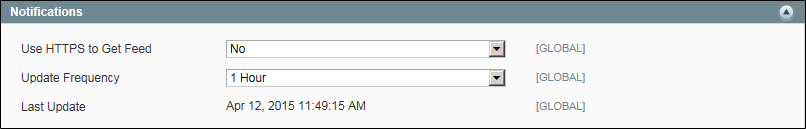Notification Setup
You can specify how often your Message Inbox is updated, from one to twenty-four hours. If your store Admin has a secure URL, you must set the notifications to be delivered over HTTPS.
To configure Admin notifications:
|
1.
|
On the Admin menu, select System > Configuration. |
|
2.
|
In the panel on the left, under Advanced, select System. |
|
3.
|
Click to expand the Notifications section, and do the following: |
|
a.
|
If your store Admin is running over a secure URL, set Use HTTPS to Get Feed to “Yes.” |
|
b.
|
Set Update Frequency to one of the following: |
- 1 Hour
- 2 Hours
- 6 Hours
- 12 Hours
- 24 Hours
|
4.
|
When complete, click the Save Config button. |