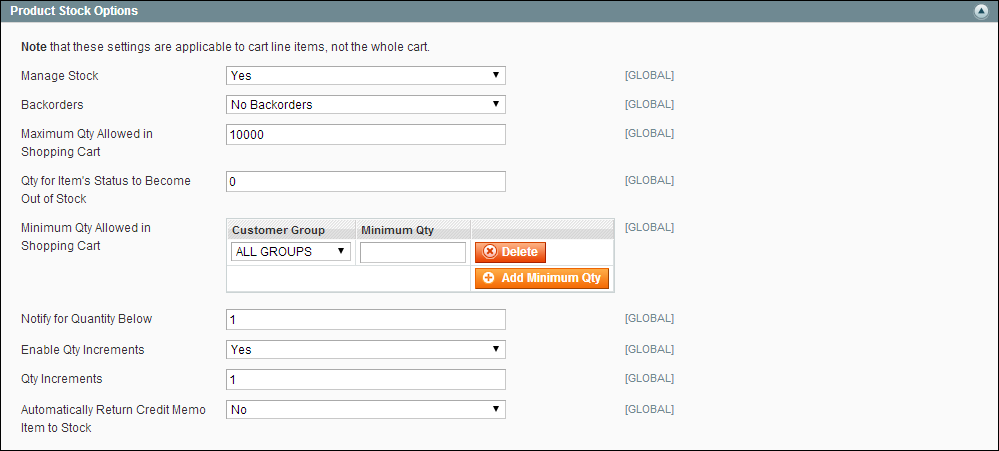Magento 1.x Security Patch Notice
For Magento Open Source 1.5 to 1.9, Magento is providing software security patches through June 2020 to ensure those sites remain secure and compliant. Visit our information page for more details about our software maintenance policy and other considerations for your business.
Inventory
System > Configuration > Catalog > Inventory
-
Field Descriptions Field
Description
Set Items’ Status to be in Stock When Order is Cancelled
Store View
If set to “Yes,” returns item to stock when order is cancelled. Options include: Yes / No
Decrease Stock When Order is Placed
Global
If set to “Yes,” decreases the quantity in stock when the order is placed. Options include: Yes / No
Display Out of Stock Products
Global
If set to “Yes,” displays products that are out of stock. If product alerts are also enabled, customers can sign up to be notified when the product becomes available. Options include: Yes / No
Only X left Threshold
Website
Establishes the threshold for the “Only x left” message. For example, if set to 3, the message appears when there are 3 or fewer of an item in stock. The message does not appear if the value is set to 0.
Display products availability in stock in the frontend
Store View
If set to “Yes,” displays an “In Stock or “Out of Stock” message on the product page. Options include: Yes / No
-
Field Descriptions Field
Description
Manage Stock
Global
Determines if you use full inventory control to manage the items in your catalog. Options include:
Yes
Activates full inventory control to keep track of the number of items currently in stock.
No
Does not keep track of the number of items currently in stock.
Backorders
Global
Determines how your store manages backorders. A backorder does not change the processing status of the order. Funds are still authorized or captured immediately when the order is placed, regardless of whether the product is in stock. When the product becomes available, it will be shipped. Options include:
No Backorders
Does not accept backorders when product is out of stock
Allow Qty Below 0
Accepts backorders when the quantity falls below zero.
Allow Qty Below 0 and Notify Customer
Accepts backorders when the quantity falls below zero, but notifies customers that orders can still be placed.
Maximum Qty Allowed in Shopping Cart
Global
Determines the maximum number of a product that can be purchased in a single order by customer group. By default, the maximum quantity is set to 10,000.
Qty for Item's Status to Become Out of Stock
Global
Determines the stock level at which a product is considered to be out of stock.
Minimum Qty Allowed in Shopping Cart
Global
Determines the minimum amount of an item that is available for purchase according to customer group. By default, the minimum quantity is set to 1.
Click the Add Minimum Qty button to enter a different value for a specific customer group.
Notify for Quantity Below
Global
Determines the stock level at which notification is sent that the inventory has fallen below the threshold.
Enable Qty Increments
Global
Determines if items can be sold in quantity increments. Options include: Yes / No
Qty Increments
Global
Establishes the number of products that make up a quantity increment.
Automatically Return Credit Memo Item to Stock
Global
Determines if items included on credit memos are automatically returned to inventory. Options include: Yes / No