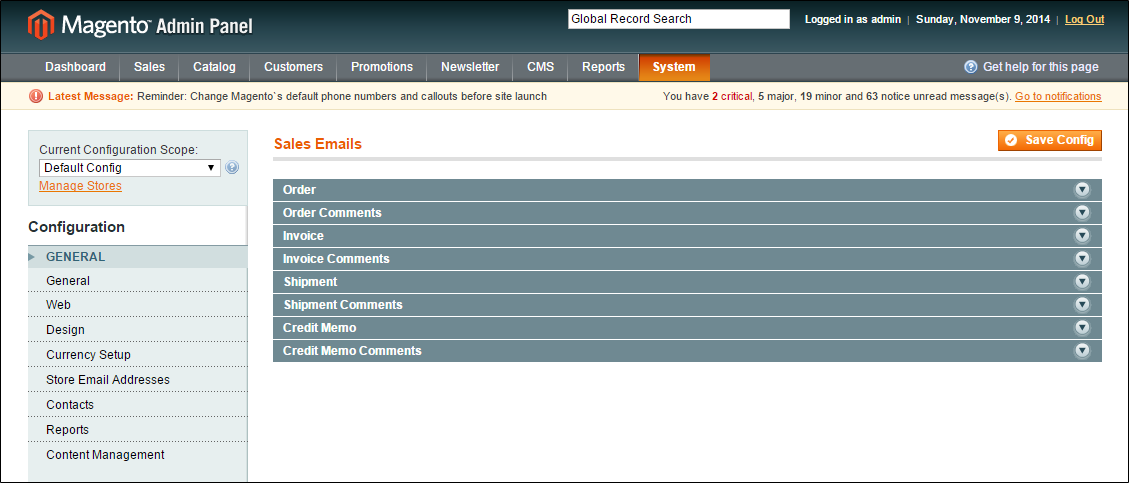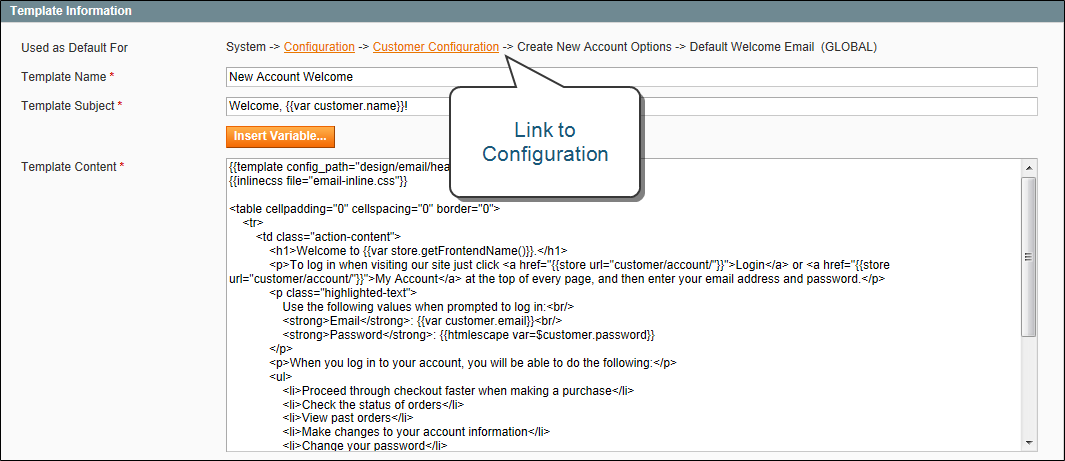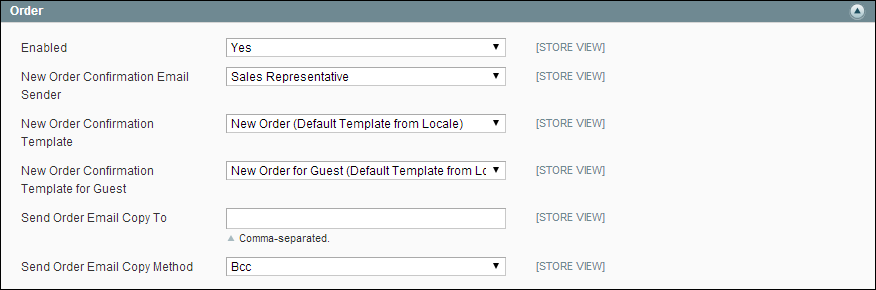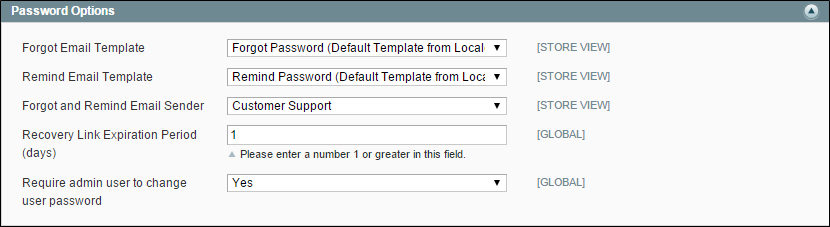Magento Open Source, 1.9.x
Update the System Configuration
After creating a customized version of a template, remember to update your system configuration so the correct template is used for each message. You can access the template configuration from the System Configuration menu, or by clicking the link at the top of the template when open in edit mode.
Use this method if you have many customized templates that need to be added to the configuration.
Sales Email Templates
| 1. | On the Admin menu, select System > Configuration. |
| 2. | In the panel on the left, under Sales, select Sales Emails. Then, select the appropriate templates for each of the following sections: |
- Order and Order Comments
- Invoice and Invoice Comments
- Shipment and Shipment Comments
- Credit Memo and Credit Memo Comments
| 3. | When complete, click the Save Config button. |
Customer Email Templates
| 1. | On the Admin menu, select System > Configuration. |
| 2. | In the panel on the left, under Customer, select Customer Configuration. Then, select the appropriate templates for each of the following sections: |
- Create New Account Options
- Password Options
| 3. | When complete, click the Save Config button. |