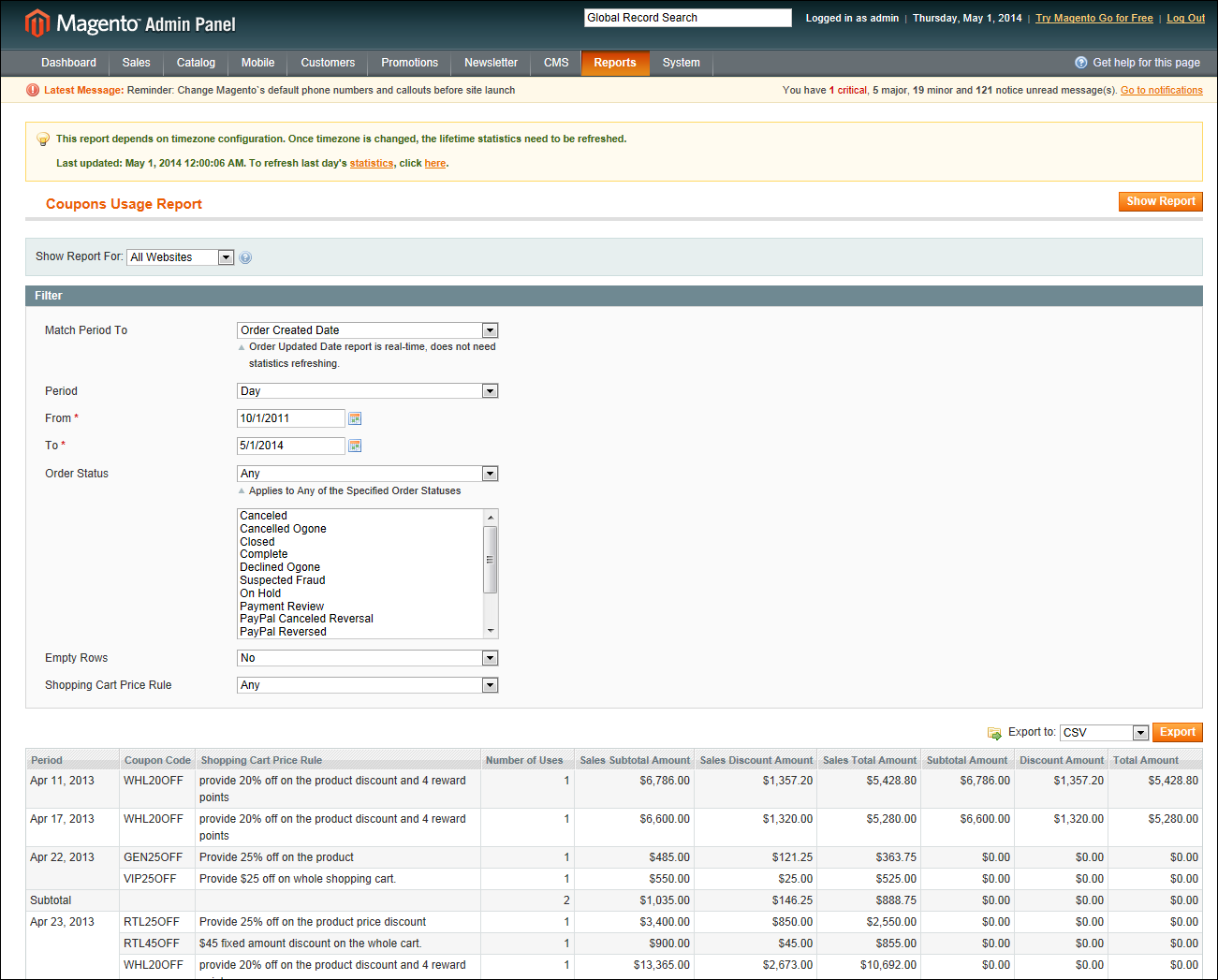Coupon Report
To learn how your coupons are used, you can run a detailed coupon usage report for each website, store, or view.
To generate a coupon report:
|
1.
|
On the Admin menu, select Reports > Sales > Coupons. |
|
2.
|
In the upper-right corner, set Show Report For to define the scope of the report. |
|
3.
|
Set the filters as needed. Then, do one of the following: |
- To include coupon codes from all price rules in the report, set Shopping Cart Price Rule to “Any.”
- To include coupon codes related to specific rules, set Shopping Cart Price Rule to “Specified.” Then, select the rules that you want to include in the report.
|
4.
|
When complete, click the Show Report button. |
Coupon Usage Report