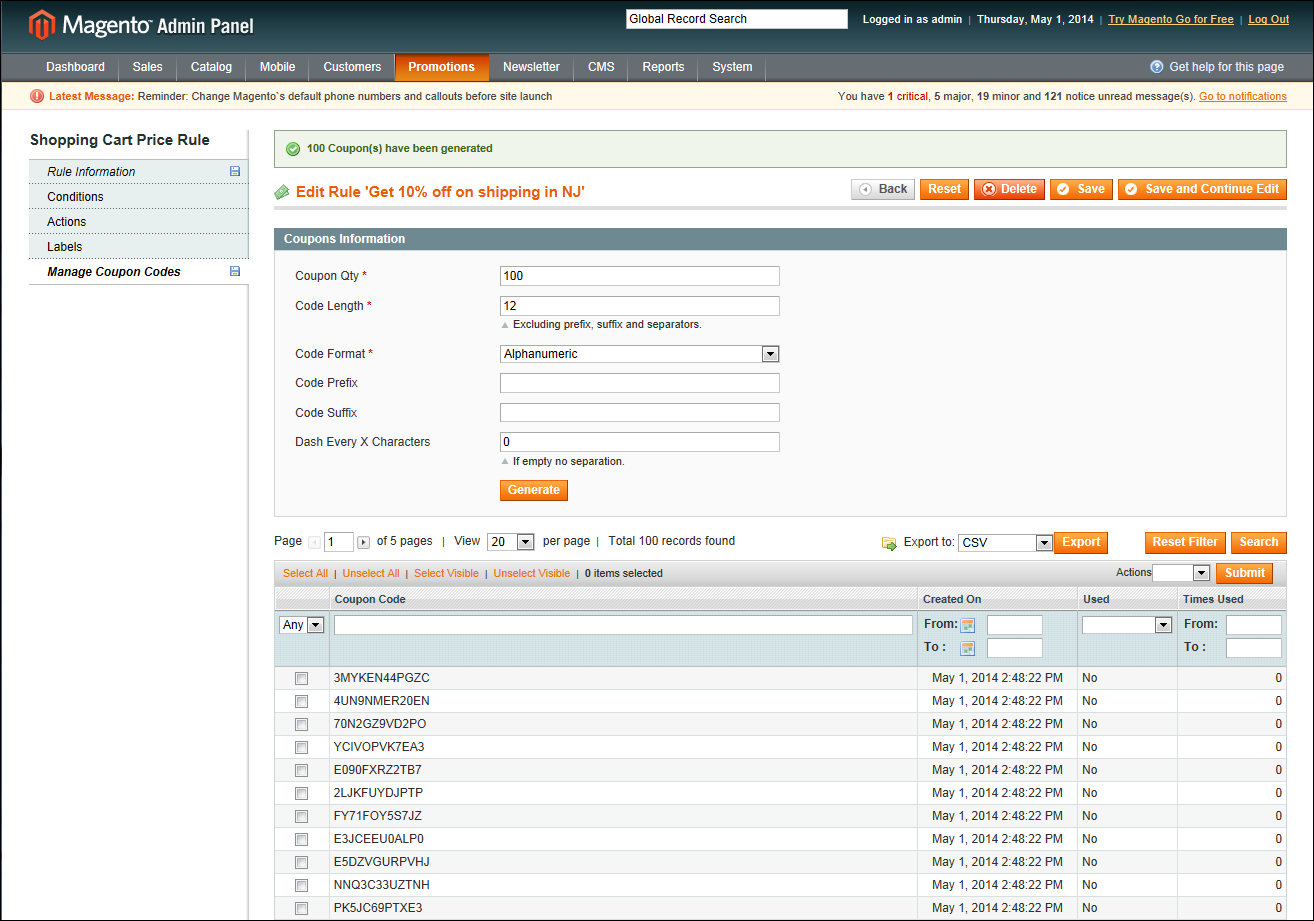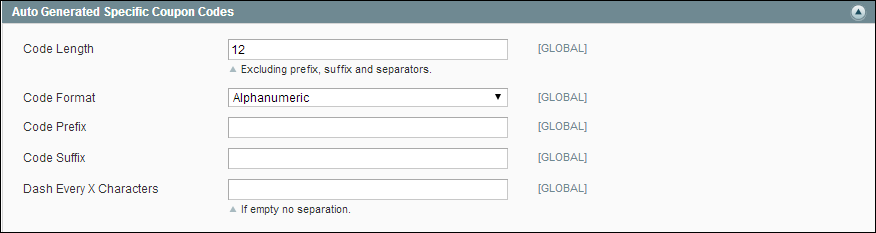Auto-Generated Coupon Codes
Batches of discount coupon codes can be formatted and generated automatically. Coupon codes can also be exported, and incorporated into other applications. For example, you might use a series of auto-generated coupon codes to produce printed coupons with unique codes.
| 1. | On the Admin menu, select System > Configuration. Then in the panel on the left under Customers, select Promotions. |
| 2. | Click to expand the Auto Generated Specific Coupon Codes section. |
| 3. | To create a specific format for your codes, enter the following: |
- Code Length
- Code Format
- Code Prefix
- Code Suffix
- Dash Every X Characters
| 4. | When complete, click the Save Config button. |
These settings can be overridden from the Shopping Cart Price Rule page.
| 1. | On the Admin menu, select Promotions > Shopping Cart Price Rules. |
| 2. | Select an existing rule, or create a new one. |
| 3. | Set Coupon to “Specific Coupon.” Then, do the following: |
| a. | Select the Use Auto Generation checkbox. |
| b. | Complete the other rule settings as needed. |
| 4. | Click the Save and Continue Editing button. |
| 5. | In the panel on the left, select Manage Coupon Codes. Then, do the following: |
| a. | In the Coupon Qty field, enter the number of codes to be generated. |
| b. | Adjust the code format settings, as needed. |
| c. | Click the Generate button. |
The generated coupon codes appear below. The list shows how many times each coupon code has been used.
| 1. | In the list, select the checkbox of each code that you want to delete. |
| 2. | Set the Actions control to “Delete.” |
| 3. | Click the Submit button. When prompted, click OK to confirm. |
| 1. | In the list of generated codes, use the filter controls at the top of each column to display the codes that you want to export. |
| 2. | Set Export to to the file format that you want to use for the data file. |
| 3. | Click the Export button. |
-
Field Descriptions Field
Description
Code Length
Global
Defines the length of the coupon code, excluding the prefix, suffix and separators.
Code Format
Global
Defines the coupon code format. Options:
Alphanumeric
Any combination of letters and numbers.
Alphabetical
Letters only.
Numeric
Numbers only.
Code Prefix
Global
A value appended to the beginning of all coupon codes. Leave blank to omit the prefix.
Code Suffix
Global
A value appended to the end of all codes. Leave blank to omit the suffix.
Dash Every X Characters
Global
An interval where a dash (-) can be inserted into all coupon codes. If you do not want to use a dash, leave the field blank.
Coupon codes that differ by only a dash are considered to be different codes.