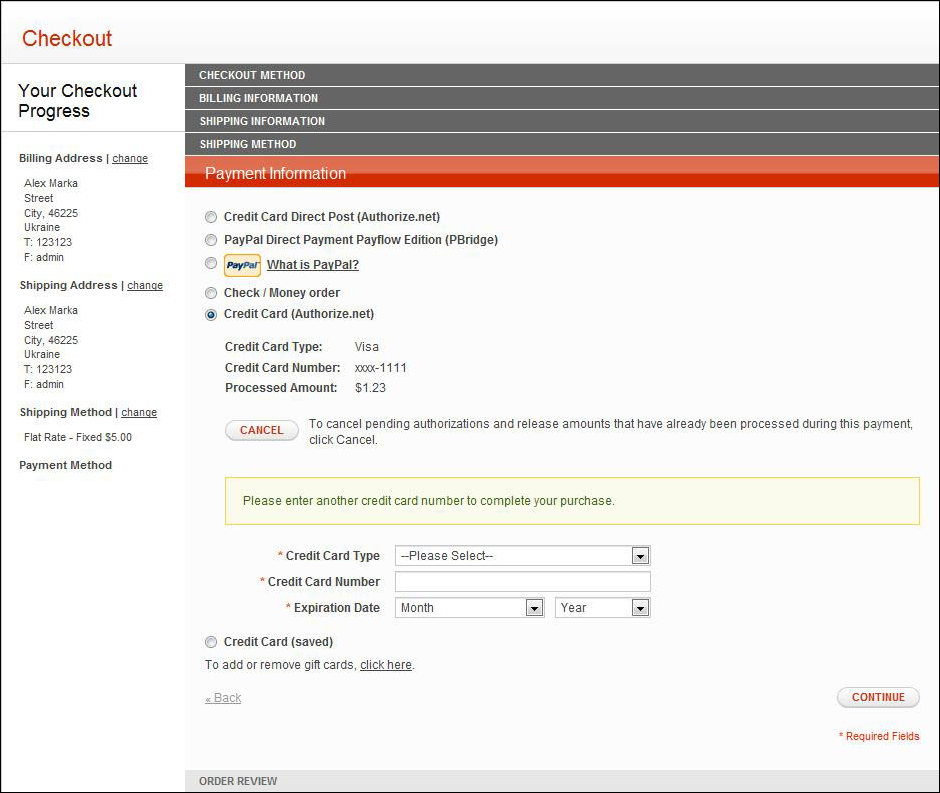Partial Authorization with Authorize.Net
Authorize.Net gives you the ability to accept multiple credit cards as payment for a single order. If there isn’t enough remaining balance on a single card to cover the purchase, the amount can be distributed across multiple cards. Up to five credit cards can be used to pay for a single order. Partial authorization can be activated in the Authorize.Net configuration at either the global, or website level.
During the checkout process, the customer selects Authorize.Net, enters the card information, and proceeds to Order Review. When the customer clicks the Place Order button, the request is sent to Authorize.Net. If the amount available on the card is not enough to cover the order total, the following message appears:
-
The amount on your credit card is insufficient to complete your purchase. The available amount has been put on hold. To complete your purchase, click Continue and specify additional credit card number. To cancel the purchase and release the amount on hold, click Cancel.
If the customer chooses to continue, the Payment Information checkout step reappears, and the customer is prompted to enter another credit card. The information about the previously used credit cards appears as well.
If the customer clicks the Cancel button, all authorizations are reversed. The customer can then choose another payment method to complete the purchase. If the customer closes the browser window, the authorizations remain active until they expire. The term of each authorization depends on the bank that issued the credit card. An order is created only after the total amount of the order is captured.
If the customer reaches the limit of five cards that can be used for one order, the following message appears during Order Review:
-
You have reached the maximum number of credit cards that can be used for the payment.
When the customer clicks the OK button, the Payment Information checkout step reappears, with the following message:
You have reached the maximum number of credit cards that can be used for one payment. The available amounts on all used cards were insufficient to complete payment. The payment has been canceled and amounts on hold have been released.
The system sends a request to Authorize.Net to void all authorizations of this payment. The customer can now choose another payment method, or try a different credit card.
During partial authorization, the bank might reject the transaction, For example, the daily limit for the card might be exceeded. In this case, Authorize.Net sends the appropriate response to Magento and the following message appears:
-
Your credit card has been declined. Click Continue to specify another credit card to complete your purchase. Click Cancel to release the amount on hold and select another payment method.
If the customer decides to reverse the payment and clicks Cancel, the payment is reversed, and a request is sent to Authorize.Net to release the amounts on hold from the previously entered cards. The customer can then select another payment method. If the customer chooses to continue, the Payment Information checkout step reappears, and the customer is prompted to enter another credit card.
Before the order is placed, the customer can click the Cancel button from the Payment Information step to reverse all authorizations and release all amounts.
If the customer changes any order information after having started the partial authorization process, an error will occur when the order is submitted. In such a case, all authorizations are released, and the customer is redirected to the Payment Information checkout step.
Partial authorization can be applied to new orders and recorders from the Admin. After you choose the Authorize.Net payment method, enter the card information, and click the Submit Order button, the request is sent to Authorize.Net. If the amount on the card is not enough to cover the order, the available funds are put on hold, and the partial authorization is triggered. A message appears on the Create New Order page, asking if you want to continue. If you choose to continue, the system displays the information about the previously used credit cards, and prompts you to enter another credit card. If you click the Cancel button, all authorizations are reversed.
If you close the browser window during the partial authorization process, the authorizations remain active until they expire. The term of authorization depends on the bank that issued the credit card.
If payment is not complete, you can click the Cancel button in the upper-right corner. Magento then sends a request to Authorize.Net to void the authorization for all cards that were entered during the process, and the amounts on hold are released. If the payment gateway is not able to void authorization for some transactions, the order is canceled by the system only.
Do not change any order information after the partial authorization process begins. Otherwise, an error occur when you submit the order, and all authorizations are released automatically.
When processing a refund for an order that was paid with partial authorizations, Magento refunds the correct captured amount to each card. The process is managed by the system, and requires no action on your part.
When initiating an online invoice or refund, and some authorizations fail, the system proceeds with the remaining authorizations, but does not generate the invoice or refund. After all authorizations have been processed, information about the successful authorizations, as well as any that failed, appears in the header of the order. The same information is added to the order comments section of the order. The administrator is then prompted to process the failed authorizations manually, by creating an offline invoice or offline refund in Magento.
For a partial refund, the amounts are refunded to the cards from which they originated, in the order of authorization. The amount captured from the first card is the first to be refunded. In this order, it is possible for the amount reversed on the last card to be less than what was captured during the partial authorization process. In this case the transaction for the card remains open, and can be closed in the next partial refund.
Magento stores only the last four digits of the credit card number. For a period of 120 days after the payment, Authorize.Net allows merchant systems to submit a refund using the last four digits of the credit card. After 120 days have passed, you cannot process an online refund for an order that was paid with Authorize.Net.
Because American Express does not support authorization reversals, it is not possible to create an online refund for any purchases paid for with this method. In such a case, you can create an offline refund, and settle the situation by releasing the customer’s funds through the appropriate merchant account, outside of the Magento system.
To enable partial authorization:
| 1. | On the Admin menu, select System > Configuration. |
| 2. | In the panel on the left under Sales, select Payment Methods. Then, click to expand the Authorize.Net section. |
| 3. | Set Allow Partial Authorization to “Yes.” |
| 4. | When complete, click the Save Config button. |